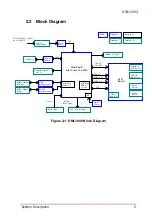vi
Table of Contents
Windows ............................................................................ 29
Linux Drivers ...................................................................... 39
GPS.............................................................................. 39
Cold & Warm Boot Test ............................................... 40
CAN Bus ...................................................................... 40
Multifunction Vehicle Bus (MVB ) ................................. 41
Touch Panel ................................................................. 50
Ambient Light Sensor ................................................... 50
Wi-Fi and Bluetooth...................................................... 52
USB Wakeup Function (optional) ................................. 53
5 Display Utilities ................................................................. 55
Calibrating the Touch Panel - Ubuntu................................ 55
Reading the Ambient Light Sensor .................................... 57
Display Brightness Control................................................. 58
6 Interfaces ........................................................................... 59
Status LEDs ....................................................................... 59
Pin Definitions .................................................................... 60
7 BIOS ................................................................................... 65
Introduction ........................................................................ 65
Entering BIOS Setup.......................................................... 65
Main Setup......................................................................... 69
BIOS Information.......................................................... 69
System Information ...................................................... 70
System Time/System Date........................................... 70
Board Information......................................................... 71
Advanced Menu ................................................................. 72
CPU Configuration ....................................................... 73
............................................................ 74
Power Management ..................................................... 75
Power Consumption ..................................................... 76
System Management ................................................... 76
Summary of Contents for DMI-1040
Page 8: ...viii Table of Contents This page intentionally left blank...
Page 10: ...x List of Figures This page intentionally left blank...
Page 12: ...xii List of Tables This page intentionally left blank...
Page 27: ...Getting Started 15 DMI 1040 6 Disconnect the cable connecting the speakers to the main board...
Page 40: ...28 Getting Started This page intentionally left blank...
Page 45: ...Driver Installation 33 DMI 1040 Click Next The system will begin installing the Wi Fi driver...
Page 66: ...54 Driver Installation This page intentionally left blank...