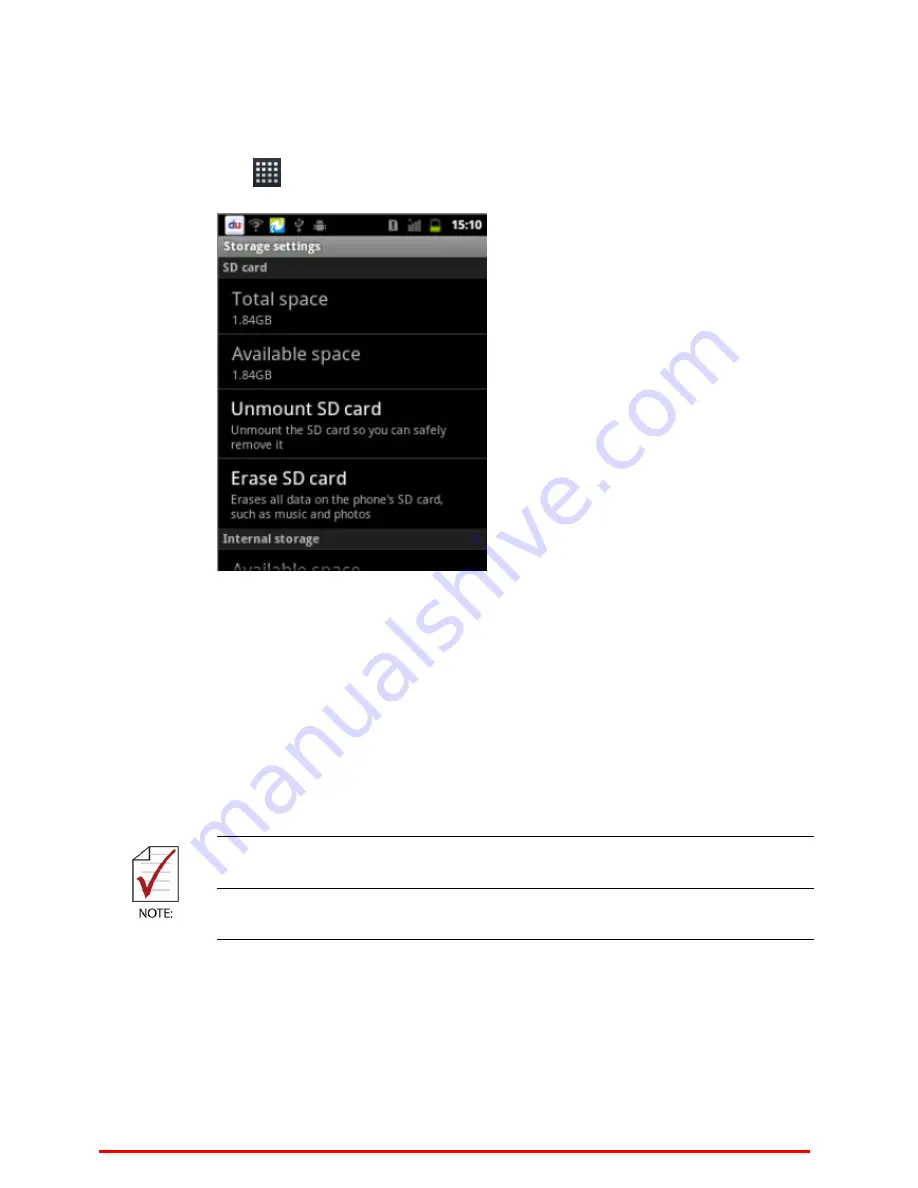
IMX-2000 User's Manual
43
4.8 Storage Settings
Touch
on the Home screen, then
>
Settings
>
Storage
1. Displays the total space and available space on the Micro SD card.
2. Un-mount SD card: If you unmount the Micro SD card, some applications you
are using will stop and may be available until you remount the SD card.
3. Erase SD card: Erases all data on the Micro SD card and prepares it for use
with your IMX-2000.
4. System upgrade: Installs system software upgrade. Please contact your
supplier.
All data on the Micro SD card will be permanently erased if you select
Erase SD card.
Please contact your supplier for assistance updating system software via
SD card.


























