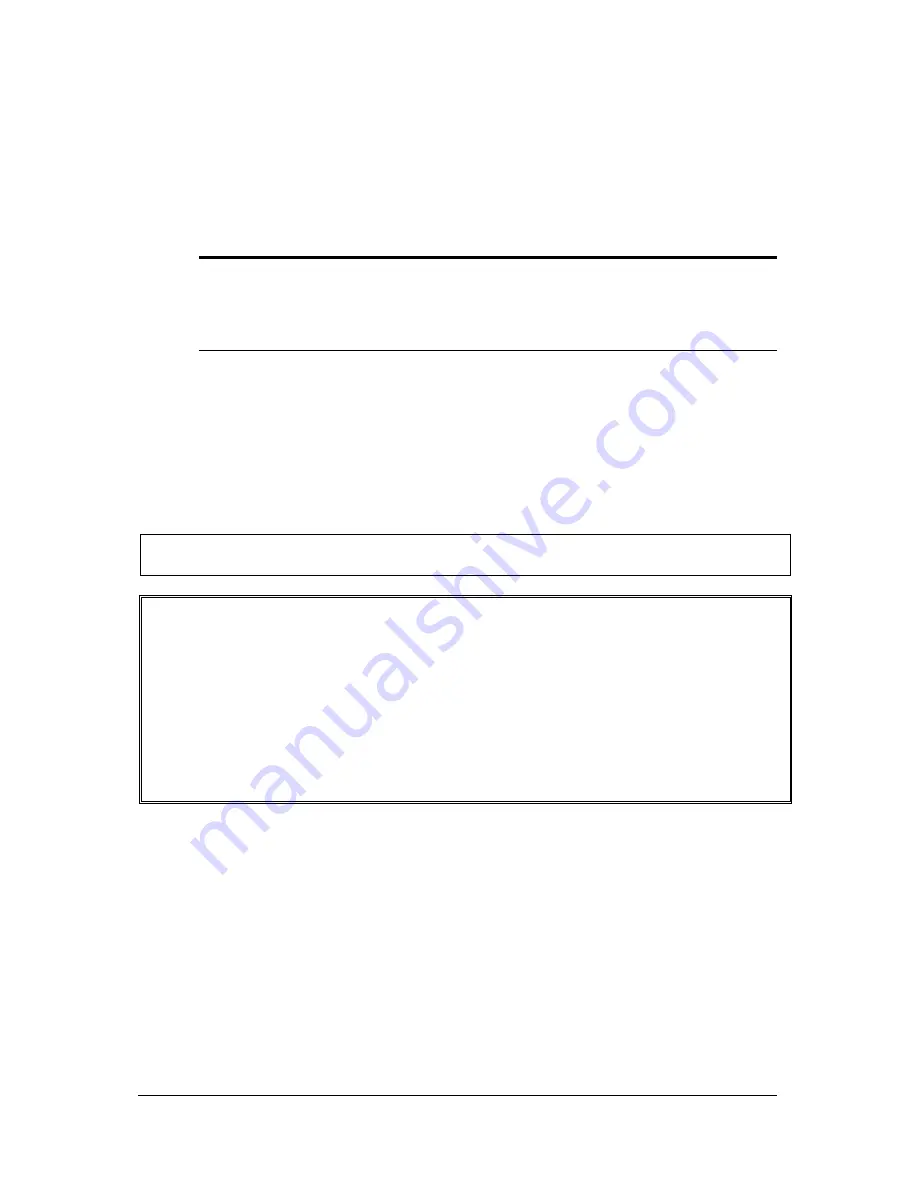
72
•
Software Utility
7.1.3 Calibration
This function guides you to calibrate the PCI-9111. The calibration program
serves as a useful test of the PCI-9111's A/D and D/A functions and can aid in
troubleshooting if problems arise.
Note: For an environment with frequently large changes of temperature
and vibration, a 3 months re-calibration interval is
recommended. For laboratory conditions, 6 months to 1 year is
acceptable
When you choose the calibration function from the main menu list, a calibration
items menu is displayed on the screen. After you select one of the calibration
items from the calibration items menu, a calibration window shows. The upper
window shows the detailed procedures which have to be followed when you
proceed the calibration. The instructions will guide you to calibrate each item
step by step. The bottom window shows the layout of PCI-9111. In addition,
the proper Variable Resister (VR) will blink to indicate the related VR which
needs to be adjusted for the current calibration step.
****** PCI-9111 Calibration ******
<1> D/A (Bipolar) channel voltage full range adjusting
<2> D/A (Unipolar) channel voltage full range adjusting
<3> A/D (Gain = 1, -10V ~ 10V) adjusting
<Esc> Quit
Select 1 to 3 or <Esc> to quit calibration.
Summary of Contents for NuDAQ PCI-9111DG
Page 1: ...NuDAQ PCI 9111DG HR Multi Functions Data Acquisition Card User s Guide ...
Page 4: ......
Page 10: ......




































