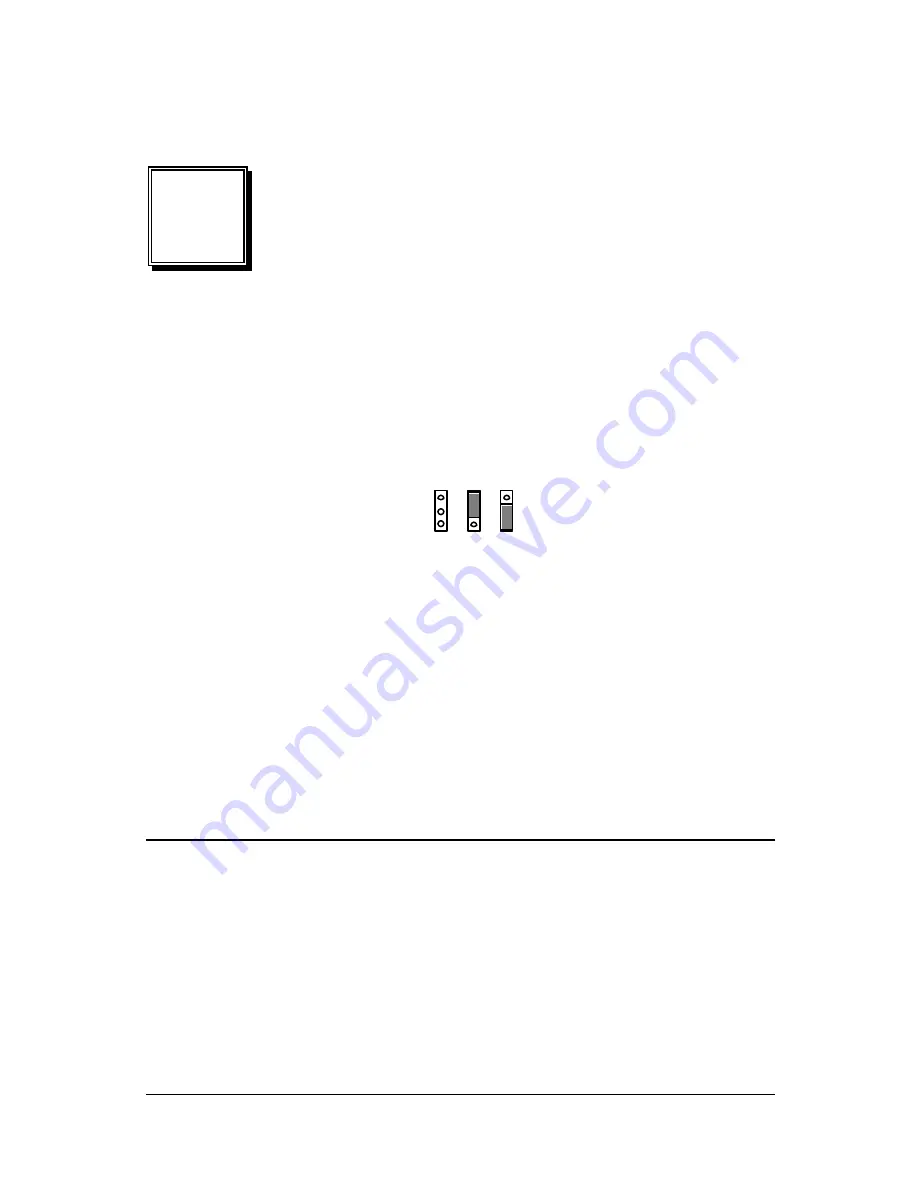
6
•
Installation
2
Installation
Several hardware settings are made through the use of jumper caps to
connect jumper pins (JP) on the Single-board Computer. See
“
Map of the
Single-board Computer
”
for locations of jumpers. The jumper setting will
be described numerically such as
1
2
3
,
1
2
3
,
1
2
3
for no connection, connect pins 1 & 2, and connect pin 2 & 3 respectively.
Pin 1 for our Single-board Computers is always on top or on the left when
holding the S ingle-board Computer with the keyboard connector away from
you. A
“
1
”
is written besides pin 1 on jumpers with three pins. The jumpers
will also be shown graphically such as to connect pins 1 & 2 and to connect
pin 2 & 3. Jumpers with two pins will be shown as for Short (On) and for
Open (Off). For manufacturing simplicity, the jumpers may be sharing pins
from other groups. Use the diagrams in this manual instead of following the
pin layout on the board. Settings with two jumper numbers require that both
jumpers be moved together. To connect the pins, simply place a plastic
jumper cap over the two pins as diagrammed.
2.1
Static Electricity Precautions
Under the right conditions, static electricity will build up. If you touch the
board or other sensitive components, the build-up will discharge into the
components and circuitry. Computer components are sensitive to damage
from static electric discharge. They can be damaged or destroyed if the
discharge is powerful enough. Static build-up is most likely to occur i n dryer
and cooler conditions but it is always important to be cautious.
Summary of Contents for NuPRO-710 Series
Page 2: ......
Page 4: ......
Page 6: ......
Page 12: ...4 Introduction 1 3 Board Layout Jumpers and Connectors NUPRO 710 NUPRO 711...












































