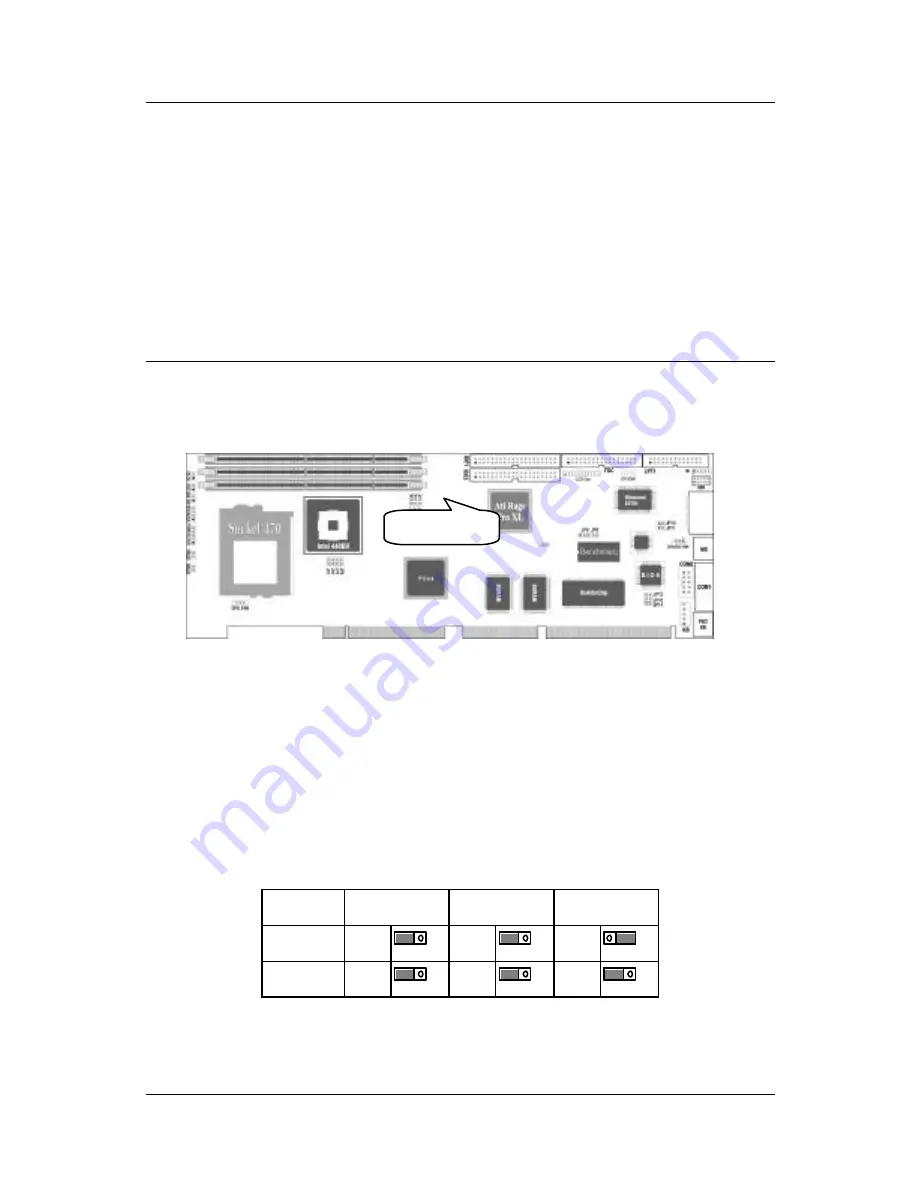
Installation
•
7
2.2
Installation Steps
Before using your computer, you must follow the six steps as follows:
1. Set Jumpers on the Single-board Computer
2. Install SDRAM on board
3. Install Celeron CPU or Pentium III FC-PGA CPU into Socket 370.
4. Plug into PICMG PCI/ISA Backplane
5. Connect Ribbon Cables, Cabinet wires, and Power supply
6. Setup the BIOS Software
2.3
CPU Type and BUS Clock Speed Selector
JP5/JP6/JP7, JP1/JP2/JP3/JP4
Bus & CPU External Clock Selector: JP5, JP6 and JP7
These jumpers tell the clock generator what frequency to send to the CPU.
These allow the selection of the CPU's External frequency (or BUS Clock).
The BUS Clock times the BUS Ratio equals the CPU's internal frequency.
(The advertised CPU Speed) Set the jumpers by the internal speed of the
Intel CPU as follows:
External
JP5
JP6
JP7
66MHz 1-2
1 2 3
1-2
1 2 3
2-3
1 2 3
100MHz 1-2
1 2 3
1-2
1 2 3
1-2
1 2 3
JP5/JP6/JP7
Summary of Contents for NuPRO-710 Series
Page 2: ......
Page 4: ......
Page 6: ......
Page 12: ...4 Introduction 1 3 Board Layout Jumpers and Connectors NUPRO 710 NUPRO 711...





































