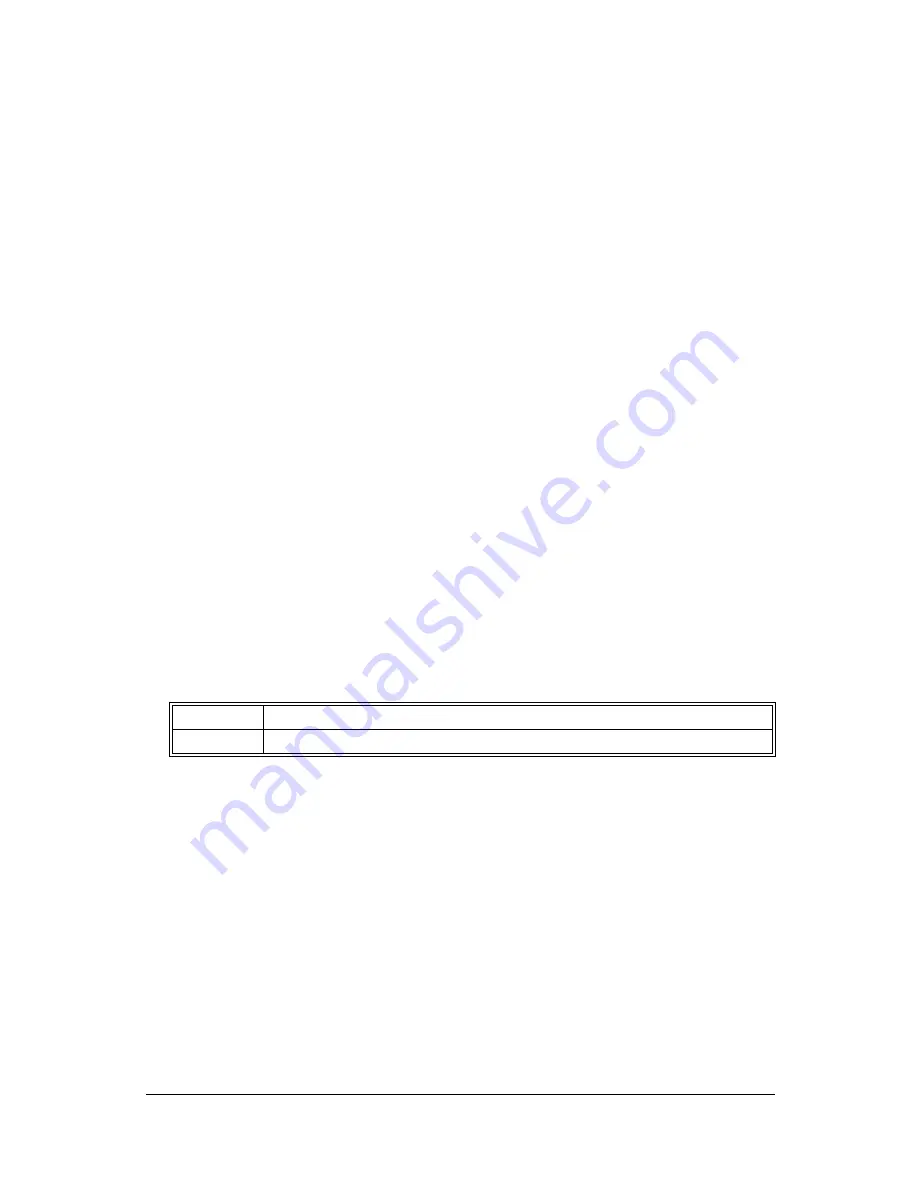
34
•
BIOS Setup
Keyboard Interface
The “Typematic Rate Setting” default setting is “Disabled”. If enabled, you
can set the Typematic controls that follow.
The “Typematic Rate (Char/Sec)” controls the speed at which the sys tem
registers repeated keystrokes. The choices range from 6 to 30 characters
per second (default is 6).
The “Typematic Delay (Msec)” controls the time between the display of the
first and second characters. There are four delay rate choices: 250ms,
500ms, 750ms, and 1000ms (default is 250ms).
Password Control
The “Security Option” controls the Password Setting in the main screen. The
default setting is “System”, uses the User Password feature every time you
boot up. The other setting is “Setup”. This will allow the system to boot, and
use the Supervisor Password only to protect the Setup Utility settings from
being tampered with. You create a password by using the Supervisor or
User Password command from the main screen as explained later in this
section.
OS Select for DRAM > 64MB
This item allows you to access the memory that over 64MB in OS/2.
The choice: Non-OS2, OS2.
PCI/VGA Palette Snoop
It determines whether the MPEG ISA/VESA VGA cards can work with
PCI/VGA or not.
Enabled
When PCI/VGA working with MPEG ISA/VESA VGA card.
Disabled When PCI/VGA not working with MPEG ISA/VESA VGA card.
Shadow Controls
The default setting for the “Video BIOS Shadow” is “Enabled”. This copies
the video display card BIOS into system DRAM to improve performance.
The next ten lines, “C8000-CBFFF Shadow” to “EC000-EFFFF Shadow” are
for shadowing other expansion card ROMs. The default setting for these
areas is “Disabled”. If you have other expansion cards with ROMs on them,
you will need to know which addresses the ROMs use to shadow them
specifically. When you shadow a ROM it reduces the memory available
between 640KB and 1024KB by the amount used for shadowing.
After you have made your selections in BIOS Features Setup, press the
<Esc> key to go back to the main screen. The next item is Chipset Features
Setup.
Summary of Contents for NuPRO-710 Series
Page 2: ......
Page 4: ......
Page 6: ......
Page 12: ...4 Introduction 1 3 Board Layout Jumpers and Connectors NUPRO 710 NUPRO 711...


































