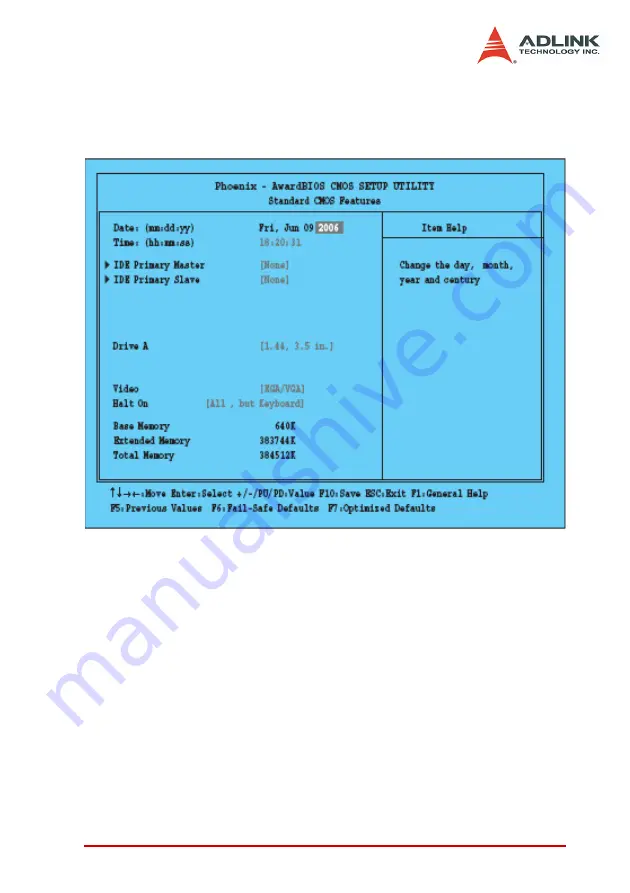
Phoenix Award BIOS
27
4.3 Standard CMOS Features
The main menu includes the following main setup categories.
Recall that some systems may not include all entries.
X
Date
.The BIOS determines the day of the week from other
date information; this field is for information only.
X
Time
. The time format is based on the 24-hour military-time
clock. For example, 1 p.m. is 13:00:00. Press the ( key to
move to the desired field. Press the PgUp or PgDn key to
increment the setting, or type the desired value into the
field.
X
IDE Primary Master/Slave Items
. This selection brings you
a configuration menu of the designated Drive.
X
Drive A
. The module can support one single FDD drive.
Because FDD and LPT1 share the same pins on following
Summary of Contents for NuPRO-796 Series
Page 4: ......
Page 13: ...Introduction 5 1 4 NuPRO 796 Functional Diagram Figure 1 1 NuPRO 796 Block Diagram ...
Page 14: ...6 Introduction 1 5 NuPRO 796 Mechanical Diagram Figure 1 2 NuPRO 796 Carrier Board Layout ...
Page 28: ...20 Connectors and Jumpers ...
Page 45: ...Phoenix Award BIOS 37 4 5 3 Onboard Audio Enable or Disable ...
Page 68: ...60 Watchdog Timer ...



































