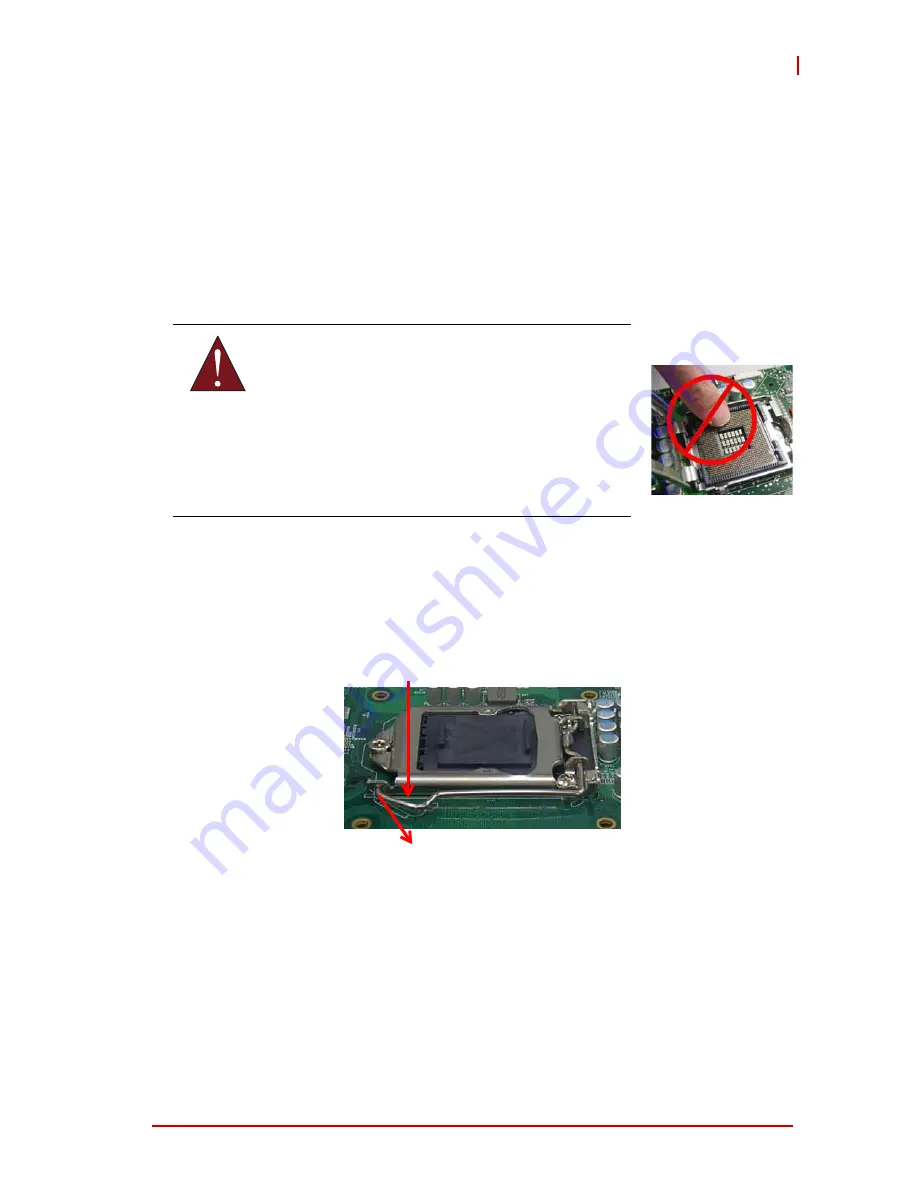
Getting Started
27
NuPRO-A40H
3
Getting Started
This chapter provides information on how to install components on
the NuPRO-A40H SHB.
3.1
Installing the CPU
The NuPRO-A40H supports an Intel® Core™ i7/i5/i3 or Pentium®
processor in an LGA1155 socket.
To install the CPU:
1. Press down on the locking arm (A), then push it away from
the socket to disengage it from the retention tab (B).
WARNING:
Disconnect all power to the board before
installing a CPU to prevent damaging the
board and CPU.
Do not touch socket contacts. Damaging the
contacts voids the product warranty. Follow
the installation instructions carefully to avoid
damaging the board components.
A
B
Summary of Contents for NuPRO-A40H
Page 6: ...vi Preface This page intentionally left blank ...
Page 9: ...Table of Contents ix NuPRO A40H Important Safety Instructions 83 Getting Service 85 ...
Page 10: ...x Table of Contents This page intentionally left blank ...
Page 12: ...xii List of Figures This page intentionally left blank ...
Page 14: ...xiv List of Tables This page intentionally left blank ...
Page 22: ...8 Introduction 1 6 Mechanical Drawing Figure 1 2 NuPRO A40H Board Dimensions ...
Page 26: ...12 Introduction This page intentionally left blank ...
Page 40: ...26 Hardware Information This page intentionally left blank ...
Page 76: ...62 BIOS Setup Memory Configuration Memory Remap Enabled or Disable Memory remap above 4G ...
Page 88: ...74 Watchdog Timer This page intentionally left blank ...
Page 96: ...82 System Resources This page intentionally left blank ...
















































