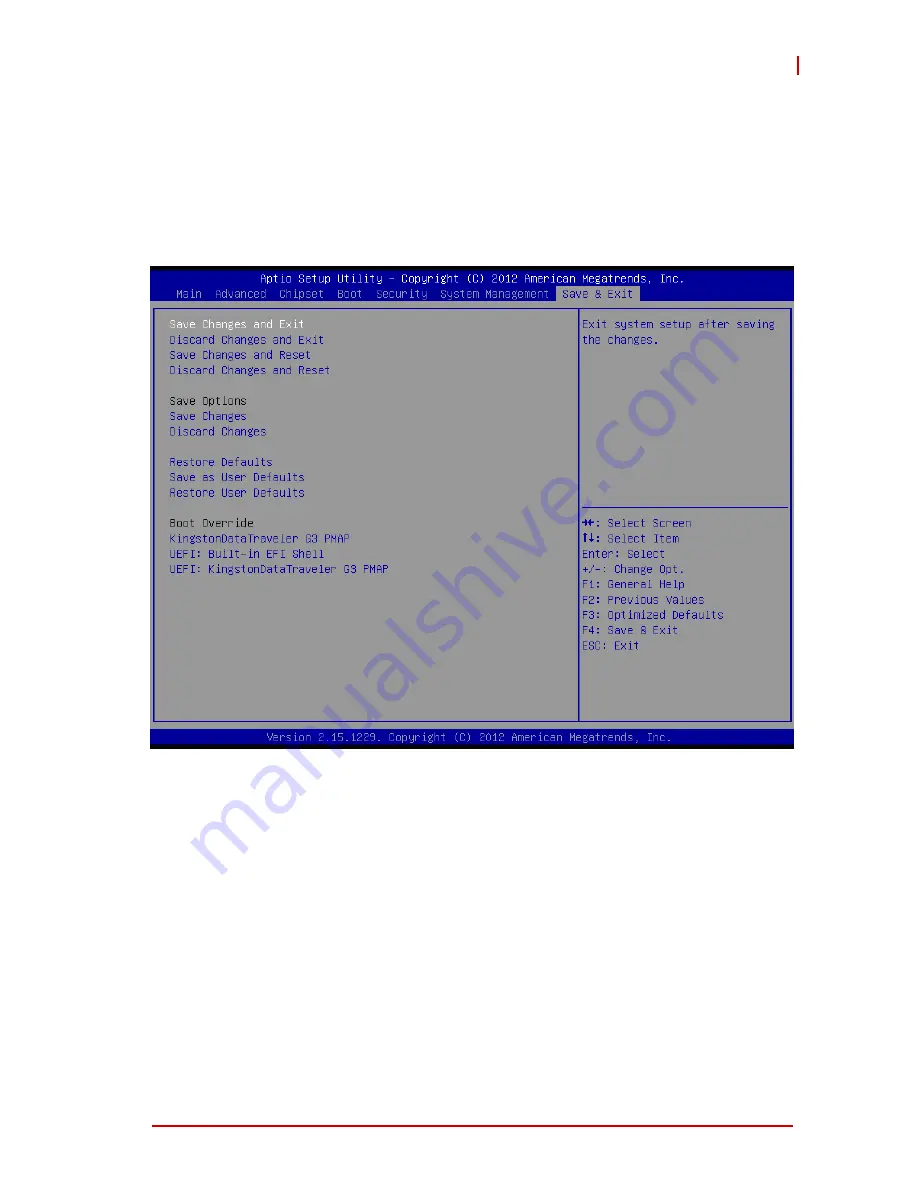
BIOS Setup
69
NuPRO-A40H
5.8
Exit Menu
Select the Exit tab from the setup screen to enter the Exit BIOS
Setup screen. You can display an Exit BIOS Setup option by high-
lighting it using the < Arrow > keys. The Exit BIOS Setup screen is
shown below.
Save Changes and Exit
When you have completed the system configuration changes,
select this option to leave Setup and reboot the computer so the
new system configuration parameters can take effect.
Save Configuration Changes and Exit Now?
[Ok] [Cancel]
appears in the window. Select Ok to save changes and exit.
Summary of Contents for NuPRO-A40H
Page 6: ...vi Preface This page intentionally left blank ...
Page 9: ...Table of Contents ix NuPRO A40H Important Safety Instructions 83 Getting Service 85 ...
Page 10: ...x Table of Contents This page intentionally left blank ...
Page 12: ...xii List of Figures This page intentionally left blank ...
Page 14: ...xiv List of Tables This page intentionally left blank ...
Page 22: ...8 Introduction 1 6 Mechanical Drawing Figure 1 2 NuPRO A40H Board Dimensions ...
Page 26: ...12 Introduction This page intentionally left blank ...
Page 40: ...26 Hardware Information This page intentionally left blank ...
Page 76: ...62 BIOS Setup Memory Configuration Memory Remap Enabled or Disable Memory remap above 4G ...
Page 88: ...74 Watchdog Timer This page intentionally left blank ...
Page 96: ...82 System Resources This page intentionally left blank ...
















































