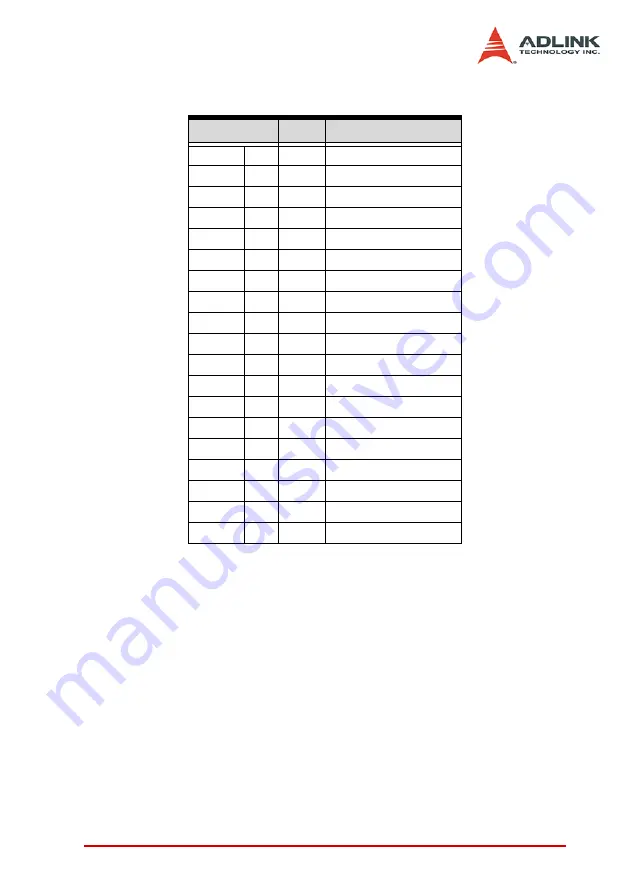
Signal Connections
29
3.2
Encoder Feedback Signals: EA, EB and EZ
The encoder feedback signals include EA, EB, and EZ signals.
EA and EB are used for position counting, and EZ is used for zero
position indexing. The input circuit of the EA, EB, and EZ signals
is shown in the diagram below.
Pin No.
Name
Description
CN5
SP1
12
12
EA1+ Encoder A-Phase (+)
13
13
EA1-
Encoder A-Phase (-)
14
14
EB1+ Encoder B-Phase (+)
15
15
EB1-
Encoder B-Phase (-)
16
16
EZ1+ Encoder Z-Phase (+)
17
17
EZ1-
Encoder Z-Phase (-)
46
46
EA2+ Encoder A-Phase (+)
47
47
EA2-
Encoder A-Phase (-)
48
48
EB2+ Encoder B-Phase (+)
49
49
EB2-
Encoder B-Phase (-)
50
50
EZ2+ Encoder Z-Phase (+)
51
51
EZ2-
Encoder Z-Phase (-)
29
--
EA3+ Encoder A-Phase (+)
30
--
EA3-
Encoder A-Phase (-)
31
--
EB3+ Encoder B-Phase (+)
32
--
EB3-
Encoder B-Phase (-)
33
--
EZ3+ Encoder Z-Phase (+)
34
--
EZ3-
Encoder Z-Phase (-)
Table 3-1: Encoder Feedback Signals: EA, EB and EZ
Summary of Contents for PCI-8366+
Page 4: ......
Page 14: ...x List of Figures ...
Page 17: ...Introduction 3 Figure 1 3 Flowchart for Building an Application ...
Page 26: ...12 Installation 2 2 PCI 8372 8366 Outline Drawing Figure 2 1 PCI 8372 8366 Mechanical Drawing ...
Page 31: ...Installation 17 2 Press HPI boot ...
Page 32: ...18 Installation 3 Press Flash DL button and select a kernel4 hex ...
Page 34: ...20 Installation Figure 2 3 SSCNET Communication Test Utility ...
Page 49: ...Signal Connections 35 Figure 3 9 Skin Type ...
Page 144: ...130 Operation Theory ...
Page 149: ...Motion Creator 135 Figure 5 6 Software Version Information ...
Page 160: ...146 Motion Creator Figure 5 13 Channel Selection Frame Figure 5 14 Motion Frame ...
















































