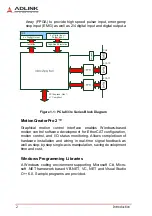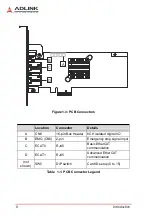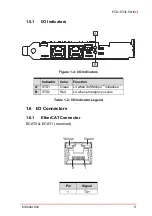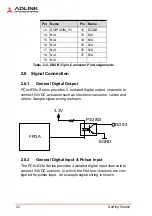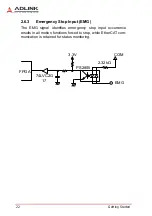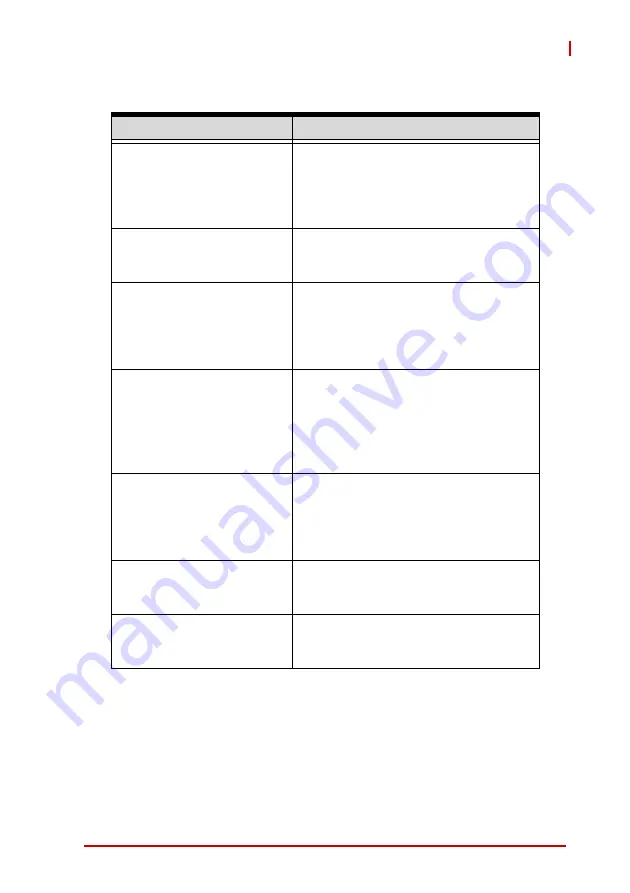
Getting Started
15
PCIe-833x Series
2.3
Software Driver Installation
1. Download the PCIe-833x Series WDM file from ADLINK
and run. Installation executes automatically.
2. Select Next as prompted to complete installation.
Problem
Possible Solve
The card does not appear in
Windows Device Manager
after its driver has been
installed
Turn off the computer and ensure the
card is properly mounted in the PCIe
slot; ensure the driver is properly
installed in Windows Control Panel's
Add/remove programs
MotionCreatorPro 2™ will
not launch after driver
installation.
Ensure .NET framework v3.5 or later
has been installed.
The No Signal indicator in
MotionCreatorPro 2™
appears after the motor is
connected and the motor will
not function
Ensure 24VDC power is provided,
Ethernet cable connection is in place
among EtherCAT devices, and that
physical servo I/O signals are
connected properly
EtherCAT slaves (incl. servo/
stepper drive or I/O) in
MotionCreatorPro 2™ will
not connect
Ensure all Ethernet cables connect all
EtherCAT slave devices properly and
every slave device is turned on for
connection. The CAT5e cable is
recommended for best impedance
matching.
When using the
MotionCreatorPro2™ all the
control indicators of the drive
light correctly but the drive
warns
Ensure correctness of the axis
parameter setup, alarm logic (ALM),
and the EMG loop configuration
Value of output command
differs from the encoder
feedback value.
Ensure feedback signal (CW/CCW,
1xAB, 2xAB, 4xAB) settings comply
with that of the drive
During motion control, the
motor only moves in one
direction rather than two
Ensure signal patterns (CW/CCW, OUT/
DIR) comply with that of the motor drive
Summary of Contents for PCIe-8332
Page 8: ...viii List of Tables Leading EDGE COMPUTING This page intentionally left blank ...
Page 10: ...x List of Figures Leading EDGE COMPUTING This page intentionally left blank ...
Page 22: ...12 Introduction Leading EDGE COMPUTING This page intentionally left blank ...
Page 26: ...16 Getting Started Leading EDGE COMPUTING ...
Page 36: ...26 Important Safety Instructions Leading EDGE COMPUTING This page intentionally left blank ...