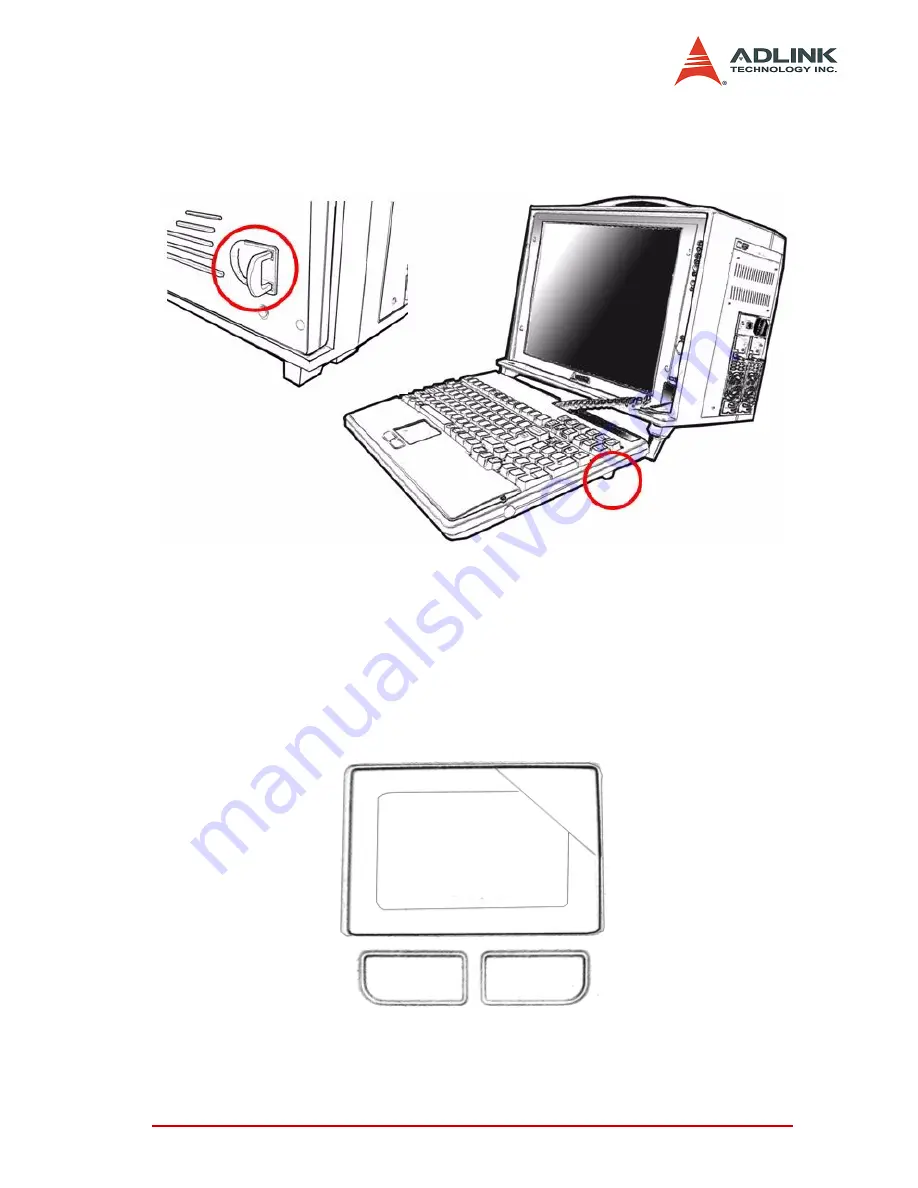
Getting Started
17
Keyboard Positioning
The keyboard angle can be adjusted by tilting the keyboard feet
located at the bottom.
Figure 2-11: Positioning the Keyboard
Touchpad Operation
The touch pad operates similar to a mouse and is used to move
the cursor in the graphic user interface (GUI) environment by plac-
ing and moving your finger. Two buttons located below the touch
pad act as same as the left and right buttons of a mouse. You can
also tap on the touch pad to indicate a left click.
Figure 2-12: PXIS-2680P Touchpad
Summary of Contents for PXIS-2680P
Page 4: ......
Page 14: ...6 Introduction Outline Figure 1 3 PXIS 2680P Front Panel View Figure 1 4 PXIS 2680P Rear View ...
Page 16: ...8 Introduction ...
Page 30: ...22 Getting Started ...
Page 42: ...34 Backplane Overview ...
















































