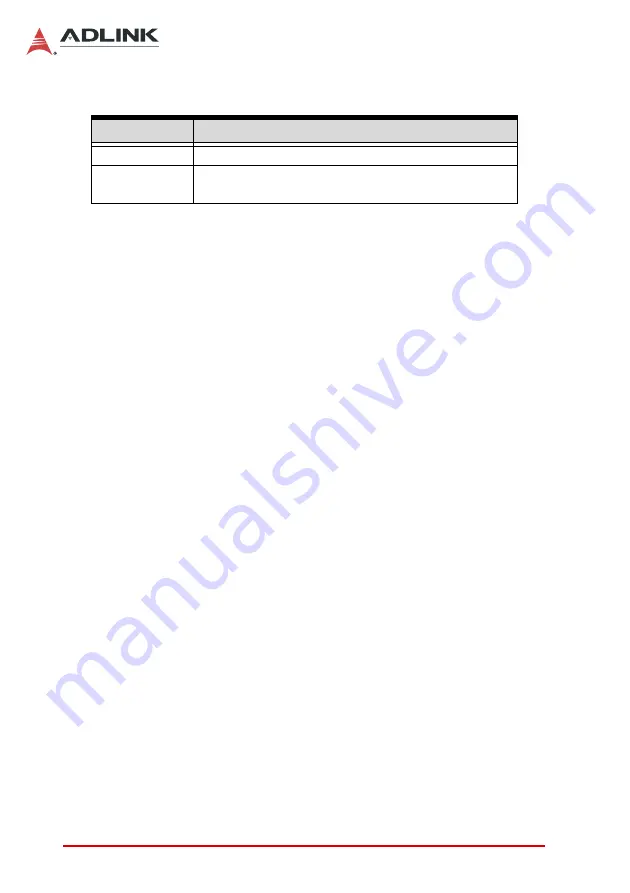
68
BIOS Setup
Leading
EDGE COMPUTING
Fast Boot
While enabling Fast Boot can reduce system ready time, some
prerequisites can reduce effectiveness
Boot mode select
Sets legacy or UEFI boot mode.
Boot Configuration
Specifies the priority of boot devices, all of which are detected dur-
ing POST and displayed. Target Boot Option # and click to select
the desired device.
UEFI USB Hard Drive Disk Drives BBS Priorities
Specifies the Boot Device Priority sequence from available UEFI
USB drives.
Option
Description
Disabled
Directs BIOS to perform all POST tests.
Enabled
Directs BIOS to skip certain POST tests to boot
faster.
Summary of Contents for ROScube-I Series
Page 8: ...viii List of Tables Leading EDGE COMPUTING This page intentionally left blank ...
Page 10: ...x List of Figures Leading EDGE COMPUTING This page intentionally left blank ...
Page 24: ...14 Specifications Leading EDGE COMPUTING This page intentionally left blank ...
Page 42: ...32 System Layout Leading EDGE COMPUTING This page intentionally left blank ...
Page 46: ...36 Getting Started Leading EDGE COMPUTING This page intentionally left blank ...
Page 52: ...42 BIOS Setup Leading EDGE COMPUTING B 2 1 CPU Configuration ...
Page 94: ...84 Consignes de Sécurité Importante Leading EDGE COMPUTING This page intentionally left blank ...
















































