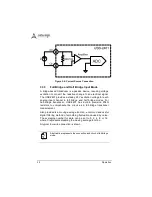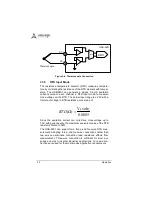44
Operation
the counter value in Edge Separation Measurement mode is
shown.
Figure 3-19: Mode 9-Edge Separation Measurement
Mode 10: PWM Output
The USB-1900 Series timer/counter can also simulate a PWM
(Pulse Width Modulation) output. By setting a varying amount
of Pulse_initial_cnt and Pulse_length_cnt, varying pulse fre-
quencies (Fpwm) and duty cycles (Dutypwm) can be obtained.
PWM output is shown.
Figure 3-20: Mode 10-PWM Output
Calculation of the PWM frequency and duty cycle is as follows.
1 3
1 3
1 2
1 1
9
8
7
6
S o f t w a r e s t a r t
5
4
3
2
1
1
1
1
1
1
G a t e
C L K
A U X
C o u n t v a l u e
1 0
T I M E B A S E
P W M O U T
P u l s e _ I n i t i a l _ c n t
= 0 x 7
P u l s e _ I e n g t h _ c n t = 0 x B
cnt
length
Pulse
cnt
initial
Pulse
cnt
length
Pulse
Duty
cnt
length
Pulse
cnt
initial
Pulse
F
F
PWM
Tim ebase
PWM
_
_
_
_
_
_
_
_
_
_
+
=
+
=
Summary of Contents for USB-2401
Page 8: ...viii List of Figures This page intentionally left blank...
Page 10: ...x List of Tables This page intentionally left blank...
Page 22: ...12 Introduction Figure 1 3 USB 2401 Module Side View...
Page 23: ...Introduction 13 USB 2401 Figure 1 4 USB 2401 Module Front View 41 3 114...
Page 25: ...Introduction 15 USB 2401 Figure 1 7 Module In Stand Front View...
Page 26: ...16 Introduction Figure 1 8 Module Stand Top View 20 4 20 4 B 26...
Page 30: ...20 Introduction This page intentionally left blank...
Page 34: ...24 Getting Started Figure 2 4 Module Pre Rail Mounting Figure 2 5 Module Rail Mounted...
Page 36: ...26 Getting Started This page intentionally left blank...
Page 56: ...46 Calibration This page intentionally left blank...