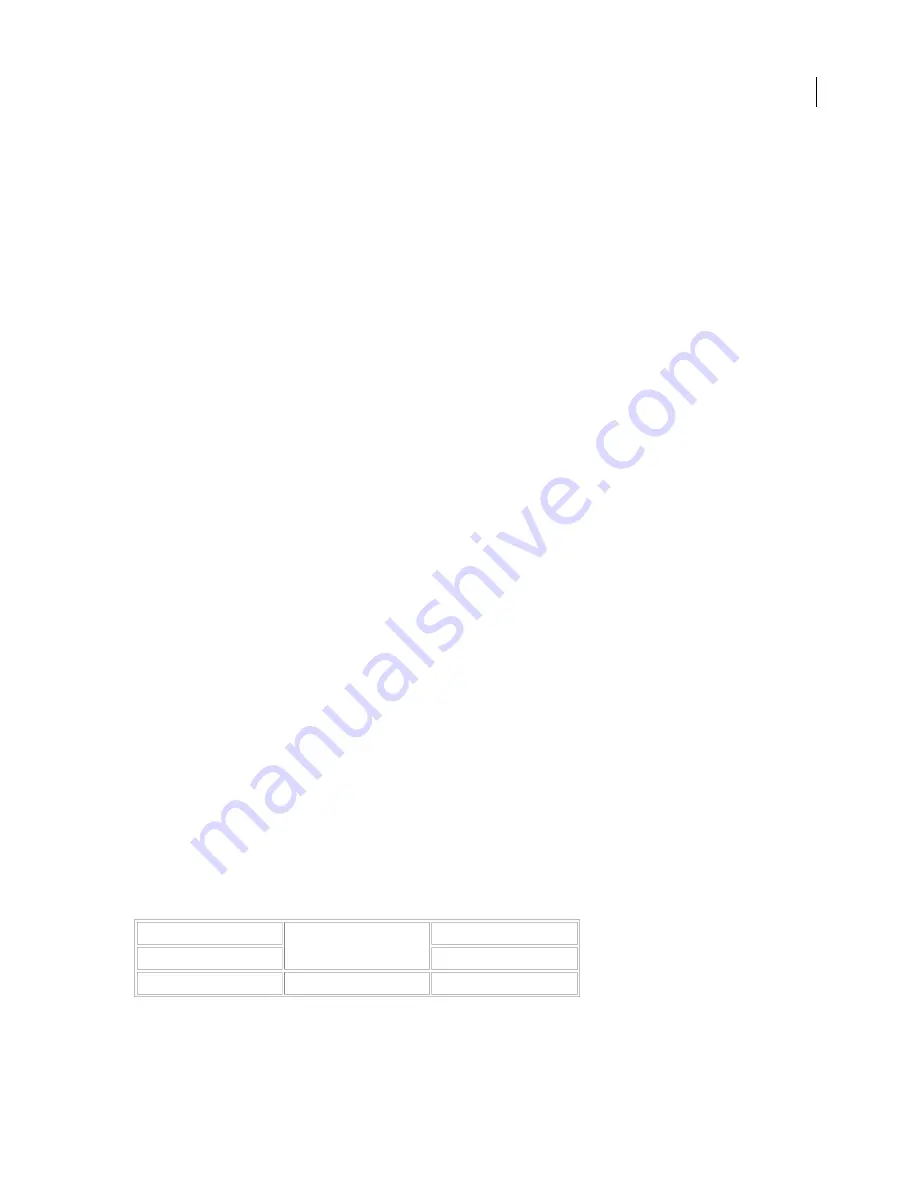
DREAMWEAVER CS3
User Guide
177
If you do not see a width for the table or for a column, then that table or column does not have a specified width in
the HTML code. If two numbers appear, then the visual width as it appears in Design view doesn’t match the width
specified in the HTML code. This can happen when you resize a table by dragging its lower-right corner or when
you add content to a cell that’s larger than its set width.
For example, if you set a column’s width to 200 pixels and then add content that stretches the width to 250 pixels, two
numbers appear for that column: 200 (the width specified in the code) and (250) in parentheses (the visual width of
the column as it’s rendered on your screen).
Note:
You can also lay out your pages using CSS positioning.
See also
“Laying out pages with CSS” on page 145
“Laying out pages in Layout mode” on page 191
Table formatting precedence in HTML
When formatting tables in Design view, you can set properties for the entire table or for selected rows, columns, or
cells in the table. When a property, such as background color or alignment, is set to one value for the whole table and
another value for individual cells, cell formatting takes precedence over row formatting, which in turn takes prece-
dence over table formatting.
The order of precedence for table formatting is as follows:
1
Cells
2
Rows
3
Table
For example, if you set the background color for a single cell to blue, then set the background color of the entire table
to yellow, the blue cell does not change to yellow, since cell formatting takes precedence over table formatting.
Note:
When you set properties on a column, Dreamweaver changes the attributes of the
td
tag corresponding to each
cell in the column.
About splitting and merging table cells
You can merge any number of adjacent cells—as long as the entire selection is a line or a rectangle of cells—to
produce a single cell that spans several columns or rows. You can split a cell into any number of rows or columns,
regardless of whether it was previously merged. Dreamweaver automatically restructures the table (adding any
necessary
colspan
or
rowspan
attributes) to create the specified arrangement.
In the following example, the cells in the middle of the first two rows have been merged into a single cell that spans
two rows.
September 4, 2007
















































