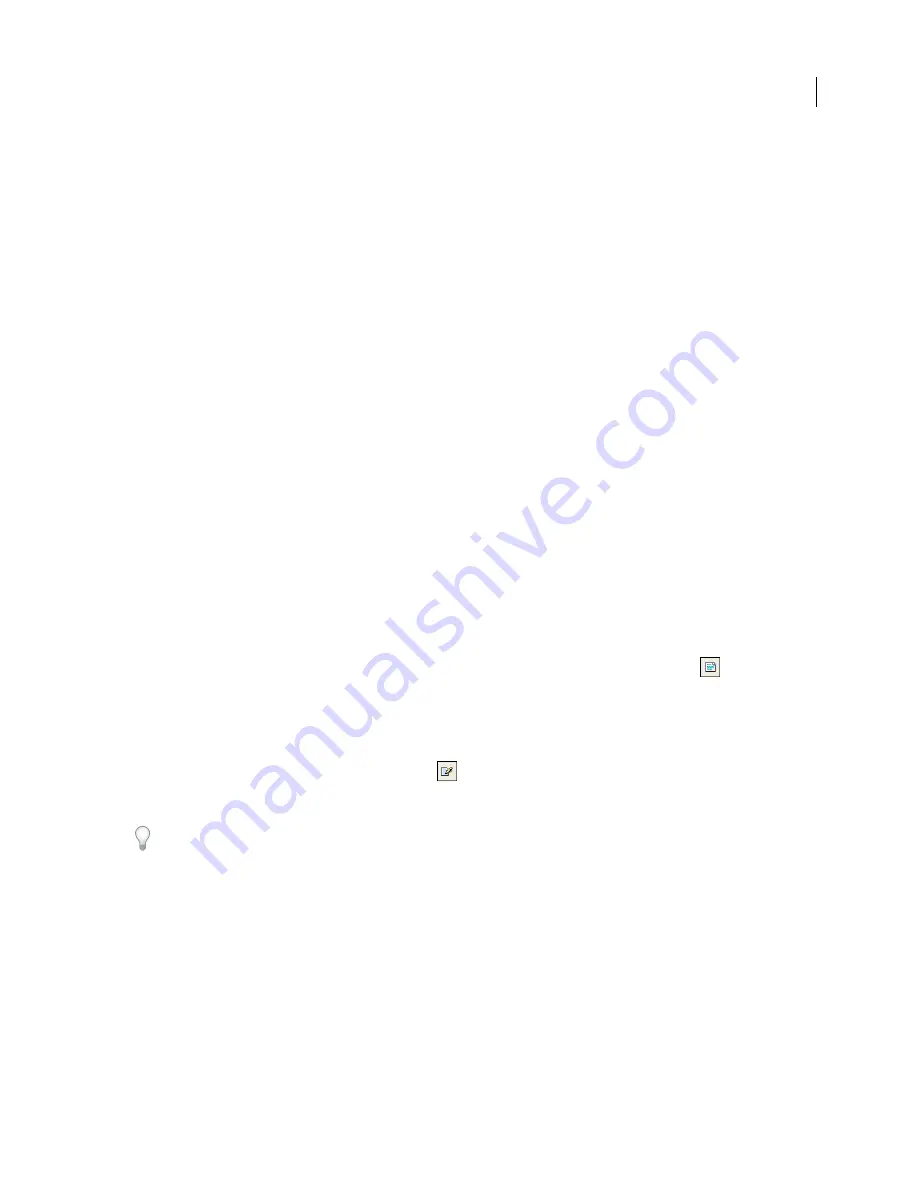
DREAMWEAVER CS3
User Guide
409
You can perform the following template management tasks with the Assets panel:
•
Create a template
•
Edit and update templates
•
Apply or remove a template from an existing document
Dreamweaver checks template syntax when you save a template but it’s a good idea to manually check the template
syntax while you’re editing a template.
See also
“Creating a Dreamweaver template” on page 395
“Check template syntax” on page 418
“Applying or removing a template from an existing document” on page 413
O
pen a template for editing
You can open a template file directly for editing, or you can open a template-based document, then open the attached
template for editing.
When you make a change to a template, Dreamweaver prompts you to update the documents based on the template.
Note:
You can also manually update the documents for template changes if necessary.
See also
“Check template syntax” on page 418
O
pen and edit a template file
1
In the Assets panel (Window > Assets), select the Templates category on the left side of the panel
.
The Assets panel lists all of the available templates for your site and displays a preview of the selected template.
2
In the list of available templates, do one of the following:
•
Double-click the name of the template you want to edit.
•
Select a template to edit, then click the Edit button
at the bottom of the Assets panel.
3
Modify the contents of the template.
To modify the template’s page properties, select Modify > Page Properties. (Documents based on a template inherit
the template’s page properties.)
4
Save the template. Dreamweaver prompts you to update pages based on the template.
5
Click Update to update all documents based on the modified template; click Don’t Update if you don’t want to
update documents based on the modified template.
Dreamweaver displays a log indicating the files that were updated.
O
pen and modify the template attached to the current document
1
Open the template-based document in the Document window.
2
Do one of the following:
•
Select Modify > Templates > Open Attached Template.
September 4, 2007
















































