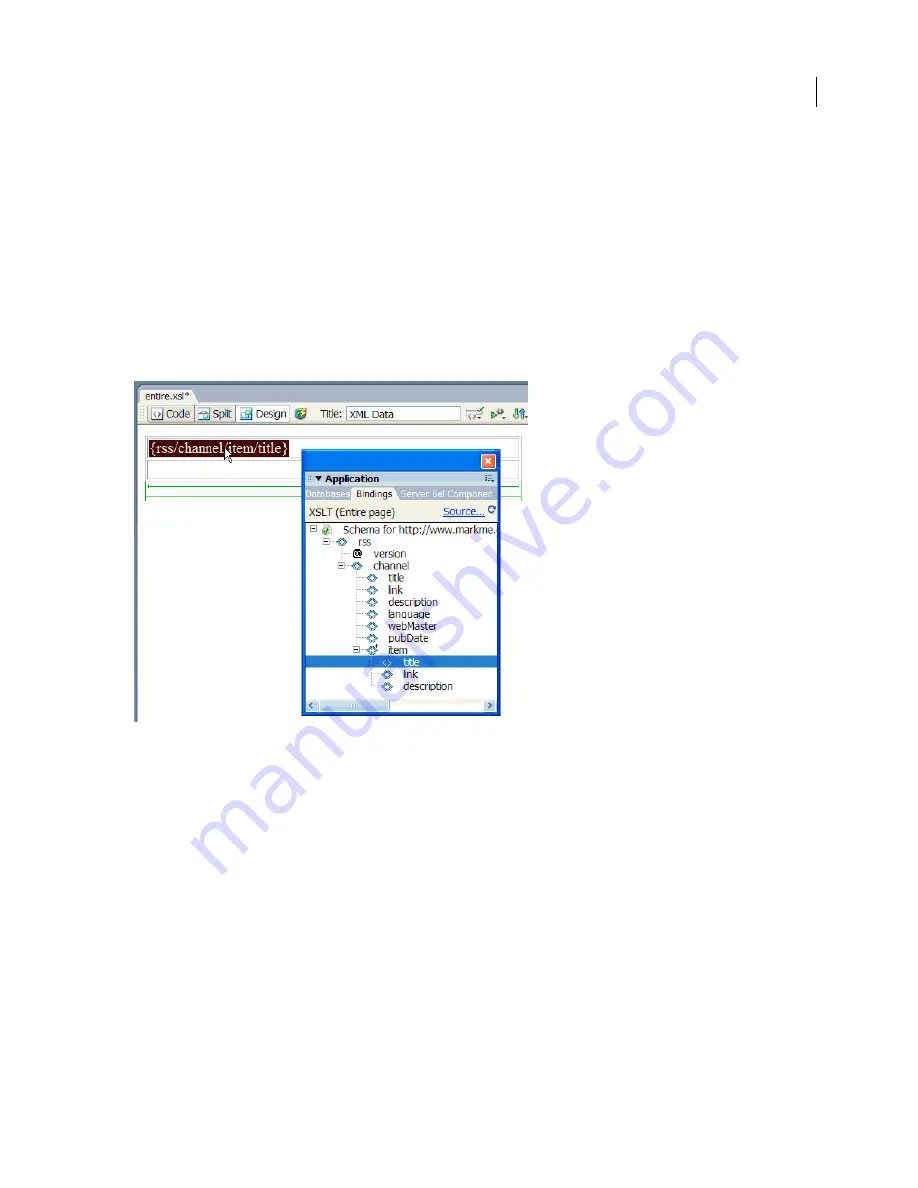
DREAMWEAVER CS3
User Guide
431
Display XML data in XSLT pages
After you’ve created an XSLT page and attached an XML data source, you can bind data to the page. To do this, you
add an XML data placeholder to your page and then use the XPath Expression Builder or the Property inspector to
format selected data that will be displayed on the page.
1
Open an XSLT page with an attached XML data source.
2
(Optional) Select Insert > Table to add a table to the page. A table helps you organize your XML data.
Note:
In most cases, you use the Repeating Region XSLT object to display repeating XML elements on a page. In this case,
you might want to create a single-row table with one or more columns, or a two-row table if you want to include a table
header.
3
In the Bindings panel, select an XML element and drag it to the place on the page where you want to insert data.
An XML data placeholder appears on the page. The placeholder is highlighted and in curly brackets. It uses the XPath
(XML Path language) syntax to describe the hierarchical structure of the XML schema. For example, if you drag the
child element
title
to the page, and that element has the parent elements
rss
,
channel
, and
item
, then the syntax for
the dynamic content placeholder will be {rss/channel/item/title}.
Double-click the XML data placeholder on the page to open the XPath Expression Builder. The XPath Expression
Builder lets you format selected data, or select other items from the XML schema.
4
(Optional) Apply styles to your XML data by selecting an XML data placeholder and applying styles to it like any
other piece of content using the Property inspector or the CSS Styles panel. Alternatively, you can use Design-time
style sheets to apply styles to XSLT fragments. Each of these methods has its own set of benefits and limitations.
5
Preview your work in a browser (File > Preview in Browser).
Note:
When you preview your work using Preview in Browser, Dreamweaver performs an internal XSL transformation
without the use of an application server.
September 4, 2007
















































