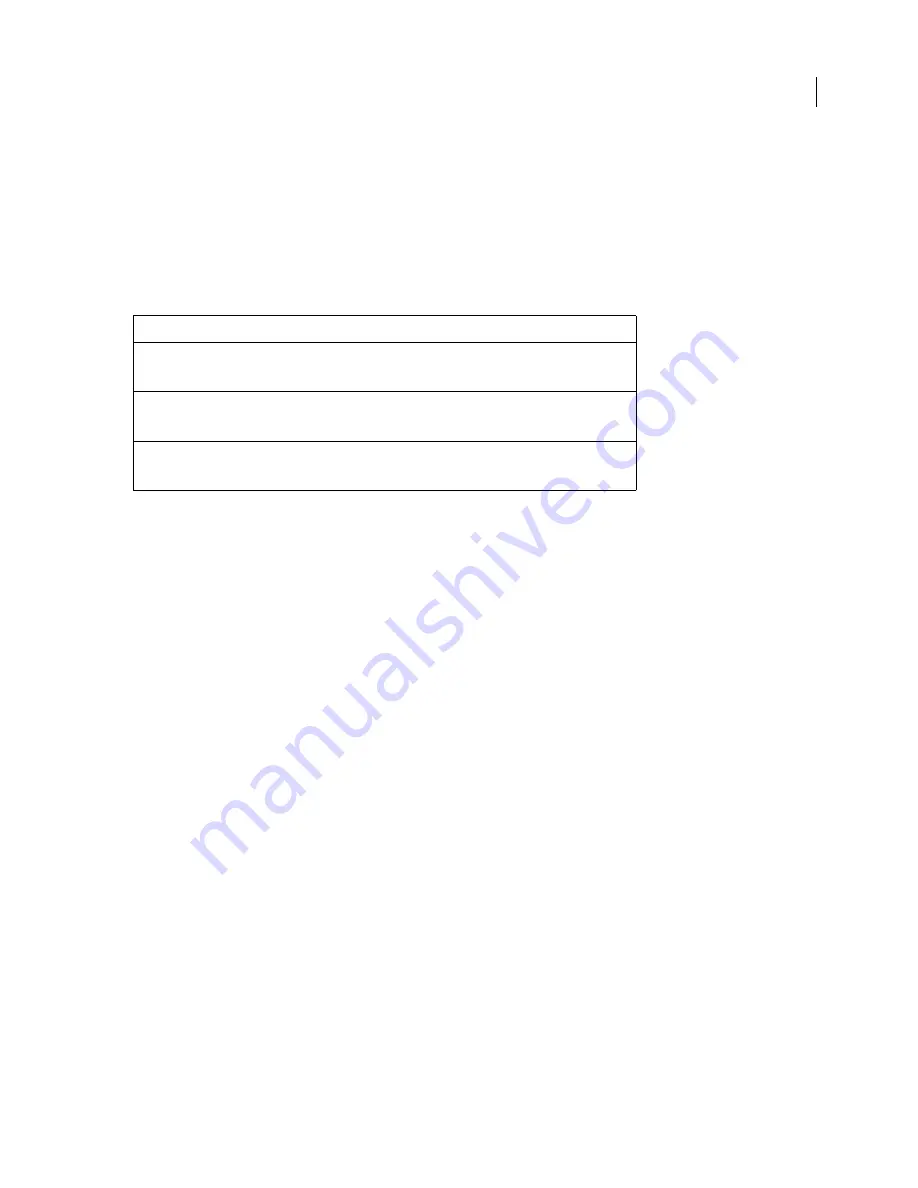
DREAMWEAVER CS3
User Guide
510
Database connections for ASP developers
About ASP database connections
An ASP application must connect to a database through an open database connectivity (ODBC) driver or an object
linking and embedding database (OLE DB) provider. The driver or provider acts as an interpreter that lets the web
application communicate with the database. The following table shows some drivers you can use with Microsoft
Access, Microsoft SQL Server, and Oracle databases:
You can use a data source name (DSN) or a connection string to connect to the database. You must use a connection
string if you’re connecting through an OLE DB provider or an ODBC driver not installed on a Windows system.
A DSN is a one-word identifier, such as myConnection, that points to the database and contains all the information
needed to connect to it. You define a DSN in Windows. You can use a DSN if you’re connecting through an ODBC
driver installed on a Windows system.
A connection string is a hand-coded expression that identifies the database and lists the information needed to
connect to it, as shown in the following example:
Driver={SQL Server};Server=Socrates;Database=AcmeMktg;
UID=wiley;PWD=roadrunner
Note:
You can also use a connection string if you’re connecting through an ODBC driver installed on a Windows system,
but using a DSN is easier.
See also
“Accessing a database” on page 494
About
O
LE DB connections
You can use an OLE DB provider to communicate with your database (OLE DB is available only on Windows NT,
2000, or XP). Creating a direct database-specific OLE DB connection can improve the speed of your connection by
eliminating the ODBC layer between your web application and the database.
If you don’t specify an OLE DB provider for your database, ASP uses the default OLE DB provider for ODBC drivers
to communicate with an ODBC driver, which in turn communicates with the database.
Different OLE DB providers exist for different databases. You can obtain OLE DB providers for Microsoft Access and
SQL Server by downloading and installing the Microsoft Data Access Components (MDAC) 2.5 and 2.7 packages
on the Windows computer running IIS. You can download the MDAC packages for free from the Microsoft website
at
http://msdn.microsoft.com/data/mdac/downloads/
.
Database
Database driver
Microsoft Access
Microsoft Access Driver (ODBC)
Microsoft Jet Provider for Access (OLE DB)
Microsoft SQL Server
Microsoft SQL Server Driver (ODBC)
Microsoft SQL Server Provider (OLE DB)
Oracle
Microsoft Oracle Driver (ODBC)
Oracle Provider for OLE DB
September 4, 2007
















































