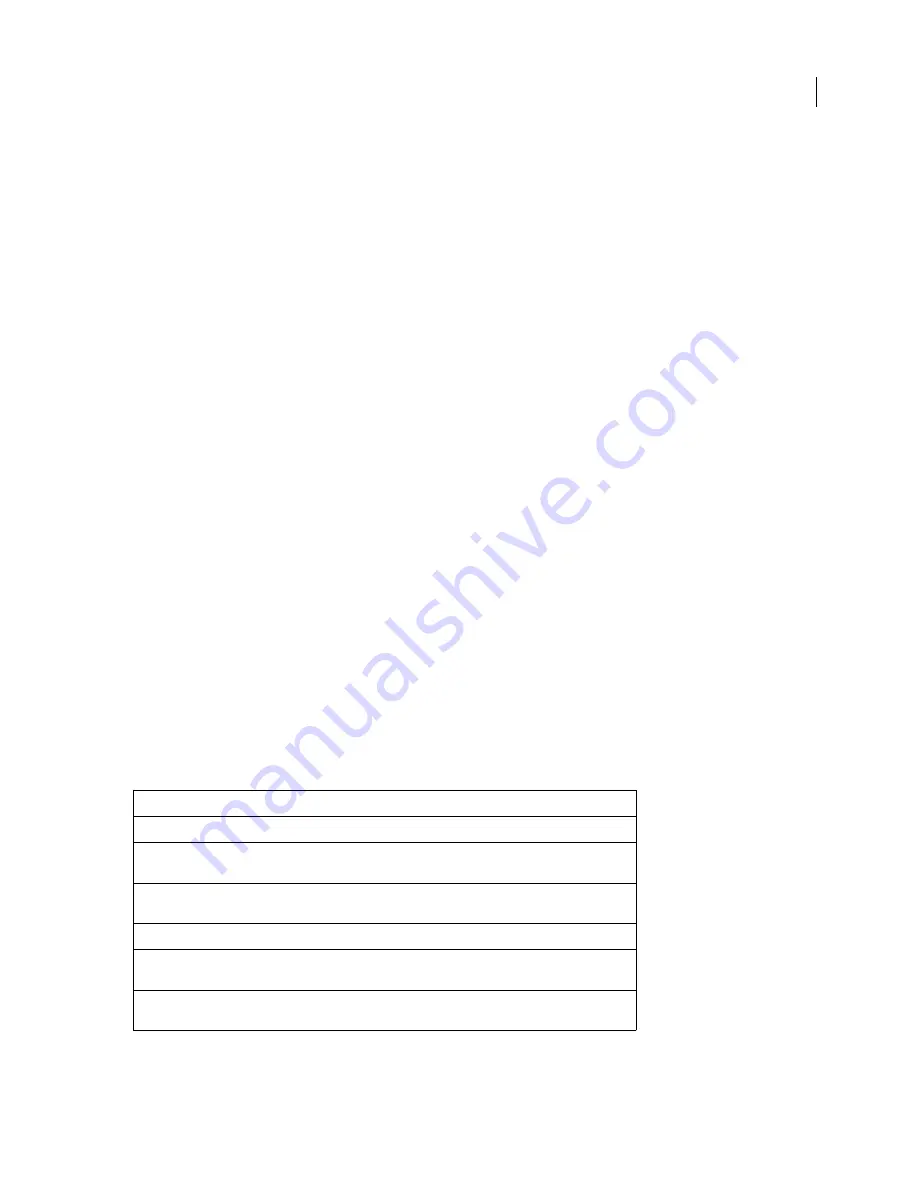
DREAMWEAVER CS3
User Guide
561
The Cookies collection
Retrieves the values of the cookies sent in an HTTP request. For example, suppose the page
reads a cookie called "readMe" on the user’s system. On the server, the values of the cookie are stored in the variable
Request.Cookies("readMe")
.
The ClientCertificate collection
Retrieves the certification fields from the HTTP request sent by the browser. The
certification fields are specified in the X.509 standard.
4
Specify the variable in the collection that you want to access, and click OK.
For example, if you want to access the information in the
Request.ServerVariables("HTTP_USER_AGENT")
variable, enter the argument
HTTP_USER_AGENT
. If you want to access the information in the
Request.Form("lastname")
variable, enter the argument
lastname
.
The request variable appears in the Bindings panel.
Define PHP and JSP server variables
Define server variables as a source of dynamic content for PHP document types and JSP pages. The PHP and JSP
server variables appear in the Bindings panel.
1
Open the Bindings panel (Window > Bindings).
2
Click the Plus (+) button, and select the variable from the pop-up menu.
The JSP request variable is typically a form or URL parameter. If the parameter was passed by an HTML form, the
variable name is the name of the form field or object used to obtain its value.
3
In the Request Variable dialog box, enter the name of the variable, and click OK.
Define a ColdFusion client variable
Define a ColdFusion client variable as a source of dynamic content for the page. The newly defined ColdFusion client
variables appear in the Bindings panel.
❖
In the Client Variable dialog box, enter the name of the variable, and click OK.
For example, to access the information in the
Client.LastVisit
ColdFusion variable, enter
LastVisit
.
Client variables
are variables created in the code to associate data with a specific client. Client variables maintain the
application’s state as the user moves from page to page within the application, as well as from session to session.
Client variables can be user-defined or built-in. The following table lists the built-in ColdFusion client variables:
Variable
Description
Client.CFID
An incremental ID for each client that connects to the server.
Client.CFTOKEN
A randomly generated number used to uniquely identify a particular
client.
Client.URLToken
A combination of CFID and CFTOKEN to be passed between templates
when cookies are not used.
Client.LastVisit
Records the timestamp of the last visit made by a client.
Client.HitCount
The number of page requests tied to a single client (tracked using CFID and
CFTOKEN).
Client.TimeCreated
Records the timestamp when CFID and CFTOKEN were first created for a
particular client.
September 4, 2007
















































