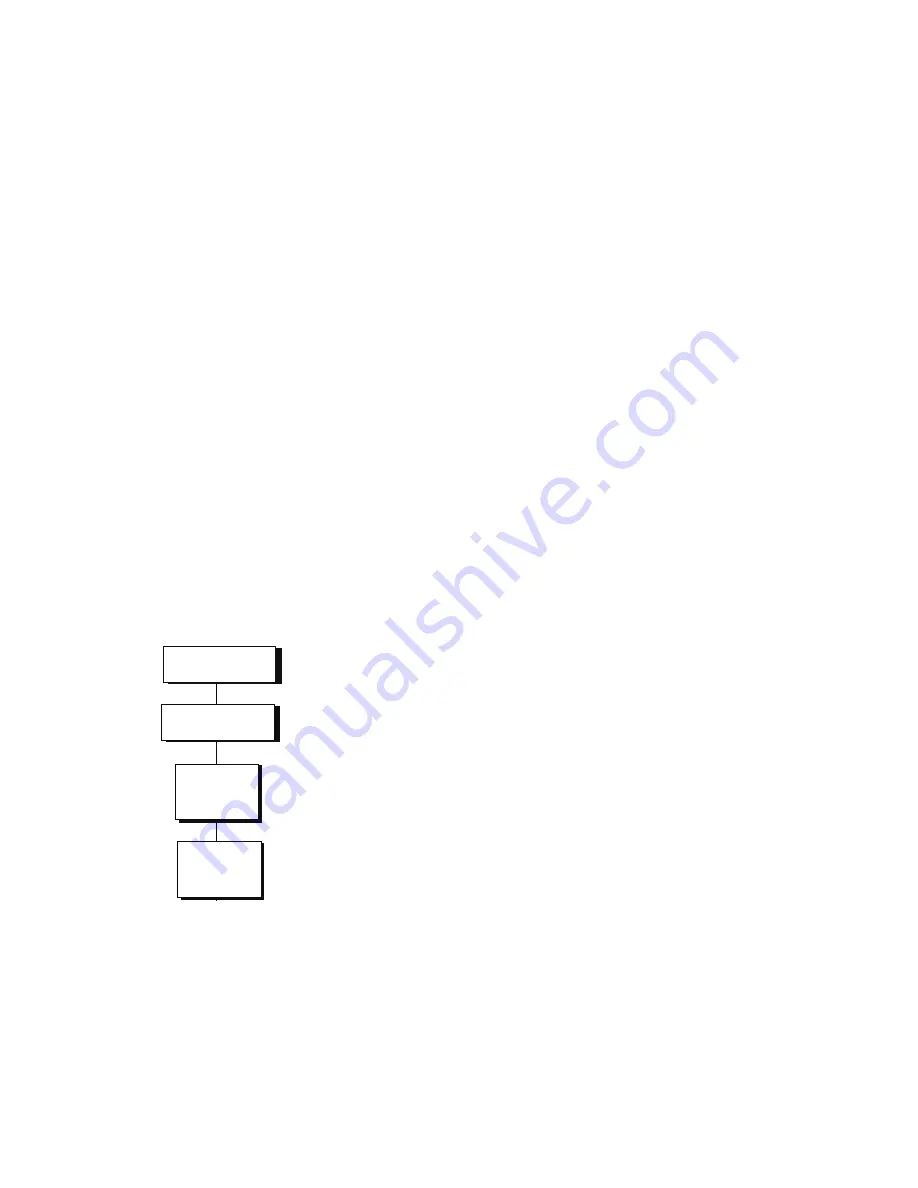
C
HAPTER
2: Photoshop Scripting Basics
Creating a sample Hello World script
17
Creating a sample Hello World script
This section demonstrates a very simple script in each of the three scripting languages for Photoshop.
Traditionally, the first thing to accomplish in any programming environment is the display of a "Hello
World" message.
Our Hello World scripts will do the following:
1.
Open the Photoshop application.
2.
Create a new
Document
object.
When we create the document, we will also create a variable named
docRef
and then assign a
reference to the document as the value of
docRef
. The document will be 4 inches wide and 2 inches
high.
3.
Create an
Art
Layer
object.
In our script, we will create a variable named
artLayerRef
and then assign a reference to the
Art Layer
object as the value of
artLayerRef
.
4.
Define
artLayerRef
as a text item.
5.
Set the contents of the text item to "Hello World".
N
OTE
:
We will also include comments throughout the scripts. In fact, because this is our first script, we will
use comments to excess.
These steps mirror a specific path in the containment hierarchy, as illustrated below.
Application
Document
Art Layer
Text Item
















































