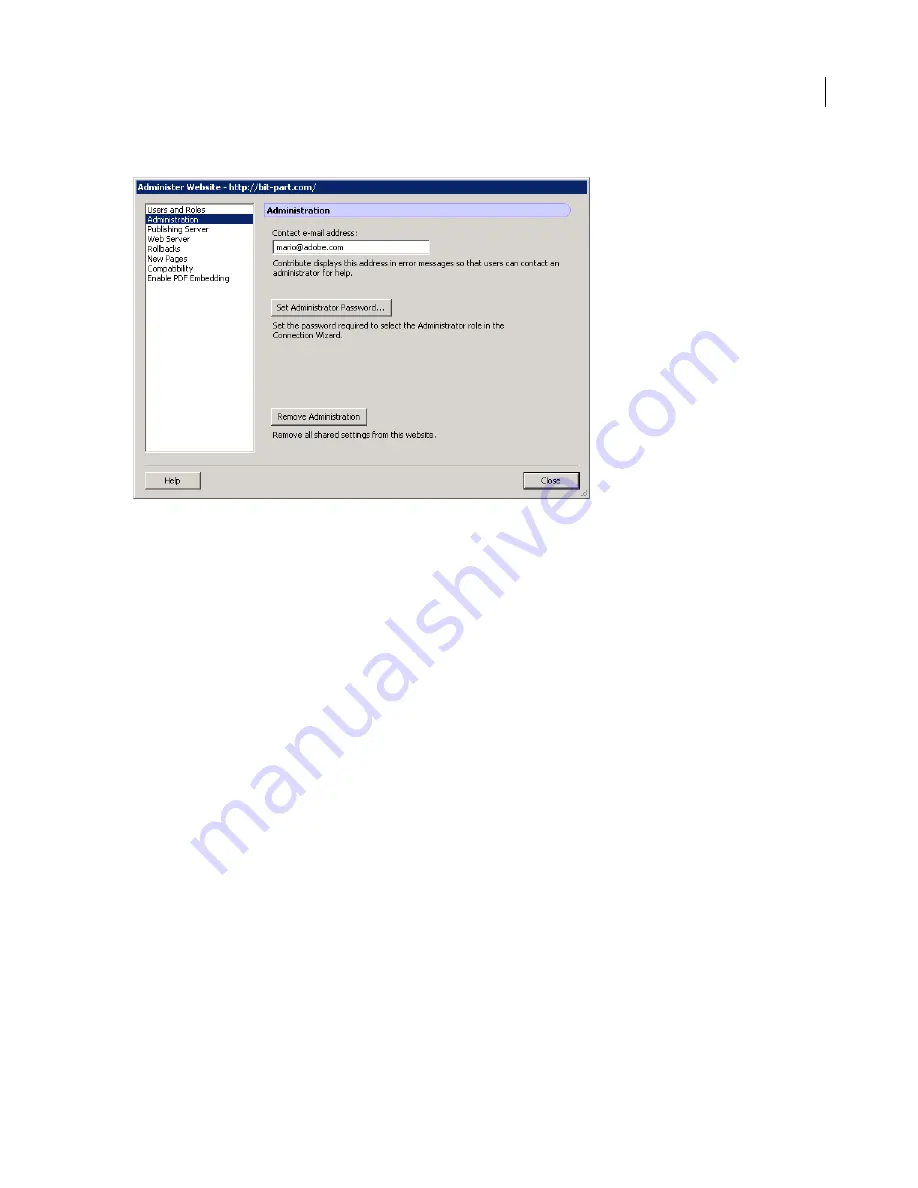
ADOBE CONTRIBUTE CS3
User Guide
33
The Administer Website dialog box appears.
3
Select the administrative settings category you want to modify from the list on the left side of the dialog box.
Click the Help button in the dialog or see
Using and Administering Contribute
for information about options in this
dialog box:
About Contribute user roles and settings
Contribute lets you control access to your website by creating
roles
. Roles are collections of settings that you create,
each of which may be assigned privileges by the administrator of the site. The roles you create reflect different levels
of access to page creation, editing and deletion of content, page design, and approval.
You can define any number of Contribute roles and specify various options for each role you create. Contribute
roles are not based on system or network user groups. You can create the same role for members of various
workgroups and send them a connection. As long as the recipients have appropriate access to the network and
server, they can edit the website.
Contribute default roles
Contribute has three default roles: Administrator, Publisher, and Writer
Administrator
identifies the administrator of the site, who can create roles and modify existing ones, add users to
the site, and send connections to new users so that they can access the site. A site can have more than one person
assigned to the administrative role.
Publisher
identifies users who can create and edit pages as well as publish pages to the website.
Writer
identifies users who can create and edit pages, but cannot publish pages to the website. A user in the Writer
role must send their pages for review to a user in a Publisher or Administrator role who can publish the page to the
site or send it back to the Writer for additional editing.
Depending on your website publishing needs, and the number of people adding content to your site, you might only
need to use the Administrator and Publisher roles. If you deploy Contribute in an organization where website
content must be approved before it’s published, you should use the Administrator, Publisher, and Writer roles.
















































