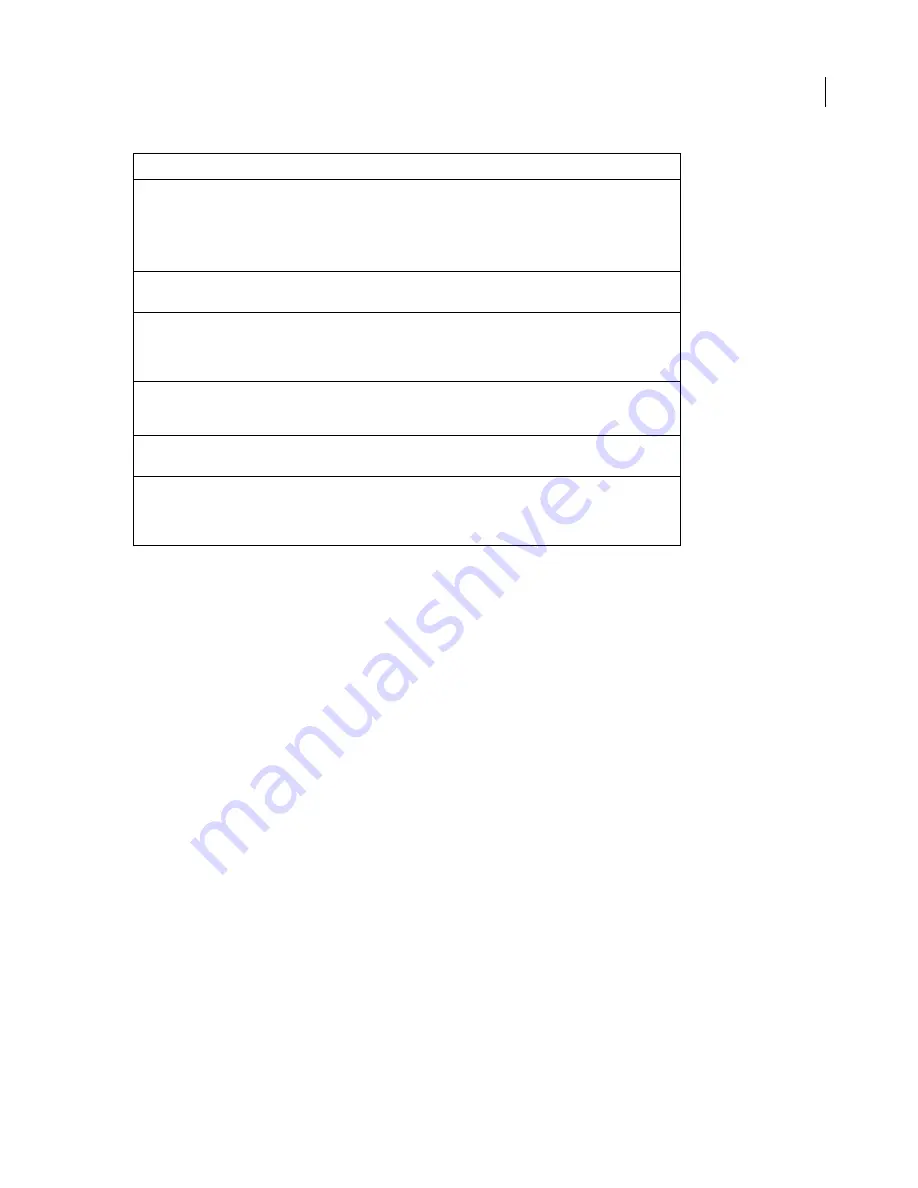
ADOBE CONTRIBUTE CS3
User Guide
35
Creating Contribute roles
You can create
roles
for users to determine their level of access in a website.
For more information about Contribute default user roles and settings, see “About Contribute user roles and
settings” on page 33.
When Contribute users connect to a website, they are prompted to indicate which role they belong to (this is not
true for CPS-managed sites). For example, a Contribute user might choose or be assigned to the Writer role. There-
after, while connected to that website, that user has whatever permissions you have configured for the Writer role.
To create a role:
1
Select Edit > Administer Websites (Windows) or Contribute > Administer Websites (Macintosh), and then select
the website you want to administer from the submenu.
If the website has no administrator, click Yes when a dialog box asks whether you want to become the website admin-
istrator. Then enter and confirm an administrator password for the website, and click OK.
The Administer Website dialog box appears.
2
Select Users and Roles.
Job Title
Contribute Role
Privileges
System administrator
Administrator
Installs Contribute, creates connections to the website, and defines
Contribute roles appropriate to the magazine’s job functions.
The system administrator consults the designer on how to set up role
settings so that other members of the magazine’s staff have appropriate
editing privileges in their area.
Publisher
Publish
Gives final approval to all articles on the website and can publish final
drafts of pages or send them back for additional editing or writing.
Managing editor
Publish
Monitors drafts as they go from writers to copy editors and keeps track of
who is working on what article. The managing editor approves articles
before sending them to the publisher for final approval and publication
to the website.
Copy editor
Writer
Can edit any unlocked text on a page. The copy editor cannot publish
pages to the site; they send the edited articles to the managing editor for
approval.
Writer
Writer
Can edit any unlocked text on a page, insert images, and apply pre-
defined styles to text.
Web designer
Administrator
The designer creates new CSS styles and web page templates to accom-
modate changing site designs, inserts images and Flash content into
pages, and adds assets to the shared asset library for writers to insert into
pages.
















































