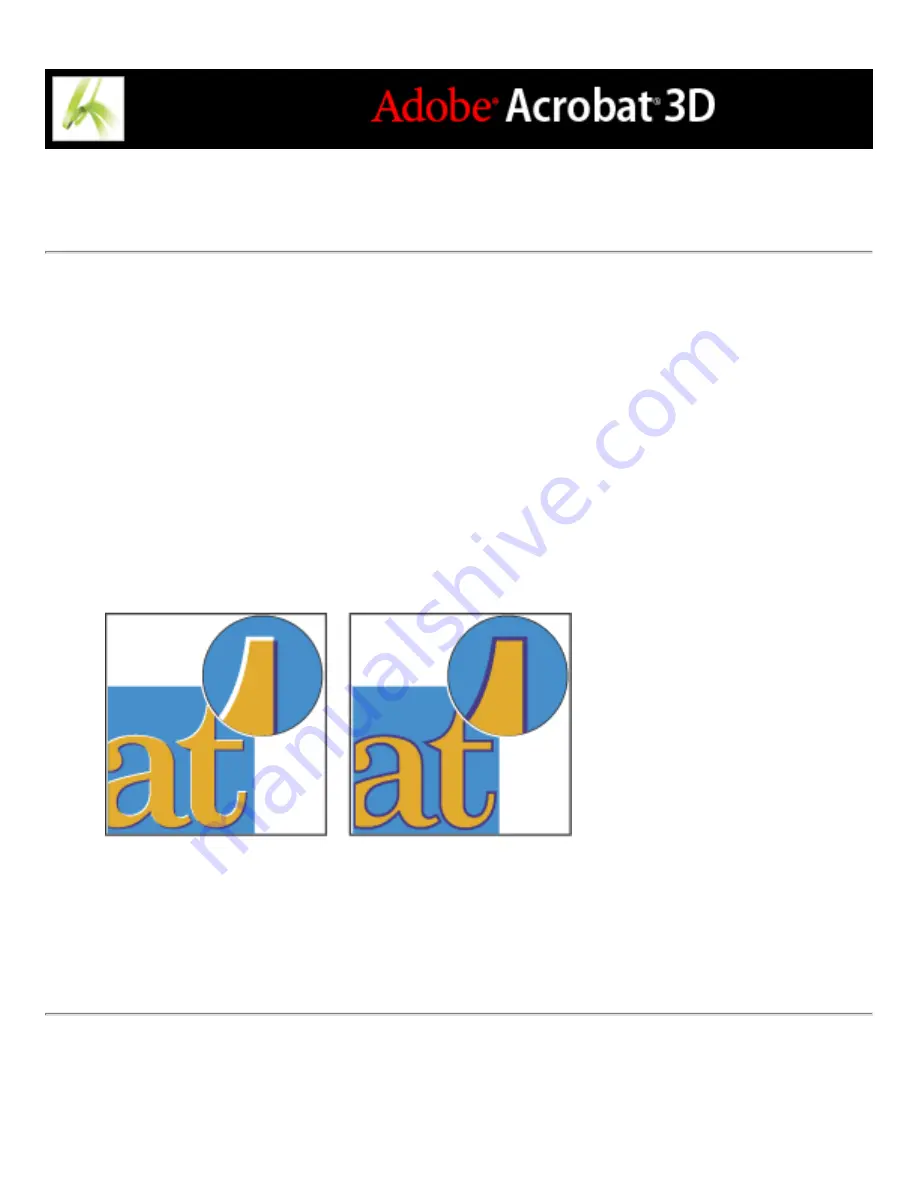
About trapping
When a commercially printed document uses more than one ink on the same page, each
ink must be printed in register (perfectly aligned) with any other inks that it abuts, so that
there is no gap where the different inks meet. However, it's impossible to ensure exact
registration for every object on every sheet of paper running through a printing press, so
misregistration of inks can occur. Misregistration causes an unintended gap between inks.
You can compensate for misregistration by slightly expanding one object so that it
overlaps an object of a different color--in a process known as trapping. By default, placing
one ink over another knocks out, or removes, any inks underneath to prevent unwanted
color mixing; but trapping requires that inks overprint, or print on top of each other, so
that at least a partial overlap is achieved.
Misregistration with no trap (left) and with trap (right)
Most traps employ spreading--expanding a light object into a dark object. Because the
darker of two adjacent colors defines the visible edge of the object or text, expanding the
lighter color slightly into the darker color maintains the visual edge.
Summary of Contents for ACROBAT 3D
Page 1: ......
Page 37: ...What s New in Adobe Acrobat 3D New features ...
Page 95: ...Finding Adobe PDF Files Using Organizer Using the Organizer window ...
Page 184: ...FORMS About Adobe PDF forms Setting Forms preferences ...
Page 241: ...Collecting Data from Submitted Forms Collecting form data by email ...
Page 316: ...SECURITY About security Viewing the security settings of an open Adobe PDF document ...
Page 423: ......
Page 508: ...Optimizing Adobe PDF Documents Using PDF Optimizer ...
Page 571: ...SEARCH AND INDEX About searching Adobe PDF documents ...
Page 602: ...PRINT PRODUCTION About print production in Acrobat ...
Page 729: ...SPECIAL FEATURES About document metadata About JavaScript in Acrobat About Digital Editions ...
Page 738: ...Working with JavaScript Working with JavaScript in Acrobat ...
Page 762: ...ADOBE VERSION CUE About Adobe Version Cue Getting help Key features of Adobe Version Cue ...
Page 809: ...Tutorial Version Cue Getting started with Version Cue ...
Page 821: ...Legal Notices Copyright ...
















































