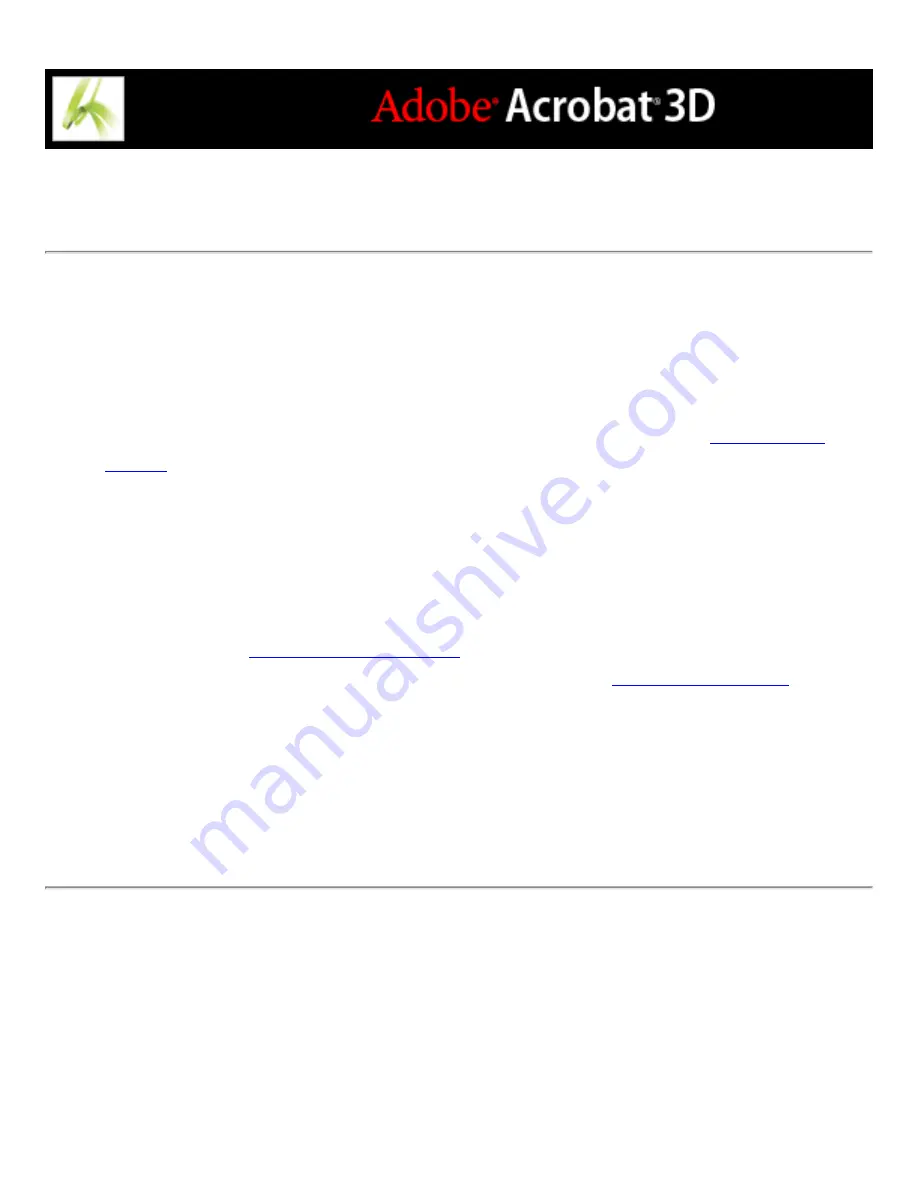
Setting Reading preferences
You can use the Reading preferences to determine how documents are read by screen
readers or the Read Out Loud feature, and in what order. Set the volume and speed, and
choose between voices that come with the system or that are installed with speech engines
(such as SAPI 4 and SAPI 5 on Windows).
Note: For information on other preferences that affect accessibility, see
To set preferences for reading text out loud:
1. Choose Edit > Preferences (Windows) or Acrobat > Preferences (Mac OS) and select
Reading.
2. Choose a reading order option, and choose whether to override the reading order in tagged
3. If you use a screen reader, select the options you want. (See
.)
4. If you use Read Out Loud, select the settings you want for Volume, Voice, Pitch, and
Words Per Minute. Then, select Read Form Fields to have the Read Out Loud feature read
text fields, check boxes, and radio buttons in fillable forms.
Note: The Pitch and Words Per Minute options are available only when you deselect Use
Default Speech Attributes.
Summary of Contents for ACROBAT 3D
Page 1: ......
Page 37: ...What s New in Adobe Acrobat 3D New features ...
Page 95: ...Finding Adobe PDF Files Using Organizer Using the Organizer window ...
Page 184: ...FORMS About Adobe PDF forms Setting Forms preferences ...
Page 241: ...Collecting Data from Submitted Forms Collecting form data by email ...
Page 316: ...SECURITY About security Viewing the security settings of an open Adobe PDF document ...
Page 423: ......
Page 508: ...Optimizing Adobe PDF Documents Using PDF Optimizer ...
Page 571: ...SEARCH AND INDEX About searching Adobe PDF documents ...
Page 602: ...PRINT PRODUCTION About print production in Acrobat ...
Page 729: ...SPECIAL FEATURES About document metadata About JavaScript in Acrobat About Digital Editions ...
Page 738: ...Working with JavaScript Working with JavaScript in Acrobat ...
Page 762: ...ADOBE VERSION CUE About Adobe Version Cue Getting help Key features of Adobe Version Cue ...
Page 809: ...Tutorial Version Cue Getting started with Version Cue ...
Page 821: ...Legal Notices Copyright ...
















































