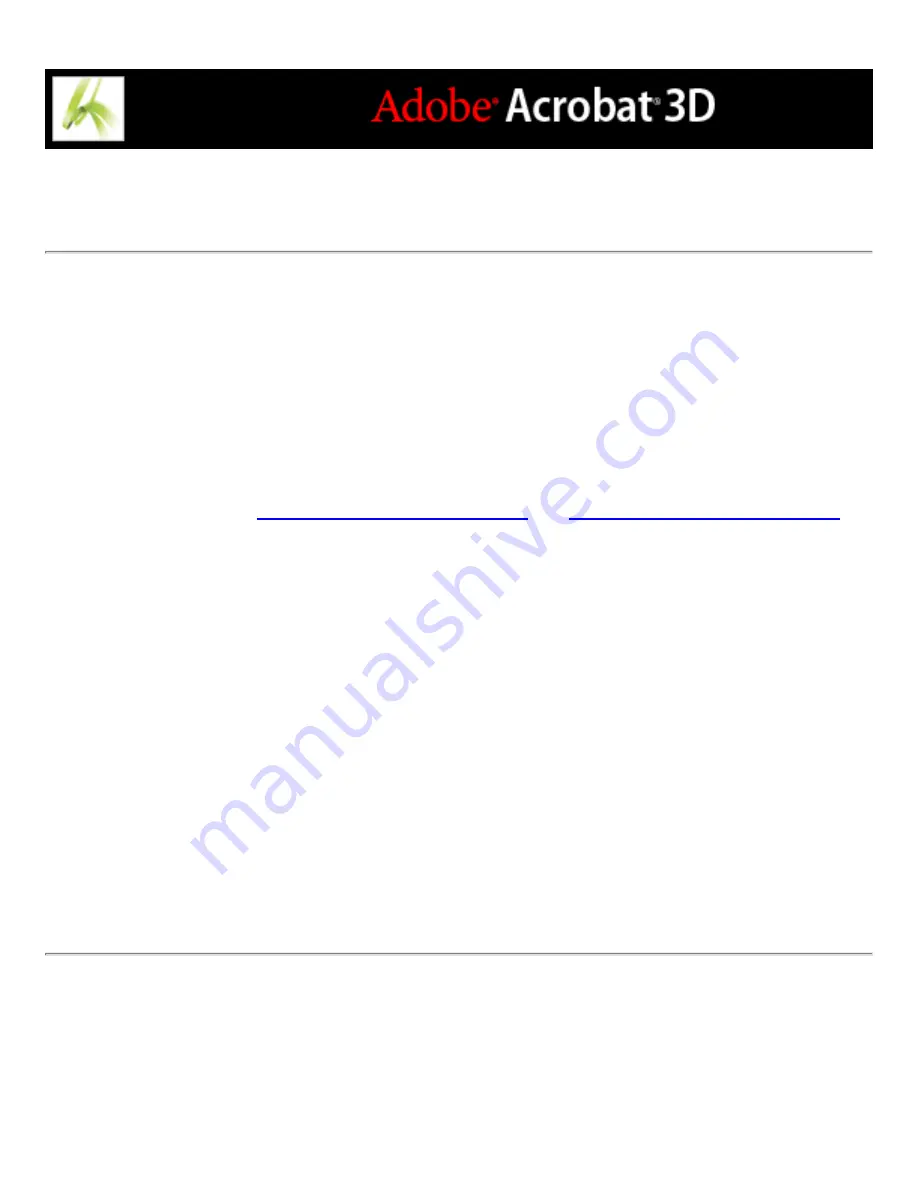
Soft-proofing colors
In a traditional publishing workflow, you print a hard proof of your document to preview
how the document's colors look. In a color-managed workflow, you can use the precision
of color profiles to soft-proof your document directly on the monitor--to display an on-
screen preview of how your document's colors will look when reproduced on a particular
output device.
Keep in mind that the reliability of the soft proof is highly dependent upon the quality of
your monitor, your monitor profile, and the ambient lighting conditions of your
workstation. (See
Creating a viewing environment
Creating an ICC monitor profile
To display a soft proof:
In the Output Preview dialog box, choose the proof profile space you want to simulate:
●
The color profile of a specific output device. You can select None to proof only for ink
black or paper white simulation, without simulating a different proof file. If you want the
custom proof setup to be the default proof setup for documents, close all document
windows before selecting Output Preview.
●
Simulate Ink Black to preview in the monitor space--the actual dynamic range defined by
the proof profile. This option is not available for all profiles.
●
Simulate Paper White to preview, in the monitor space, the specific shade of white
exhibited by the print medium described by the proof profile. Selecting this option
automatically selects the Simulate Ink Black option. This option is not available for all
profiles.
Summary of Contents for ACROBAT 3D
Page 1: ......
Page 37: ...What s New in Adobe Acrobat 3D New features ...
Page 95: ...Finding Adobe PDF Files Using Organizer Using the Organizer window ...
Page 184: ...FORMS About Adobe PDF forms Setting Forms preferences ...
Page 241: ...Collecting Data from Submitted Forms Collecting form data by email ...
Page 316: ...SECURITY About security Viewing the security settings of an open Adobe PDF document ...
Page 423: ......
Page 508: ...Optimizing Adobe PDF Documents Using PDF Optimizer ...
Page 571: ...SEARCH AND INDEX About searching Adobe PDF documents ...
Page 602: ...PRINT PRODUCTION About print production in Acrobat ...
Page 729: ...SPECIAL FEATURES About document metadata About JavaScript in Acrobat About Digital Editions ...
Page 738: ...Working with JavaScript Working with JavaScript in Acrobat ...
Page 762: ...ADOBE VERSION CUE About Adobe Version Cue Getting help Key features of Adobe Version Cue ...
Page 809: ...Tutorial Version Cue Getting started with Version Cue ...
Page 821: ...Legal Notices Copyright ...
















































