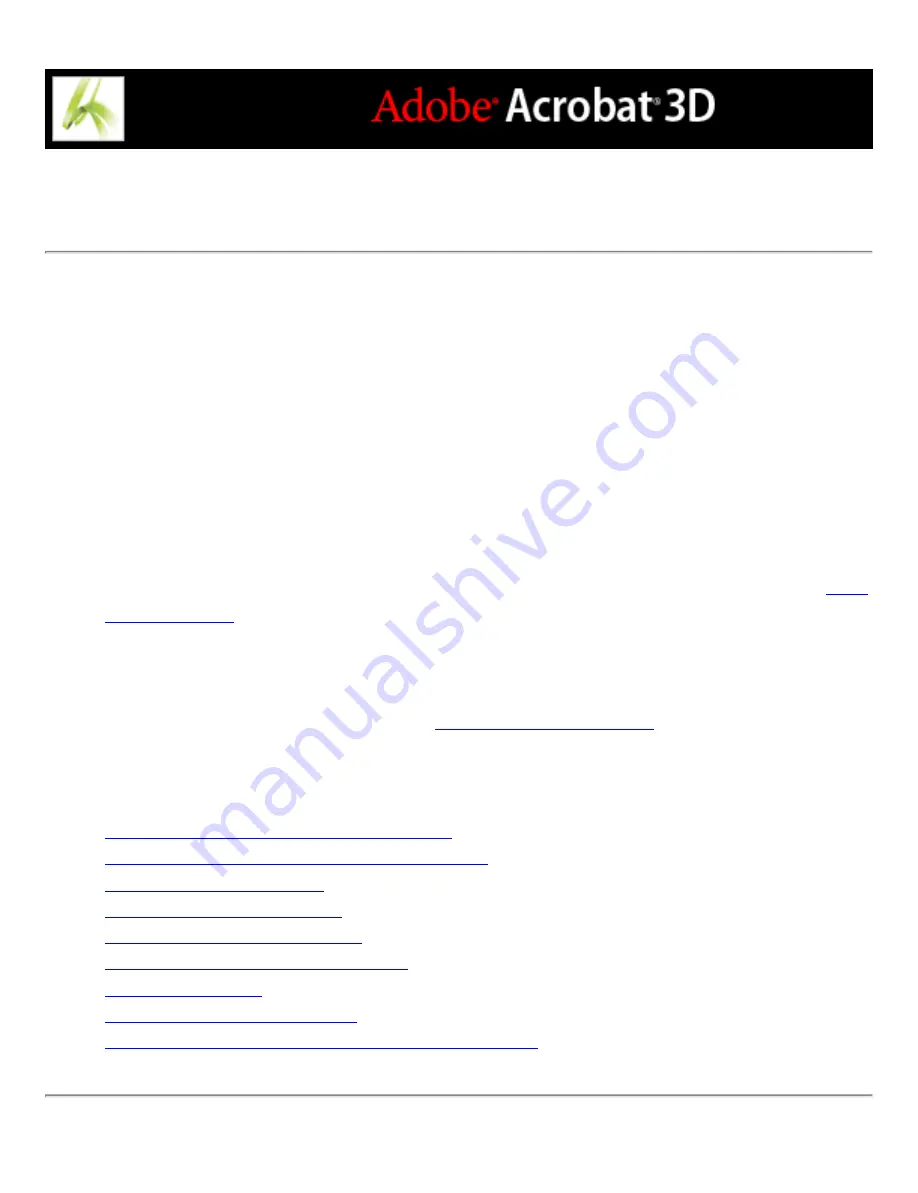
Managing color in Acrobat
Colors must often be converted when they are displayed to a monitor or sent to a printer.
This will always be the case when the color models do not match (for example, when
CMYK color is displayed on an RGB monitor). The techniques used for these conversions
are based on the use of ICC profiles. For managed colors, this conversion is well
understood because managed colors are described using ICC profiles. Unmanaged colors,
however, do not use ICC profiles, so one must be temporarily assumed for the purpose of
conversion. The Color Management panel of the Preferences dialog box provides profiles
for converting unmanaged colors. You can also select specific profiles based on local
press conditions.
The soft-proofing feature allows you to use your monitor to accurately see how colors in
an Adobe PDF document will look when rendered on a particular output device. (See
At print time, you can determine whether to manage color on the host computer or on the
printer. Host-based color management gives better control over the output color space and
more predictable ICC workflows. (See
.)
Related Subtopics:
Using predefined color management settings
Specifying working spaces for unmanaged colors
Grayscale working space options
Specifying a color management engine
Summary of Contents for ACROBAT 3D
Page 1: ......
Page 37: ...What s New in Adobe Acrobat 3D New features ...
Page 95: ...Finding Adobe PDF Files Using Organizer Using the Organizer window ...
Page 184: ...FORMS About Adobe PDF forms Setting Forms preferences ...
Page 241: ...Collecting Data from Submitted Forms Collecting form data by email ...
Page 316: ...SECURITY About security Viewing the security settings of an open Adobe PDF document ...
Page 423: ......
Page 508: ...Optimizing Adobe PDF Documents Using PDF Optimizer ...
Page 571: ...SEARCH AND INDEX About searching Adobe PDF documents ...
Page 602: ...PRINT PRODUCTION About print production in Acrobat ...
Page 729: ...SPECIAL FEATURES About document metadata About JavaScript in Acrobat About Digital Editions ...
Page 738: ...Working with JavaScript Working with JavaScript in Acrobat ...
Page 762: ...ADOBE VERSION CUE About Adobe Version Cue Getting help Key features of Adobe Version Cue ...
Page 809: ...Tutorial Version Cue Getting started with Version Cue ...
Page 821: ...Legal Notices Copyright ...
















































