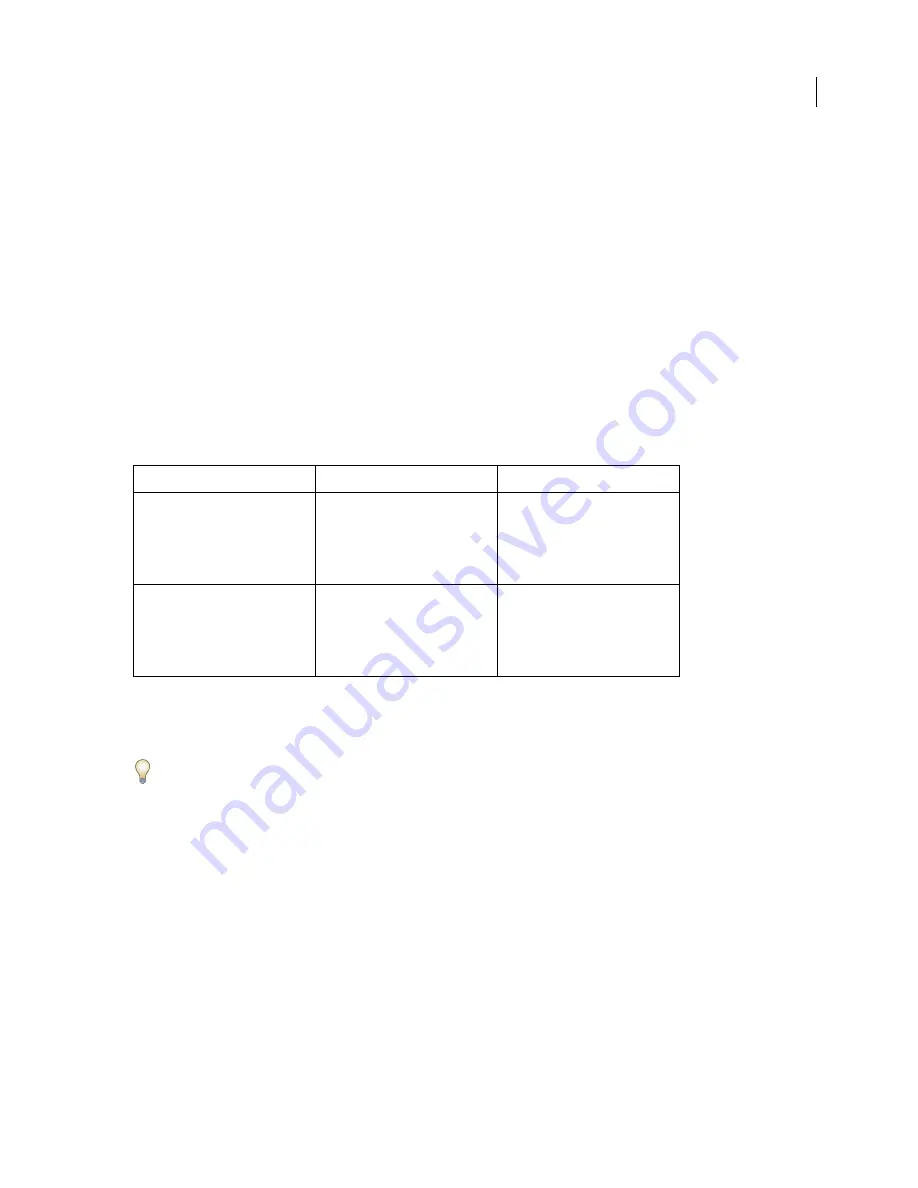
FLASH CS3
User Guide
85
3. Add files to a project
Once you’ve created a project, add files to the project so users can check them out, make changes, and check them
back in. You can add multiple Adobe or non-Adobe files by using Bridge, or add files one at a time from within a
Version
Cue-enabled Creative Suite component by using the Adobe dialog box. See “Add files and folders to a
project” on page 98
Accessing Version
Cue features
Access to Version
Cue features, by way of the Adobe dialog box or Bridge, varies depending on whether or not you
use Version
Cue-enabled software and whether or not you use one of the Adobe Creative Suite products (for
example, Adobe Creative Suite Design Premium).
For instance, you have access to the full feature set, either through the Adobe dialog box or Bridge, when you use
Photoshop as part of a suite product. By contrast, if you use Photoshop as standalone software, you must be granted
access to a shared project in order to use the full Version
Cue feature set. In Dreamweaver, Contribute, and
Fireworks, you have access to Version
Cue features only through Bridge. The following table explains the scenarios
in which you have access to Version
Cue features, and how you access those features.
Adobe recommends managing non-Adobe files with Bridge. However, if you’re collaborating with other users who
don’t have access to Bridge, you can use the Version
Cue WebDAV Server URL to access projects on a Version
Cue
Server.
IT administrators can use the Adobe Version Cue Access Utility, available for download from the Adobe website, to
access and extract current versions of files stored in a Version Cue project. For more information, visit the Adobe
website.
Using Creative Suite
2 components and Acrobat 8 with Version
Cue
CS3
You can use Adobe Creative Suite 2 components and Acrobat 8 with the Version
Cue CS3 Server; however, there are
some differences to keep in mind.
•
If you’re using Acrobat 8 or an Adobe Creative Suite 2 component to access Version
Cue CS3-managed files, the
files must be part of a Version
Cue CS2-compatible project. You can specify that a Version
Cue CS3 project is
Version
Cue CS2-compatible when you create it. (You cannot specify that a project is Version
Cue
CS2-compatible
after you create it.)
Note:
Projects migrated from Version
Cue CS2 to Version
Cue CS3 remain compatible with Acrobat 8 and Adobe
Creative Suite 2 components.
Software component
Access via the Adobe dialog box
Access via Bridge
Acrobat, Bridge, Illustrator, InCopy,
InDesign, Photoshop, Flash
When used as part of a Creative Suite
product: Yes
When used as standalone software:
Only if granted access to a shared
project
When used as part of a Creative Suite
product: Yes
When used as standalone software:
Only if granted access to a shared
project
Dreamweaver, Contribute, Fireworks,
N
o
When used as part of a Creative Suite
product: Yes
When used as standalone software:
Only if granted access to a shared
project
















































