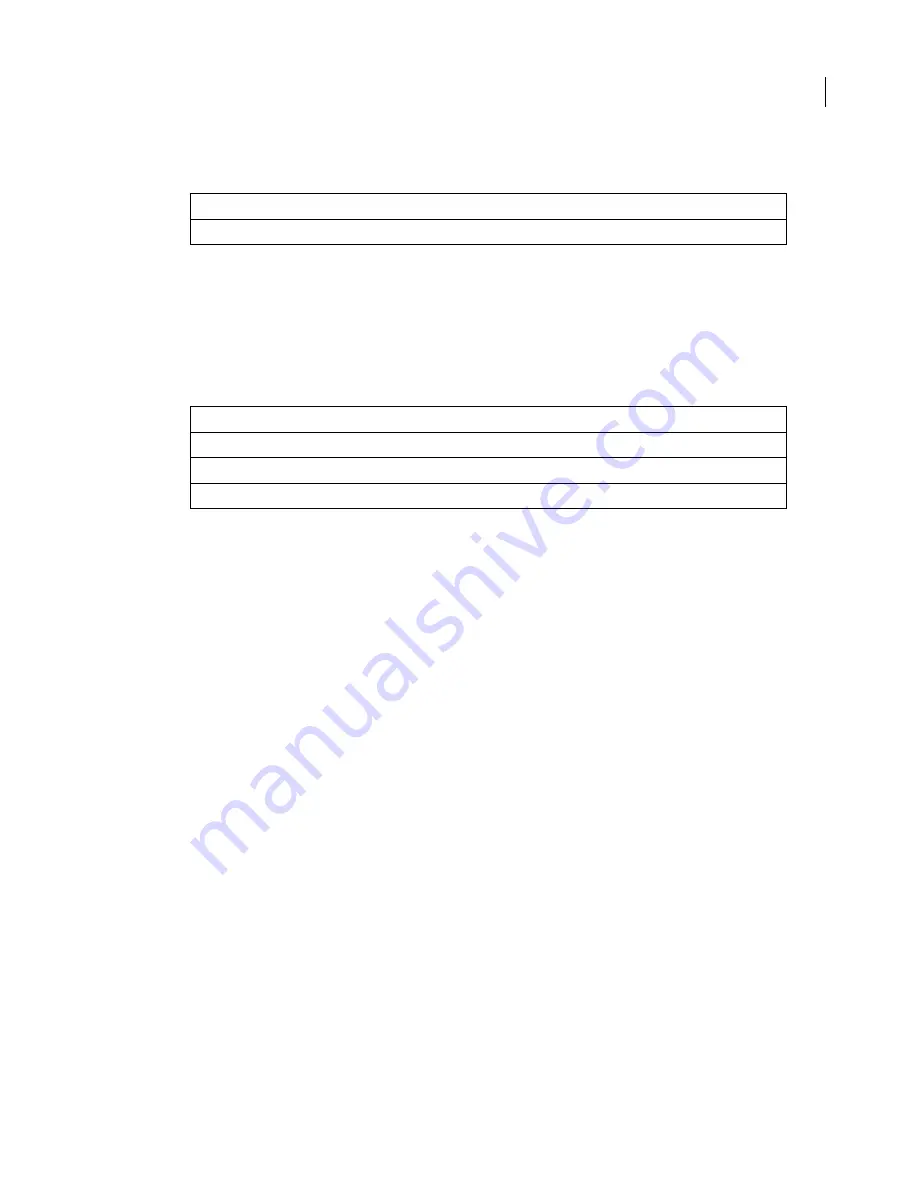
14
ADOBE FRAMEMAKER 6.0
Introduction
When you specify a device-independent pathname in a MIF string, you must precede any right angle
brackets (>) with backslashes (\), as shown in the syntax above.
Absolute pathnames
An absolute pathname shows the location of a file beginning with the root directory, volume, or drive. The
following table specifies device-independent, absolute pathnames for the different versions of FrameMaker
products.Relative pathnames
A relative pathname shows the location of a file relative to the current directory. In all FrameMaker product
versions, the device-independent, relative pathname for the same file is:
` <c\>Filename'
u
Up one level in the file tree
In this version
The pathname appears as this MIF string
UNIX
`<r\><c\>MyDirectory<c\>MySubdirectory<c\>Filename'
Macintosh
`<v\>MyVolume<c\>MyFolder<c\>MySubfolder<c\>Filename'
Windows
`<v\>c:<c\>mydir<c\>subdir<c\>filename'
Code
Meaning
Summary of Contents for FRAMEMAKER 6.0
Page 1: ...MIF Reference Online Manual FrameMaker 6 0 Adobe ...
Page 15: ...15 ADOBE FRAMEMAKER 6 0 Introduction ...
Page 159: ...159 ADOBE FRAMEMAKER 6 0 MIF Book File Statements ...
Page 232: ...232 ADOBE FRAMEMAKER 6 0 MIF Asian Text Processing Statements ...
Page 252: ...252 ADOBE FRAMEMAKER 6 0 Examples ...















































