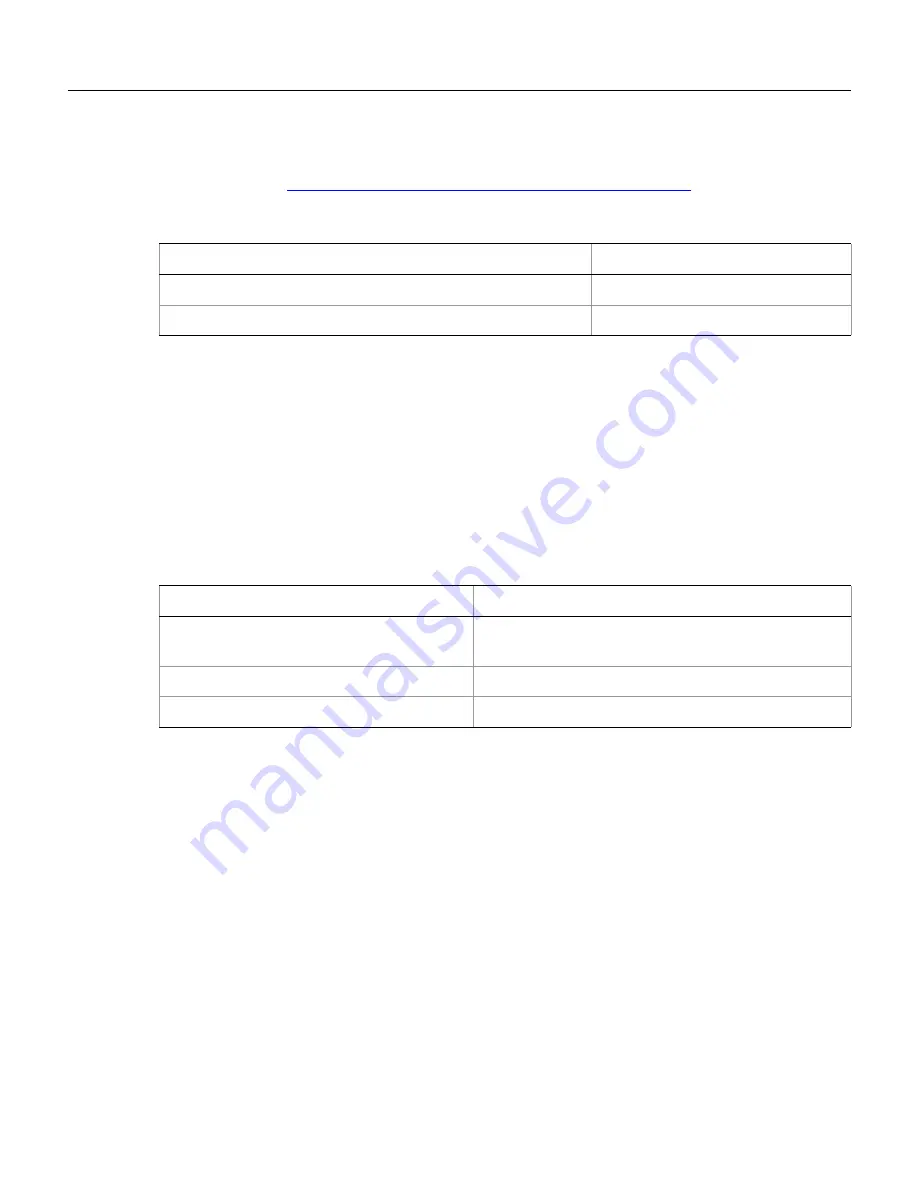
Adobe LiveCycle
Before You Install
Installing and Configuring LiveCycle Security Products for JBoss
Platform and software combinations 13
Platform and software combinations
The table in this section summarizes the software combinations supported for each operating system. For
a complete list, see
“Supported Platform and Software Combinations” on page 75
. The database
information applies only to LiveCycle Policy Server. This table provides a summary of the operating system
and database combinations supported with JBoss 3.2.5.
Note:
LiveCycle Policy Server is multilingual
(supporting English, French, German and Japanese) when
used with the Oracle, DB2, and SQL Server databases.
Minimum hardware requirements
The table in this section lists the supported operating systems and corresponding hardware. For any
installation, the following settings are recommended as a minimum:
●
Disk space for installation: 3 GB per product
●
System temp space during installation: 2 GB
●
Memory for running the products: 1 GB per product for each CPU
Installation, configuration, and deployment checklists
This section includes checklists that you can use to step through the installation and configuration
process. A checklist is provided for installing and configuring when using either the turnkey method or the
manual method.
Before starting the installation, ensure that the JAR files are not associated with WinZip or any other
application other than the java application launcher.
Turnkey installation and deployment checklist
The following table includes the steps required for installing LiveCycle products using the turnkey method.
The turnkey installation automatically performs all of the tasks required to install and configure LiveCycle
products on a JBoss Application Server running on Windows.
Perform this type of installation and configuration if you do not yet have an application server installed
and configured and you want to use JBoss, or if you want to quickly and easily get the products installed
and configured for testing or demonstration purposes.
Operating system
Database
Red Hat Linux Advanced Server 3.0
MS SQL Server 2000 SP 3
Windows Server 2003 Enterprise Edition or Standard Edition
MySQL 4.1
Operating system
Minimum hardware requirement
Windows Server 2003 Enterprise Edition or
Standard Edition
Intel® Pentium® 3 or x86 equivalent, 1GHz processor
SUSE Linux Enterprise Server 9.0 i386 (32-bit)
Pentium 3 or x86 equivalent, 1GHz processor
Red Hat Linux Advanced Server 2.1 or 3.0
Pentium 3 or x86 equivalent, 1GHz processor














































