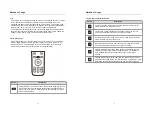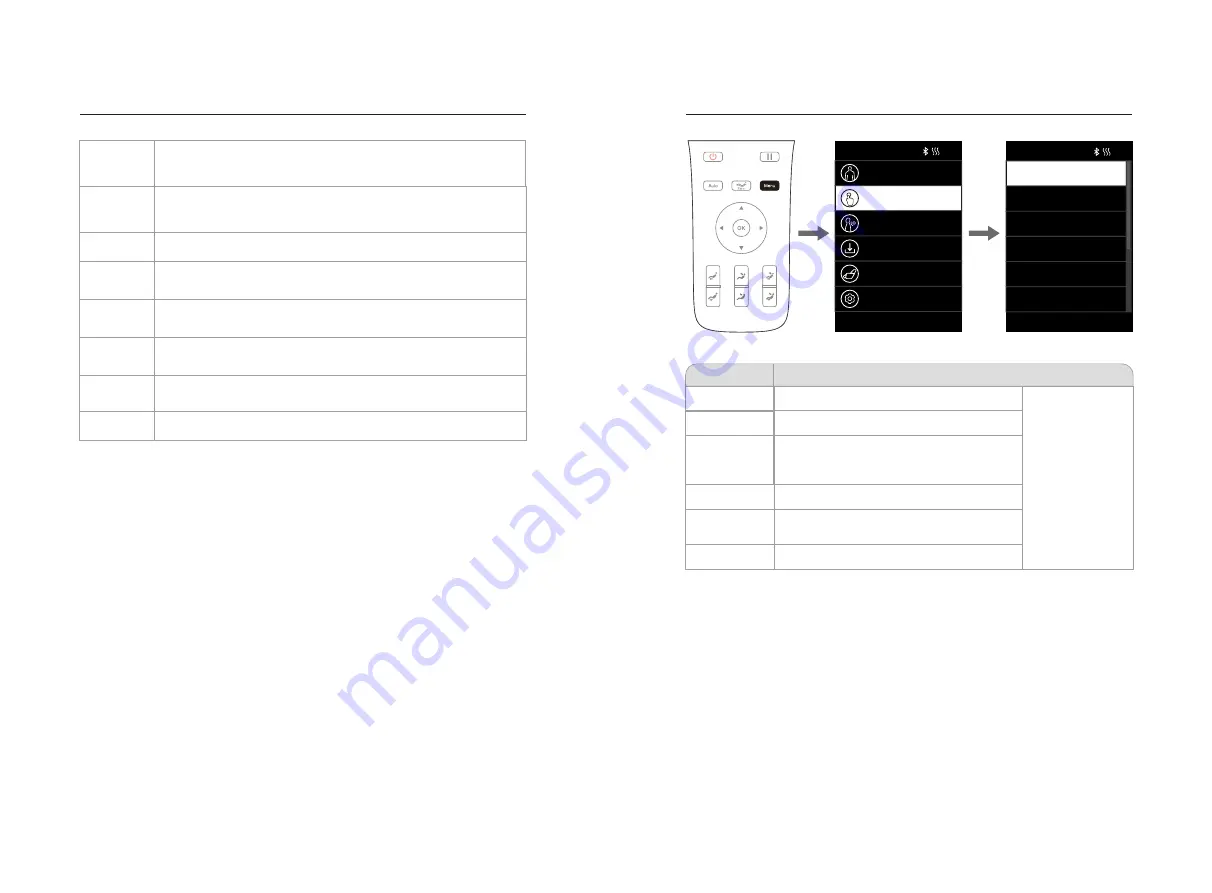
Note: The automatic functions in service already selected will be displayed in the
massage function status bar.
2) Manual function (main menu - manual function)
·
Press "Menu Button" to enter the main menu interface. Press "Up Key" or "Down
Key" to select the manual function, and press "OK" to enter the manual function
interface.
·
11 manual massage techniques/functions: OFF, kneading, Tapping I, Tapping II,
simultaneous kneading and tapping, Shiatsu I, Shiatsu II, shoulder lifting, 3D I, 3D
II, 3D III, 3D IV, etc.
·
After entering the manual function interface, press “Up Key” or “Down Key” to
select the required manual massage technique. Press “OK” to confirm
(
There are
seven modes of kneading, press the "confirm key" to switch cyclically). After
selecting the technique, you will not automatically return to the information
interface. Press "Left Button" to return to the previous interface. After returning to
the information interface, you will find that you have entered the information
interface of the manual function.
Legs Care
Office
Regimen
Sport
Recovery
Brain
Refresh
Spine Care
Waist Care
For sitting in the office for a long period of time, this function can
increase physical exercise by massage and improve the body
functions.
Make you quickly recover from physical fatigue after exercise.
Relieve the neck and shoulder pain; promote the blood supply to the
brain by massaging the YUZHEN and DAZHU points.
Care for the health of spine and perform improvements for the lack
of exercise.
Focus on improving the health of the lumbar spine and alleviating
the stiffness of the waist muscles.
Quickly relieve the pain of the lower extremities and the muscle
fatigue.
Improve the quality of nap and work efficiency.
Rejuvenation
Spine
Massage
Improve humpback and chest down; massage for each vertebra;
care for the spine health; and improve the protrusion of
intervertebral disc.
Method of Usage
Method of Usage
Manual mode
30
:
00
Tap
Ⅰ
Tap
Ⅱ
Knead & Tap
S
hiatsu
Ⅰ
Kneading
Tapping
Function
Description
Shiatsu
Simultaneous
kneading and
tapping
Shoulder
lifting
3D
Speed
Speed, width
Speed
Speed, width
Speed
Speed, width
·
5 speed levels
adjustable
·
5 width levels
adjustable
Note: In 3D massage technique mode, the width of 3D
Ⅰ
and 3D
Ⅱ
cannot be
adjusted; the width of 3D
Ⅲ
and 3D
Ⅳ
can be adjusted.
2) Other functions (main menu key - other functions)
·
Press "Menu Button" to enter the main menu interface. Press "Up Key" or "Down
Key" to select other function icons. Press "OK" to enter another function interfaces.
·
Other functions include: airbag massage for the upper body, airbag massage for
the lower body, back heating, leg kneading and other massage functions.
·
After entering another function interface, press "Up Key" or "Down Key" to select
the massage function. After selecting any one of the functions, use "Right Button"
to enable or disable the function. Then press "OK" to confirm. Press "Left Button"
to return to the previous menu interface.
Main
Menu
Auto program
30
:
00
Manual Mode
Other functions
Customise
Angle
adjustment
Setting
Select the object with ▲▼ and press OK
Stop
Knead
Select the object with ▲▼ and press OK
19
18