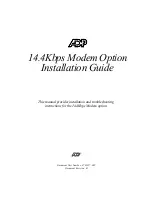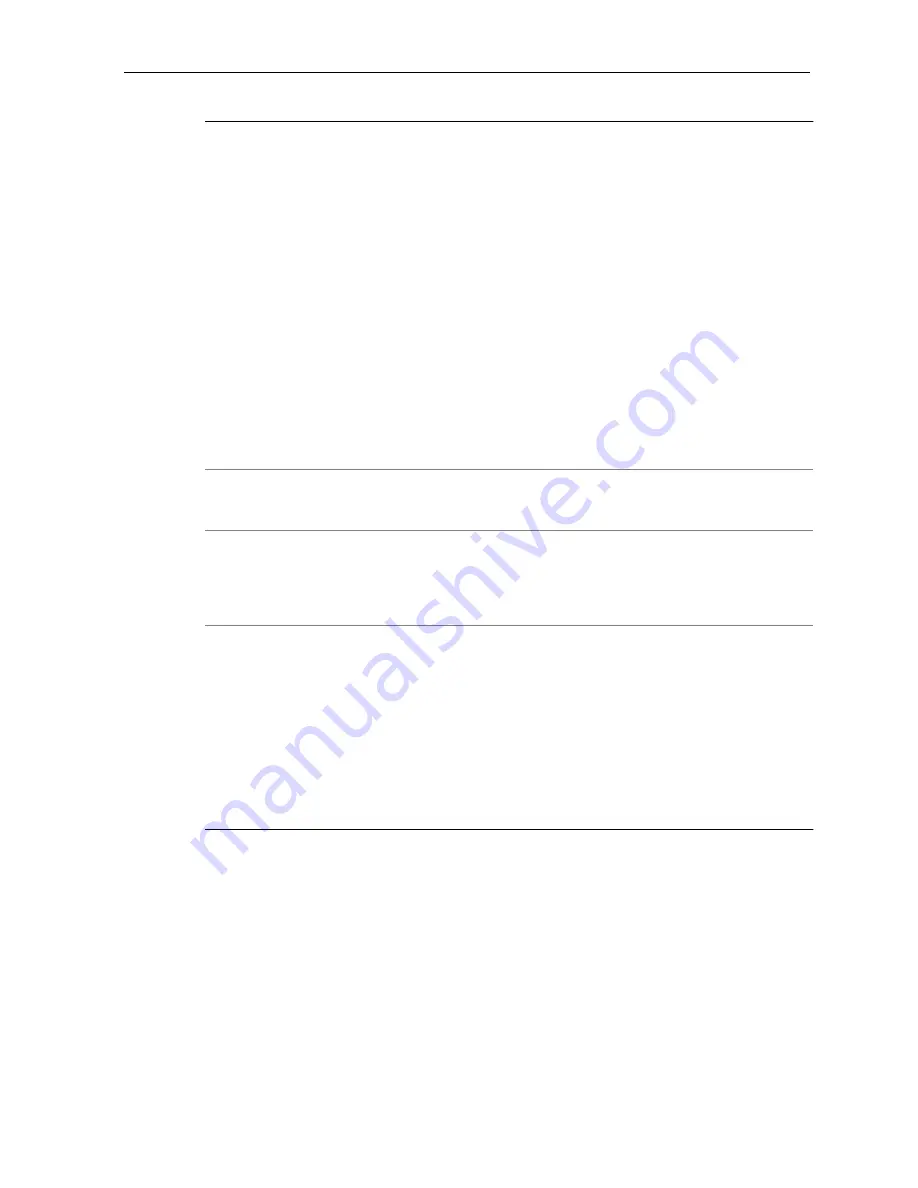
14.4Kbps Modem Option Installation
12
ADP Incorporated
Communications cannot be
established. The eTIME PC
modem does not detect a
carrier (CD).
1. Check to ensure that the telephone number is correct.
2. Ensure that the modem and eTIME software are not timing
out. The modems may be starting their negotiations at
different V.32, V.32bis, V.22, and V.22bis protocols because:
a. The eTIME PC modem is a lower speed modem; that is,
V.22bis-2400bps, and the 14.4Kbps Modem option is set for
auto-negotiation. Thus, the 14.4Kbps Modem option will start
at V.32bis and work its way down.
b. The eTIME PC modem is a higher speed modem; that is,
V.34-28.8Kbps, set for V.22bis, and the 14.4Kbps Modem
option is set for auto-negotiation. Thus, the 14.4Kbps Modem
option will start at V.32bis and work its way down.
c. The eTIME PC modem is a higher speed modem; that is,
V.34-28.8Kbps, that is set for auto-negotiation. Thus, it will
start at V.34Kbps and work its way down, while the 14.4Kbps
Modem option is set for a lower rate modem, such as V.22bis.
If the modem negotiation is timing out, configure your eTIME PC
modem and 14.4Kbps Modem option for the same telephone line
rate; that is, 1200, 2400, 9600, or 14.4.
Communication is initially
established, but the modems
hang up immediately.
Verify that the error correction and data compression settings (on/
off) are the same for the eTIME PC modem and the 14.4Kbps
Modem option.
Communication is initially
established, but the first
transmission of data from the
eTIME PC causes the modem
to hang up.
Verify that the password is correct for any of the timeclocks on the
RS-485 network you are calling.
Communications are
terminated before the
application is done.
1. Check the telephone line conditions. They may be bad.
a. For eTIME software, try the call again.
b. For Total Time, set the host PC’s baud rate to match the
modem line rate, probably 4800bps or 2400bps. Then, try the
call again.
2. Set the eTIME PC modem and the 14.4Kbps Modem option
for auto-negotiation, or the same V.32, V.32bis, V.22, or
V.22bis protocol.
3. Verify that the error correction and data compression settings
(on/off) are the same for the eTIME PC modem and the
14.4Kbps Modem option.