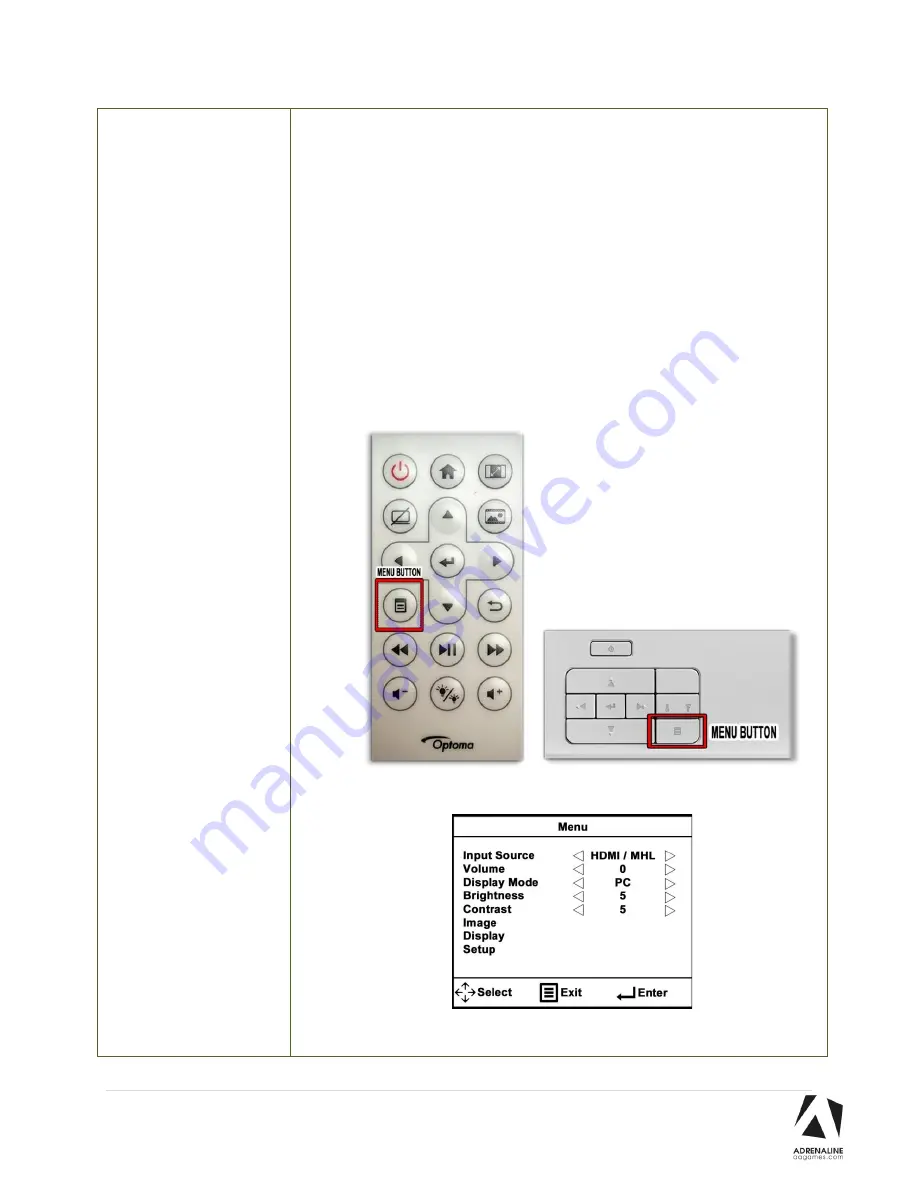
Crazy Tower Arcade Manual V7.1
Chapter 06
–
Service & Repair
21 |
P a g e
All 4 sides display
“HDMI / MHL –
Searching”
- No power to computer.
•
Verify that the computer is powered ON. Open the drawer; you
should see the fans spinning.
•
If not, press the WHITE Power Button on the computer.
•
Make sure that the power plug is well connected and that the Power
Supply switch is set to ON.
If a projector doesn’t star
t automatically.
•
Using the remote (Or directly on the projector) press the menu
button.
•
Using the arrows go to
Setup
and press Enter.
•
Verify that the settings are like those below
















































