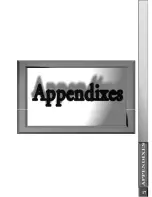15
r
If the default path to the Windows 98 directory on your CD-ROM is incorrect,
you will see a dialog box as shown in the picture below. Simply type in the
correct path to your CD-ROM and the word “WIN98” (example
d:\win98
)
drive and left mouse click one time on the button that says “OK.”
Step 3
Installing the Extension Software
(For MAC OS 8.6 or later)
For MAC OS users, please follow the steps below to enable the USB card.
(Internet Connection is required to download the enabler)
1.Visit the website http://www.apple.com, then click on
Support
2. When the support page is loaded, click on
Download
3. On the right side of the page click on
Go to
for “USB Card Support”
4. Select the appropriate language for your MAC OS, this will take you to
the appropriate download page. Click on
MAC Binary
to begin download.
5. After download, double on the new USB file on your desktop
6.Then double click on “USB Card Support” icon in your desktop to begin
the installation.
7.When installation is completed, restart your MAC.
After restart the USB card is ready for use.
NOTES:
MAC OS 8.6 or later is required
Supports all Power MAC’s with PCI bus