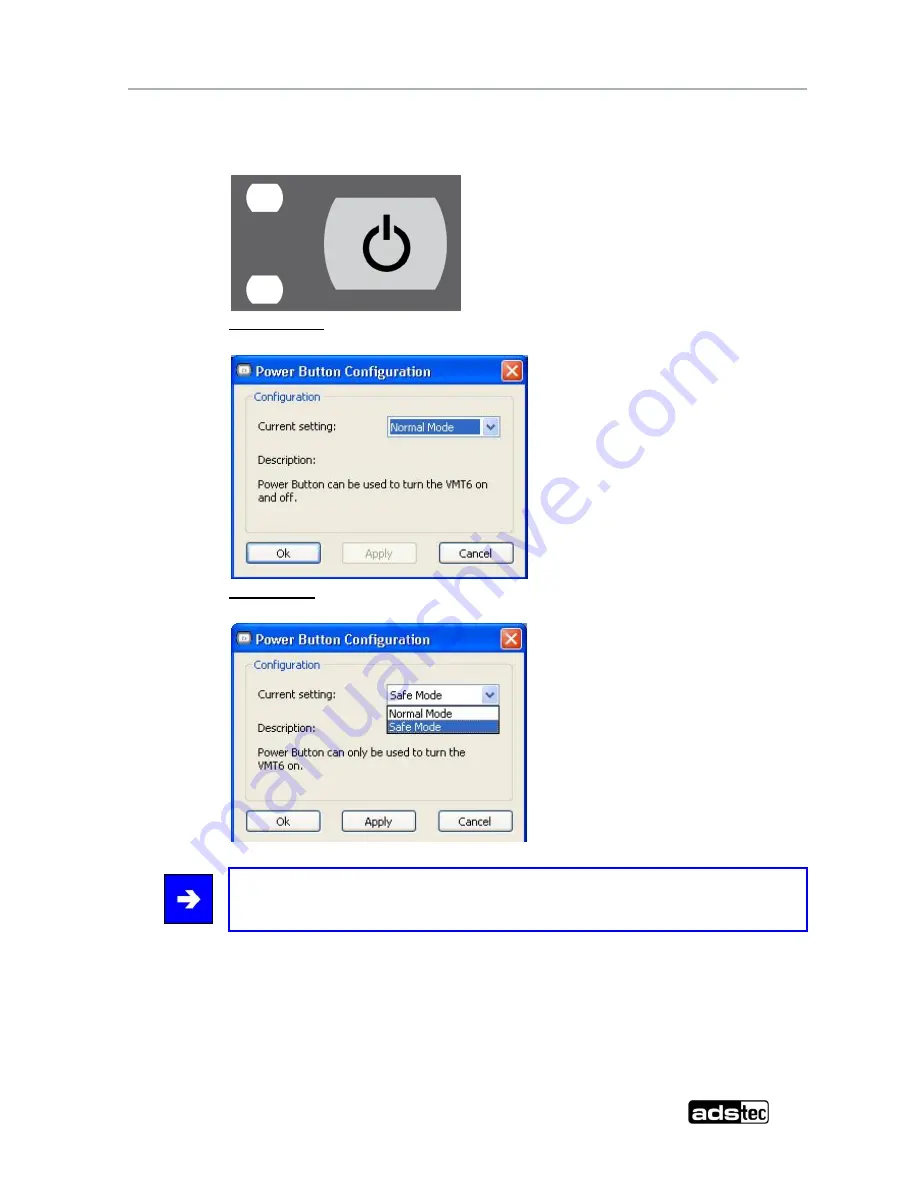
Industrial PCs OPC6012/6015
34
© ads-tec GmbH • Heinrich-Hertz-Str. 1 • D-72622 Nürtingen
8.6
ON
/
OFF
PUSHBUTTON CONFIGURATION
The ON / OFF pushbutton configuration allows to change the behaviour of the ON / OFF
pushbutton.
R
EGULAR MODE
The ON / OFF pushbutton switched the device on and off.
S
ECURE MODE
The ON / OFF pushbutton only switches the device on. The switch-off function is disabled.
Note:
If the secure mode is used, the device can only be shut down by the software.








































