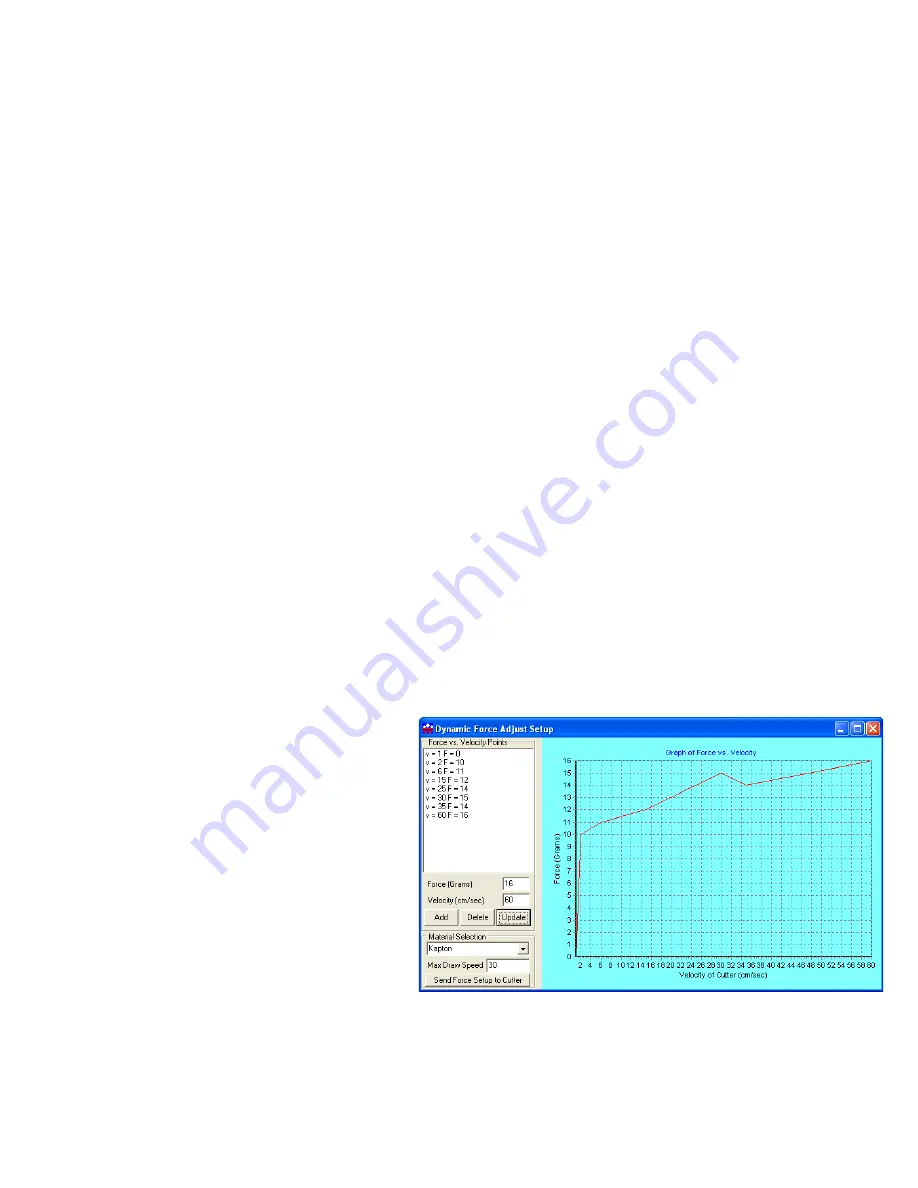
Menus
option offers the more advanced features of the software. It is recommended this be set
to Normal until a more advance feature is understood or is required by your operation. The menu
items below are displayed when the menus is set to Advanced.
Paper Sensor
Some units come with paper sensors. This option allows turning the sensors on
and off. If off the cutter will assume there is always media in the cutter.
Units
sets the units of measure to English or Metric units.
Model
sets the model number. Password for model number change is 23. Do not change the
model number unless you know what you are doing.
Options menu (Advance Options)
Autocad OH Command
determines how the system will respond to the HPGL OH command.
Set to off unless you are using a very old Autocad system that communicates directly to the cutter.
Auto SmartMark Scan
if off no action is taken. This option was created for Gerber
language output direct from composer. It changes the IN hpgl command at beginning of job to
include an FO command. Set language to Gerber so the page advance at end of job works
correctly.
Expand Mode
allows the cutter to cut past the normal clip limits in the Y-axis. This function
allows cutting and extra 1/2 inch (12 mm) wider.
Force Pot Range
is used only on model 315 and 230. If set to low force pot range is 0-50%.
This allows higher resolution for low forces. If set to high force pot range is 0-100%. This must
be set to high if you need more than 250 grams of force.
High Resolution Force
sets the force resolution to 1 to 1000 steps instead of 1 to 100 steps. It
is useful when cutting very hard to cut medias. It allow setting the force between two of the
standard force settings. A force of 112 is equivalent to 11.2 % force. (also see the Dynamic Force
Adjust (Advanced Option)).
Joystick Knife Offset
this option controls whether the cutting data point includes or excludes
the knife offset. The normal setting is
exclude. Include is used for CadLink’s
SignCad program when digitizing only.
Language
determines which language
the cutter uses. Select Hpgl for most cad
systems and the DirectCUT
TM
Printer
Driver. If you are using Gerber Omega
select Gerber. If your cad system only
output dmpl you can select this language.
Dynamic Force Adjust (Ad-
vanced Option)
This feature is considered an advanced
feature and does not appear on the Setup
menu unless the menu is set to advanced
on the option page. Dynamic Force allows different forces to be applied at different velocities.
Adjust sets up the dynamic force parameters and database. To establish a new material database
type in the name of the new material in the
Material Selection
box and click
Add
. In the Force
and Velocity Window, type in the desired force vs. velocity that you have established for the
24
















































