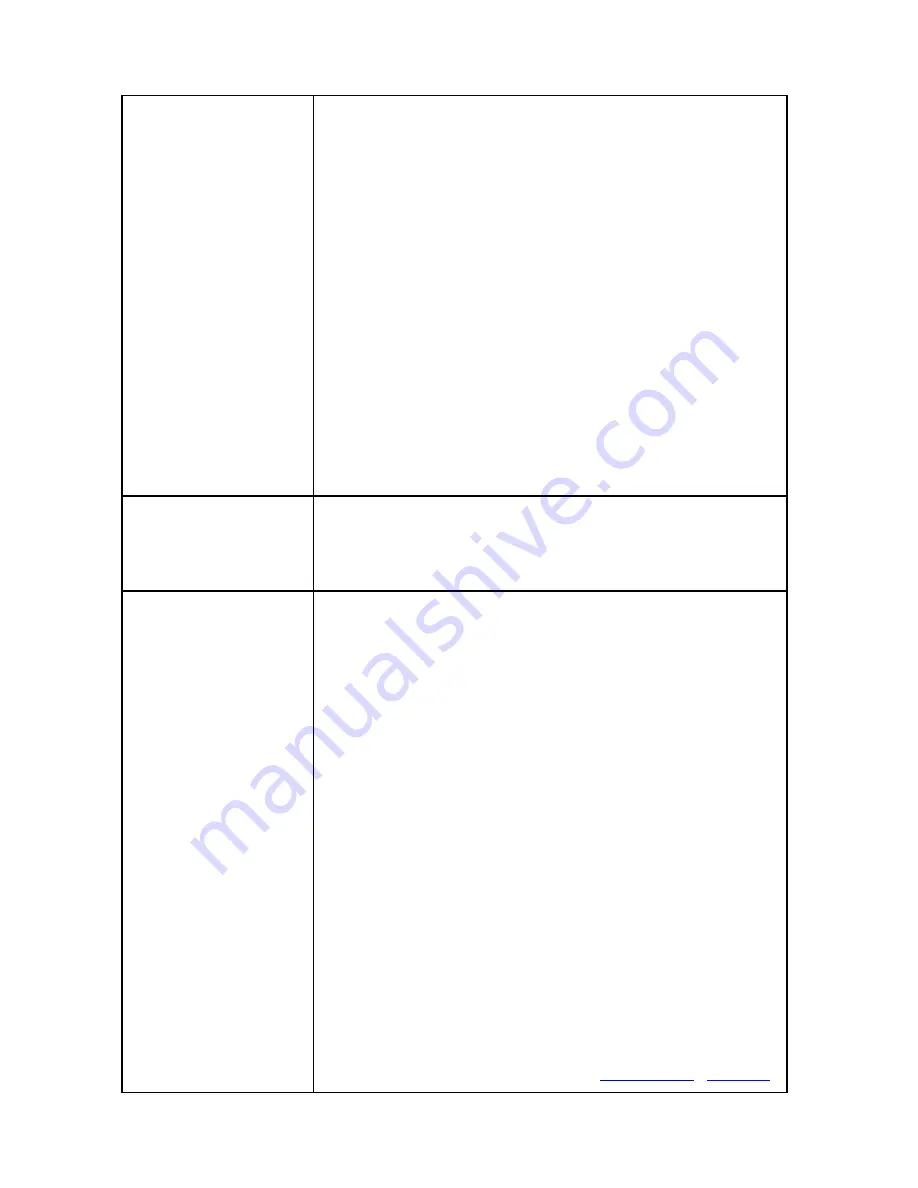
o
Verify red led is lit.
o
Check that distance led is from media is 3.4 to 4.6 mm.
o
Run line sensor diagnostic (21) to verify operation of
sensor.
If tar1 on 2
nd
or subsequent frame
o
Verify space between jobs in printer driver is set cor-
rectly. If it is set correctly after cutting first frame the
knife blade should be on the right rear corner of target of
next frame.
Tar2 – 4.
o
Verify job you are sending matches job you printed
o
Verify rotation is correct in printer driver
o
Verify job is built correctly in that scale and skew target
print is in same location is die lines for scale and skew
target.
o
Verify scale and skew targets are at extents of image.
Skew should be a minimum x and maximum y. Scale
target should be at maximum x and minimum y.
Composer spools out lots
of material before cutting
image
When using direct cut driver and sending from Gerber software,
if the cutter spools out lots of material instead of cutting where it
is, go to file, print, select Allen device, click options tab,
uncheck HEADER box, click preferences button.
No action when you send
data to cutter
Allen Spooler: If plot is sent from computer and cutter doesn’t
cut, check for Allen spooler in the task bar (Lower right of
monitor, green box with red arrow, near time). If it is not there,
go to start button, programs (all programs), startup, allen spooler
and click on allen spooler. If you get message saying allen
spooler starting with one job left in queue, cancel it and send job
again after checking to see that cutter is ready.
Click on red arrow in green field icon in service icon area. If
you are getting unable to open port displayed
See if remote panel still has port open. It should auto close the
port after 5 seconds.
Reboot computer and cutter.
Verify port selected is correct. You can find the correct port
from the device manager.
Plug usb cable into same usb port as you normally do. Different
usb holes are normally configured as different com ports.
Rerun enable printer driver to find cutter. Start > All Programs
> Allen Datagraph > Cutter Driver > Enable printer driver
Try different usb cable or different computer.
From spooler cancel all jobs, turn cutter off/on and resend job.
No usb driver installed for equipment
36





































