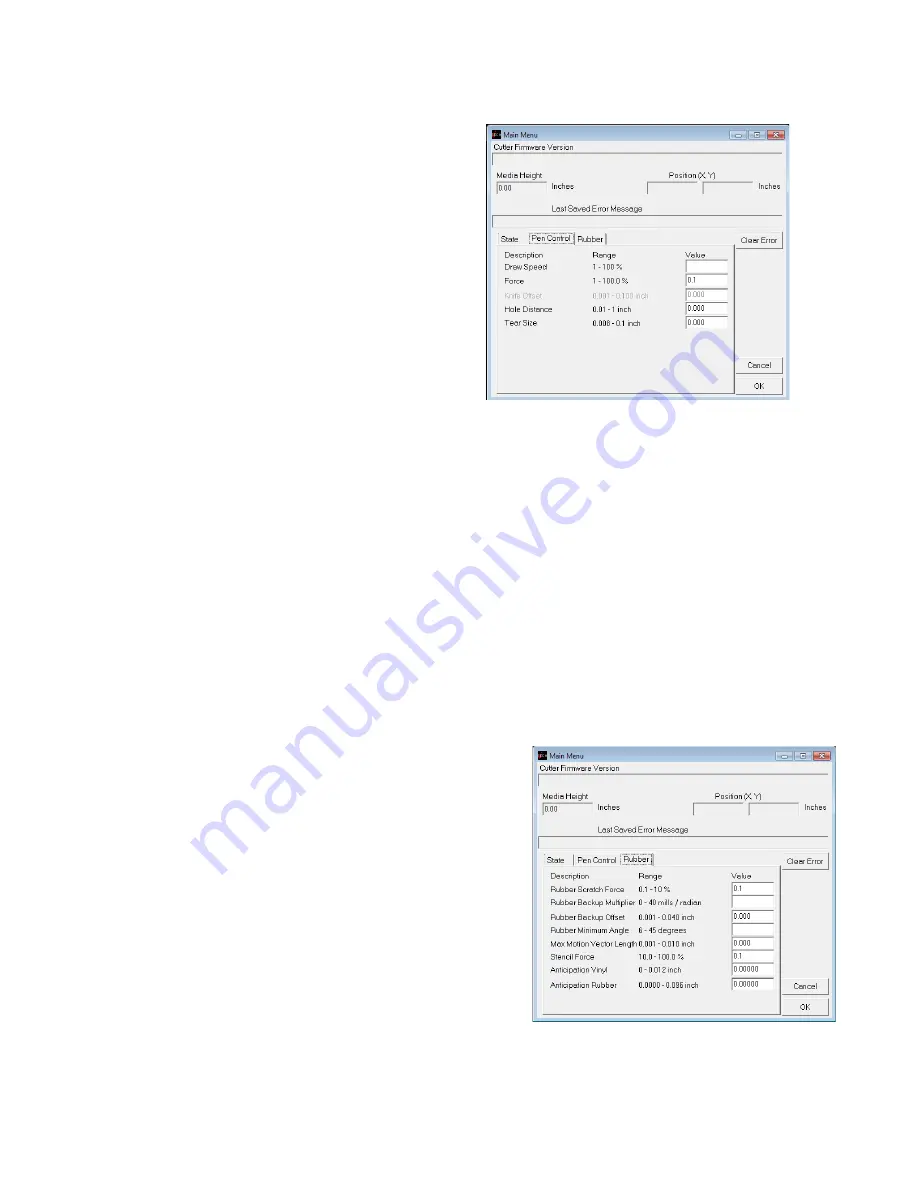
Pen Control Tab
Draw Speed
displays and sets the velocity of the
knife when it is actually drawing or cutting. The
draw speed is the speed the knife travels around the
periphery of the items being cut.
Force
displays and sets the cutting force. The
default force for cutting is set at 12. The range of
force is 1 to 100%.
Knife Offset
is the distance between the center of
the knife blade and the knife tip. Standard blades
have a 0.012 inch (.030 cm) offset. If you have ob-
jects that do not close correctly, you might have to
adjust the knife offset to correct the problem. If the
corners of the test pattern (or lettering) have mis-
shaped corners when knife cutting, adjust the knife
offset using the Allen Remote Panel Program.
If the blade offset is
too high
, the corners will be extended and the circles will have bumps. In that
case, reduce the knife offset. For example, if the original offset is 0.012 and the output shows signs
of too much offset, try an offset of 0.010 (or less).
If the blade offset is
too low
, the corners will be rounded and the circles will have nicks. In that
case, try an offset of 0.014 (or more).
If a good test pattern cannot be achieved in this manor, inspect the knife blade
and replace as necessary.
Hole Distance
and
Tear Size
are used when the cutter is in the Pounce Mode. The hole
distance setting is the distance between holes and the tear size is the distance the cutter moves with
the pounce tool down to tear the media and enlarge the pounced hole.
Rubber Tab
Rubber Minimum Angle
displays and sets the angle
between consecutive vectors that when exceeded will
invoke the tangential emulation mode. At angles less than
the value set in this parameter the cutter will move
between vectors without evoking the tangential emulation
mode. Default 19°
Stencil Force
is the force separation between drag
knife mode and tangential emulation cut mode.
Tangential emulation cut mode is normally used for
rubber or very heavy material. If the set force is above
the stencil force stencil mode is used else drag mode is
used. (Default 20 for 3536 and 315 and 85 for other
cutters)
Rubber Tab - (Advanced Options)
(These menu items appear if you select the advanced menu on the Setup Option menu)
17
















































