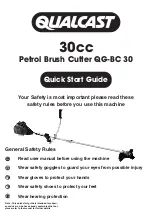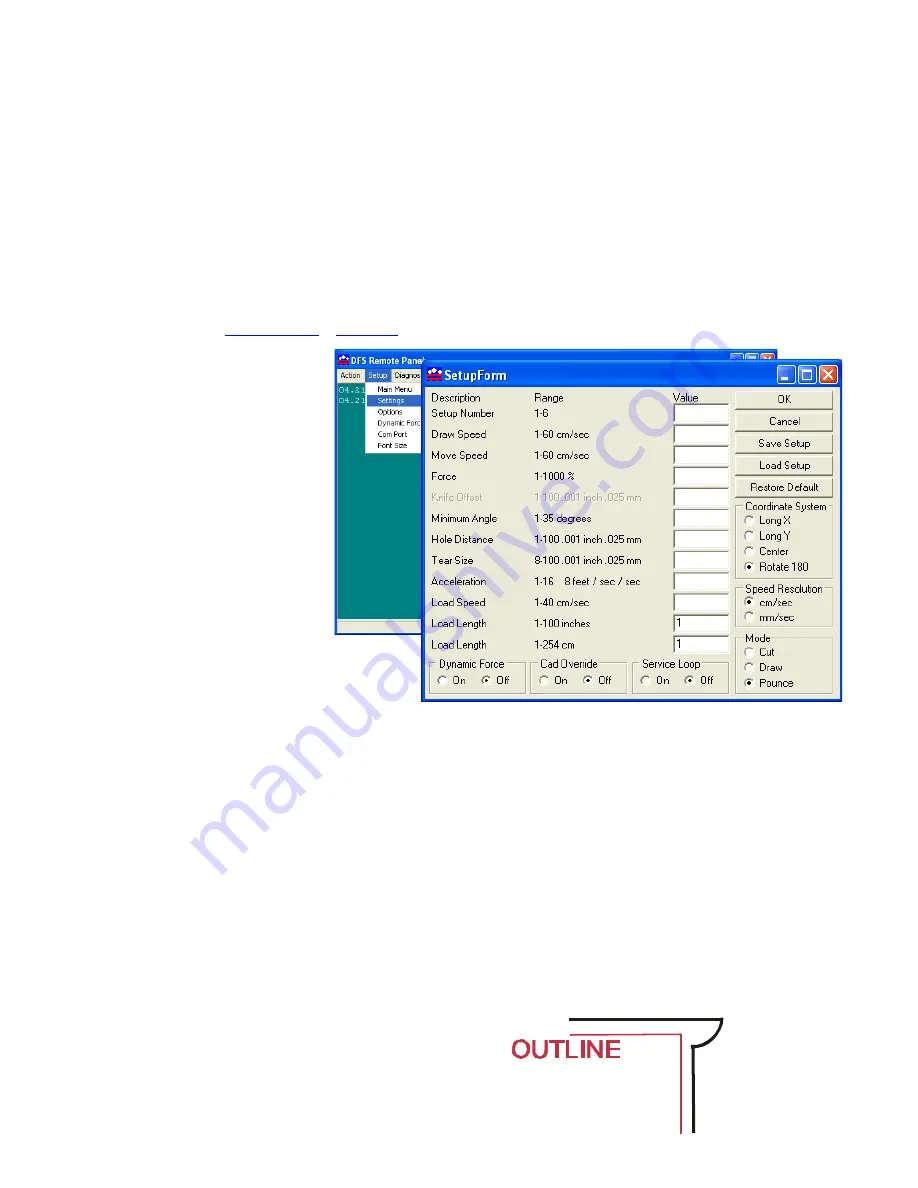
Scale Tab (Advanced Options)
(These menu items appear if you select the advanced menu on the Setup Option menu)
X Target Location
. This is the distance between the origin target and the scale target when the
1
st
parameter of the FO command is –1. This command is used on CAD systems that do not emit
the FO hpgl command. You set up the initialization string to have:
BJ1;FO-1,-1;
<for origin skew and scale processing>
This causes the cutter to look at the X target location parameter from this menu item.
Target Scan Direction
sets the direction of the scanning operation. The scale mark is normally
scanned
-X,+Y
. There may be circumstances where it might be desirable to reverse the scan
Settings Menu
The i-TECH allows six
factory or custom set-ups.
Set-Up 1, whether standard
or modified, is automatically
loaded at power up. A user
may modify the speed,
force, (or any feature) on the
control panel. See key
command
summary.
Changes to a Set-Up,
unless
saved
, will be in effect only
until changed from the
control panel,
CAS
software, the unit is turned
off or reloaded.
Any of the features shown in the Setup
Form may be saved to one of the systems
6 memory locations.
To save a custom set-up simply fill in the desired value(s) in the appropriate window, including the
Setup Number, click on the
Save Setup
button.
To load the edit boxes with the current system parameters, input the setup number in the
Setup
Number
window and then click the
Load Setup
button.
Setup Number
sets the memory position.
Draw Speed
is the velocity of the knife when cutting (e.g. while the knife is down).
Move Speed
is the velocity of the knife when in the up position (not cutting).
Force
controls the down force or pressure on the knife.
Knife Offset
All drag knife cutters use a knife blade
with the tip offset from the center of rotation. As the
cutter moves the knife trails behind it, just like a caster
on
an office chair. In order to accurately cut the outlines,
the computer embedded in the cutter compensates for
21
CUTTER PATH