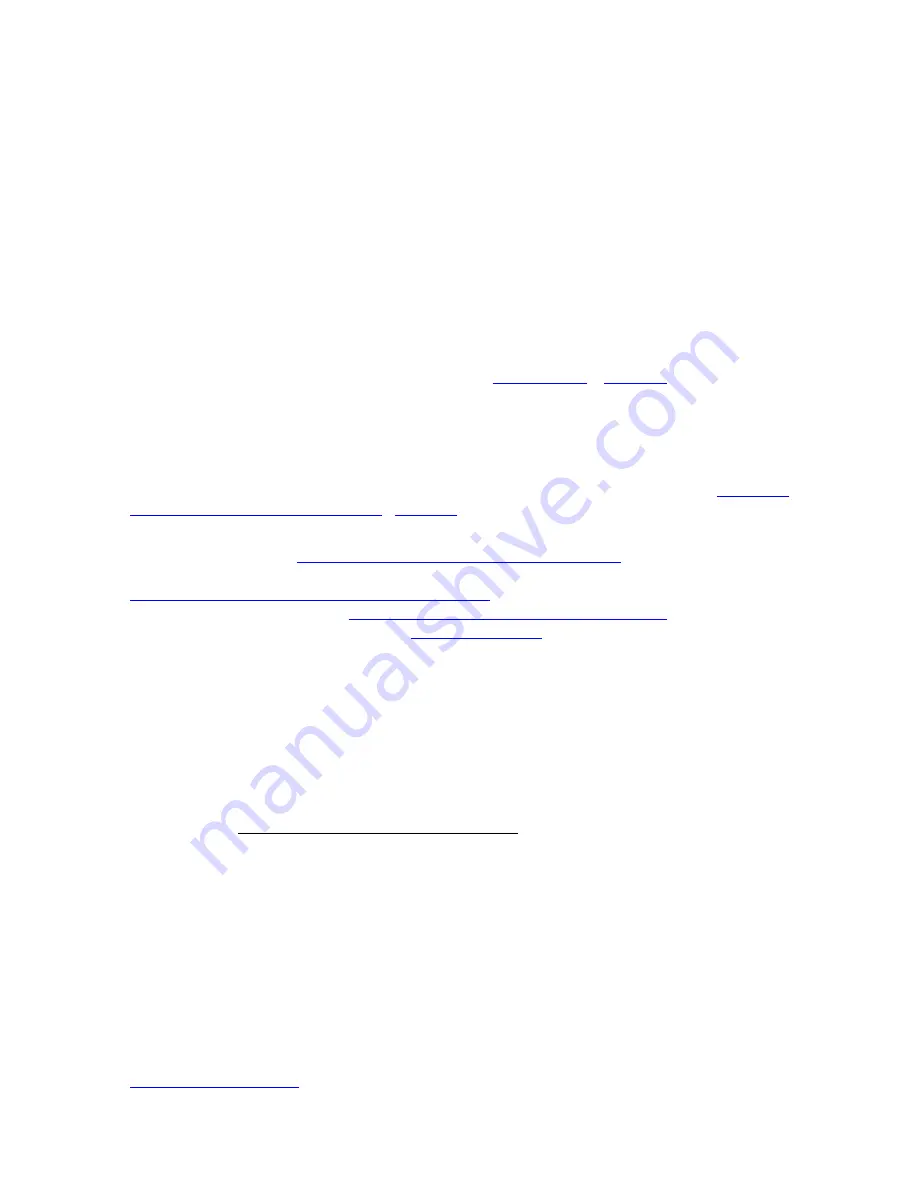
100-240 VAC / 47-63 Hz 250 watts
Hot tip is: 100-132 VAC / 47-63 Hz or 180-240 VAC / 47-63 Hz 300 watts
i-TECH Cutter Stand
The i-TECH CUTTER comes equipped with a deluxe stand. Assembly instructions for the stand
are packaged inside the stand box that arrived with your cutter.
Note:
The material rollers and associated brackets are packaged inside the cutter box, under the
packaging foam. It is necessary to remove the foam in order remove the parts.
Computer Connection
System Interfacing
All Allen Datagraph products utilize either USB (universal serial bus) interface or Ethernet
connection. Connection from PC to cutter is either by USB or Ethernet. If you want to read about
using the Ethernet port for the cutter see the document
The Cutter comes with a software installation CD that walks you through the installation of the
software on the computer you are using. Do not plug any cables or power cord until asked to do so
by the installation cd.
If you plug in the usb before the driver is installed the usb driver may not be installed correctly.
See "usb driver repair" if you did this before you read the instructions.
usa.com/techsupport/cutterdriver.html
If you do not have the CD you may download the cutter driver and install it from this page.
Choose latest version.
http://adsi-usa.com/techsupport/cutterdriver.html
. Then download and
install the remote panel program from this page:
http://adsi-usa.com/techsupport/i-TECHfirmware.html
. If you are using AllenCAD you may
http://adsi-usa.com/techsupport/AllenCAD.html
. To download
other Technical support bulletins go to
click on tech support, then online
documents, Find your cutter, cutter driver, or AllenCAD on the list shown and click on it.
Loading Allen i-TECH Software
The Firmware Utility CD installs:
1. The Remote Panel Utility program for managing machine settings.
2. A current revision of firmware.
"Firmware" is software that controls the machine functions.
The
firmware on this disk is provided for update purposes only and
should not be installed on new machines.
3. Manual and sample jobs.
4. Cutter driver for Windows 7, Vista, or Window XP.
Windows 7, Vista, or Windows XP DirectCUT Driver
This printer driver has been tested with CorelDRAW (version 10-x5), Adobe Illustrator (version
10-cs5), Flexisign, Inkscape, and PowerCAD. It should work with any program that sends vectors
rather than bitmaps to the printer. Allows cutting directly from windows graphics programs
without requiring additional software purchases.
Note:
Driver requires ownership of Allen
Datagraph Equipment to use. Requires: Windows 7, Vista or Windows XP.
Software Updates
Software updates after the product ships will be available on the tech support section of the
3








































