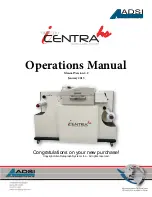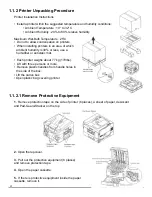11
1.1.0 Installation of Centra HS Digital Label Print Station
1.1.1
Precautions
• Keep away from high temperatures and open flames.
• Please do not install in a place from which a chemical reaction is started (laboratory etc.).
• Do not install near inflammable solutions such as alcohol or thinner.
• Keep out of reach of children.
• Do not install on an unstable surface (shaky stand, leaning place, etc.).
• Keep away from dust, humidity, and direct sunlight.
• Keep away from the sea breeze and corrosive gases.
• Keep away from sources of vibration.
• If the printer is dropped or the cover is damaged, remove the plug from the power outlet. There
is a risk of getting an electric shock and/or causing fire leading to personal injury
• Do not use a power cord, a printer cable, or a ground wire other than those that are indicated
in User’s Manual. Doing so may cause fire.
• Do not insert materials into any vent hole. Doing so may cause an electric shock and/or fire
leading to personal injury.
• Do not put a cup with liquids such as water on the printer. Doing so may cause an electric shock
and/or fire leading to personal injury.
• Do not touch the fuser and other parts when cover is open. Doing so may result in burns.
• Do not throw toner cartridges and image drum cartridges into fire. Doing so may cause dust
explosion leading to burns.
• Do not use an inflammable spray near the printer as this may cause a fire.
• If the cover becomes unusually hot, smoking, giving off questionable odor, or making a strange
noise, disconnect the power cord from the outlet and contact customer service. These symp
toms could result in fire.
• If liquid such as water enters the internal parts of the printer, unplug the power from the outlet.
There is a risk of fire
• Pull the power plug out of the socket and remove foreign materials such as clips if they fall
inside the printer. There is a risk of getting an electric shock and/or causing fire leading to
personal injury.
• Do not operate and/or disassemble the printer other than that which is directed in User’s Manual.
Doing so may cause an electric shock and/or fire leading to personal injury.
• Do not block the vents on the printer.
• Do not place printer directly onto a carpet.
• Ensure printer has adequate ventilation.
• Keep printer away from sources of noise and magnetic fields.
• Do not install near a monitor or television.
• Please lift both sides when moving the printer.
• Printer weighs approximately 77kg (170lbs), please lift with three or more persons.
• Do not come close to the paper’s exit area when the power is turned on, and while in printing.
Doing so may result in personal injury.
Summary of Contents for iTech Centra HS
Page 2: ...02...