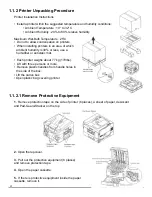25
1.3.0 Cleaning the Printer
Occasionaly you will need to clean the loose toner inside and outside of the printer. The toner will
adhere to the internal components and needs to be regualarly cleaned. This can be done with a
clean dry cloth and a toner vacuum. Follow the steps below:
NOTE: Try not to touch the image drum terminals, the LED lens array, or the LED head
connectors when cleaning the printer.
1.
Turn off the power of the printer.
2.
Press down the OPEN to open the top cover.
3.
Remove the image drum cartridge.
a)
Remove the four image drum cartridges and place them on a flat surface.
b)
Cover the removed image drum cartridge with a dark material.
4.
Remove the fuser unit.
a)
Raise the blue fuser unit lock lever.
b)
Using the handle of the fuser unit, remove it.
5.
Using a similar soft clean cloth or soft tissue paper, wipe away any loose toner within the
printer. If there is a large build up of toner, use a toner vacuum to clean it out.
6.
All of the internal components that were removed to perform cleaning will have contact point
terminals that send signals to the printer. Pay special attention to these contact points and do
not clean them with any chemicals. Use a toner vacuum to clean up any loose toner on the
connectors. This will ensure a good connection without damaging them.
7.
Reinstall the fuser unit.
8.
Return the four image drum cartridges to the printer gently and carefully.
9.
Close the top cover.
Summary of Contents for iTech Centra HS
Page 2: ...02...