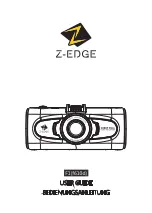- 6 -
<PRIVACY>
Press the MENU button to access the "PRIVACY" mode.
1) MASK SEL
Select MASK area number.
2) MASKING
Select MASK ON/OFF
default.
boundary
with boundary
6) M COLOR
Select MASK color. (WHITE/GRAY/BLACK)
3) DEFAULT
Set MASK area as
4) ADJ TOP/LEFT
Adjust the location of the MASK area with
TOP
and LEFT.(MASK 1~16)
5) ADJ BOT/RIGHT
Adjust the location of the MASK area
BOTTOM and RIGHT. (MASK 1~16)
<SPECIAL>
Press the MENU button to access the "SPECIAL" mode.
1) SYNC
Select Internal or Line Lock mode.
-INT
This mode is necessary for using the internal synchronization.
-L/L
This mode is necessary for the operation of multi camera because
it synchronizes the camera phase by using the external signal
(AC Signal).
-AUTO
Filter operates automatically according to brightness.
-COLOR
The camera outputs the video image only in color.
-BW
The camera outputs the video image only in black and white.
-EXT
This menu automatically converts the COLOR Mode into the BW
Mode or vice versa depending on illumination with an external
sensor.
4) DN DELAY
Adjust the working time of the filter when D&N operated.
(05sec / 10sec / 20sec)
2) PHASE
Sync phase is adjustable in line lock mode.
3) DN MODE
<EFFECT>
Press the MENU button to access the "EFFECT" mode.
1) SHARPNESS
Can be adjusted SHARPNESS of outlines.(0~15)
5) FREEZE
Select the real or still mode.
2) D-ZOOM
Digital Zoom ON / OFF
3) NEGA / POSI
Select the negative or positive mode.
4) D EFFECT
Reverse the screen in 3 modes selection.
(OFF / MIRROR / V FLIP / ROTATION)
<MOTION DET>
Press the MENU button to access the "MOTION DET" mode.
1) AREA SEL
Select MD area number.
2) FUNCTION
Select MD ON/OFF
with boundary
6) SENSITIVITY
Adjust sensitivity of MD area.(1~255)
3) DEFAULT
Set MD area as default.
4) ADJ TOP/LEFT
Adjust the location of the MD area with boundary TOP and
LEFT.(MD 1~4)
5) ADJ BOT/RIGHT
Adjust the location of the MD area
BOTTOM
and RIGHT.(MD 1~4)