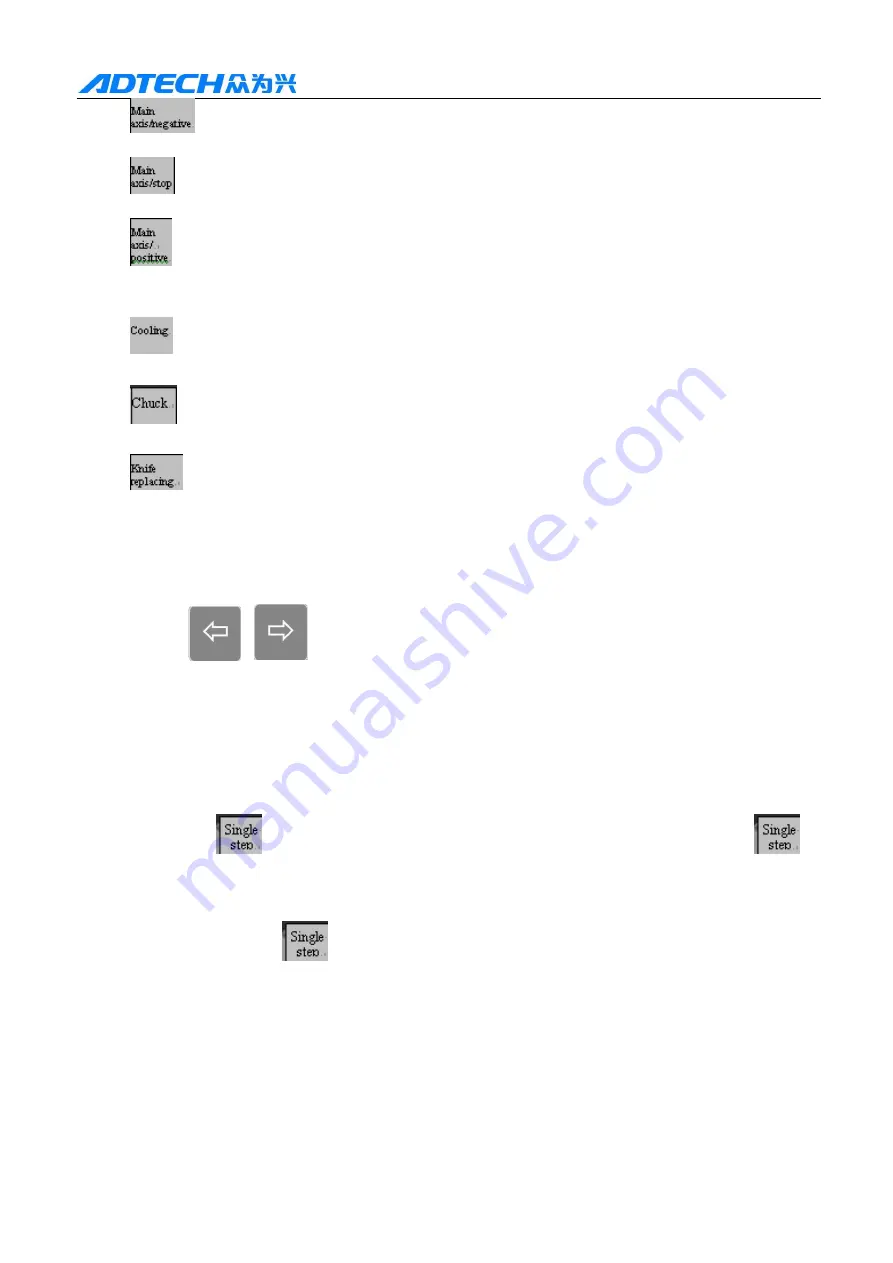
C N C 4 2 2 0 M a c hi ne Too l Op e ra t ion an d Te st
24
Main axis/positive: In manual operation mode, press this key, and the main axis
rotates in positive direction;
Main axis/stop: In manual operation mode, press this key, and the main axis stops
rotating;
Main axis/reverse: In manual operation mode, press this key, and the main axis rotates in
reverse direction.
3.6.2
COOLING LIQUID CONTROL
Cooling: In manual operation mode, press this key to switch the cooling liquid
3.6.3
CHUCK CONTROL
Chuck: In manual operation mode, press this key to switch the chuck of the machine tool
3.6.4
MANUALLY REPLACING KNIFE
Replace knife: In manual operation mode, press this key to replace the knife manually
(if the first knife is being used, press this key to switch to the second knife; if it is the
maximum knife value set by current parameters, press this key to switch to the first knife).
3.6.5
REGULATION OF MAIN AXIS MAGNIFICATION
During automatic running, the analog voltage output can be used to control the speed of main
axis.
Press the
or
key to adjust the magnification of the main axis and change the speed.
The magnification of main axis has eight levels, which are from 50% to 120%.
4.
Single step/handwheel operation
In single step/handwheel operation mode, the machine tool moves in the increment value set by
the system.
The Single step
key is the switch of single step and handwheel functions. Press the Single step
key to enter single step mode, press it again to enter handwheel mode, and press it for another time to return to
single step mode.
4.1.
SINGLE STEP FEEDING
Press the Single step
key to enter single step operation mode, which is shown in the
figure below:















































