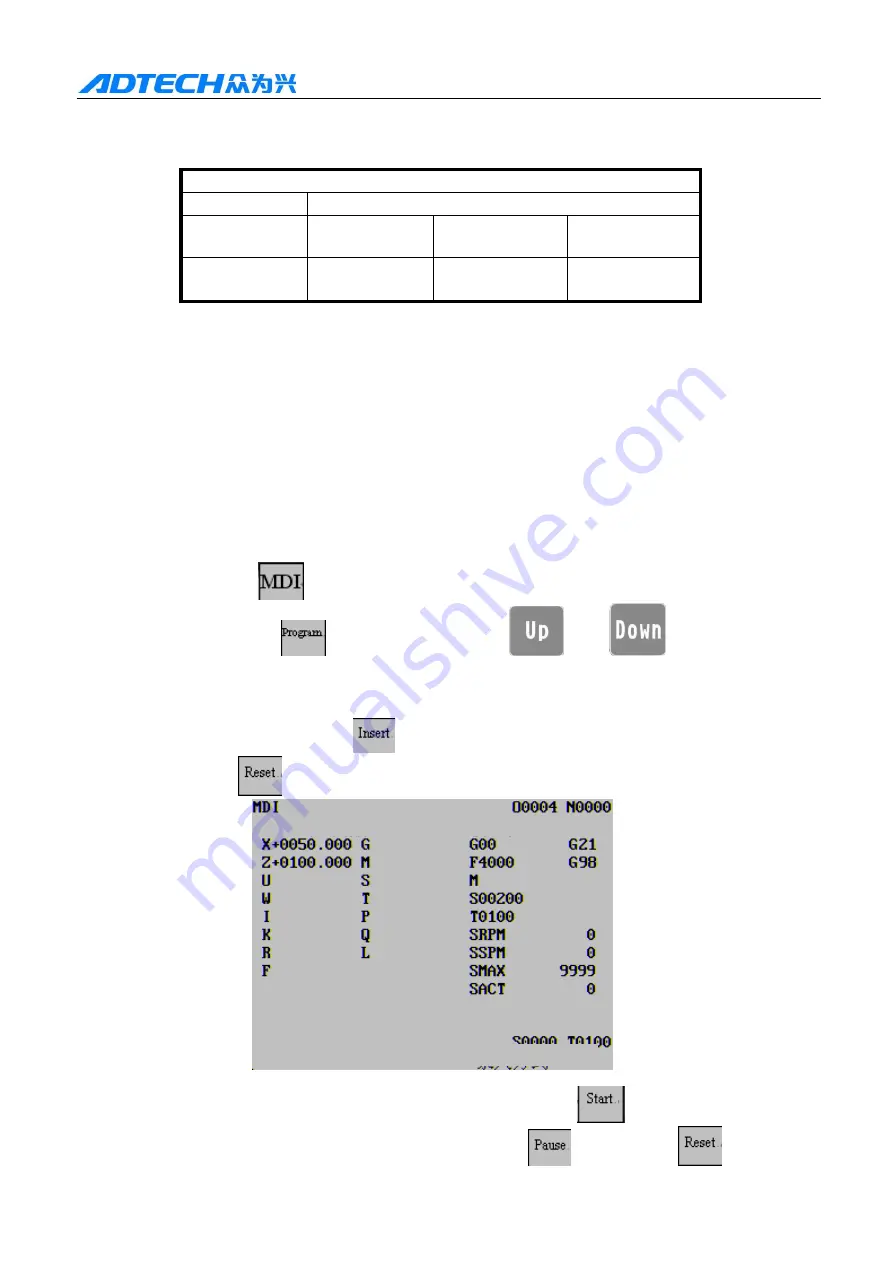
C N C 4 2 2 0 M a c hi ne Too l Op e ra t ion an d Te st
27
4.8.
Description
1. See the table below for the relationship between handwheel scale and machine tool motion:
Motion of every scale on the handwheel
Handwheel
increment
0.001
0.01
0.1
Specified value
of coordinates
0.001mm
0.01mm
0.1mm
2. The rotation speed of the handwheel can’t exceed 3r/s, or else, the scale and motion won’t be
consistent;
3. If the system uses step motor, the rotation speed of the handwheel shouldn’t exceed 5r/s or the
single step position that can disable 0.1mm and 1mm.
5.
MDI operation
In MDI operation mode, you can set the parameters, input and execute instruction words.
5.1.
Input and execution of MDI instruction words
Select the MDI mode to enter the MDI page, input a program section G50 X50 Z100, and the
operation follows:
A. Press the MDI
key to enter MDI operation mode;
B. Press the Program
key (and then press the
key or
key if necessary) to
enter the MDI page;
C. Type X50 in sequence and then press the Insert key, type G50 and press the Insert key, type
Z100 and press the Insert key
(if any error appears when type the fields, please press
the Reset key
to clear all contents, and then type new data). As in the figure below:
D. After inserting the instruction words, press the Start key
to execute the MDI
instruction words. During running, you can press the Pause
key, Reset key
and
Emergency stop button to stop the running of MDI instruction words.
(Program section value) (Mode state value)
Data=
MDI mode
















































