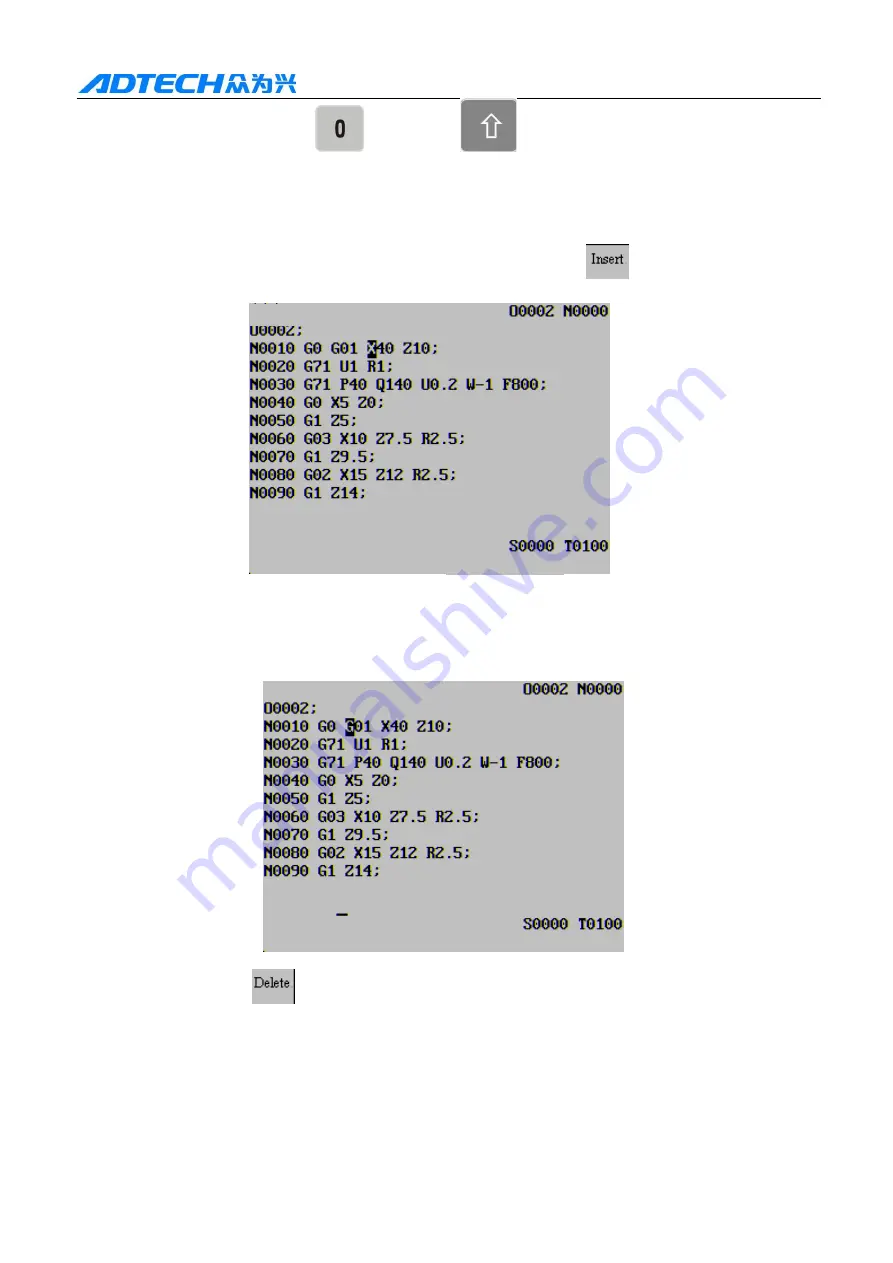
C N C 4 2 2 0 M a c hi ne Too l Op e ra t ion an d Te st
32
(2) Press the address key
and then the
key, and the cursor returns to the start of
the program.
6.1.3
INSERTING INSTRUCTION WORD
Insert G01 instruction before address X40 in the steps below:
Locate the cursor at X40, type G01 and then press the Insert key
, as shown below:
6.1.4
DELETING INSTRUCTION WORD
To delete instruction word G01:
1) Locate the cursor at G01
2) Press the Delete key
to delete G01 (the instruction word that current cursor points at), as
shown below
Program
Data=
Manual mode
Program
Data=
Manual mode
















































