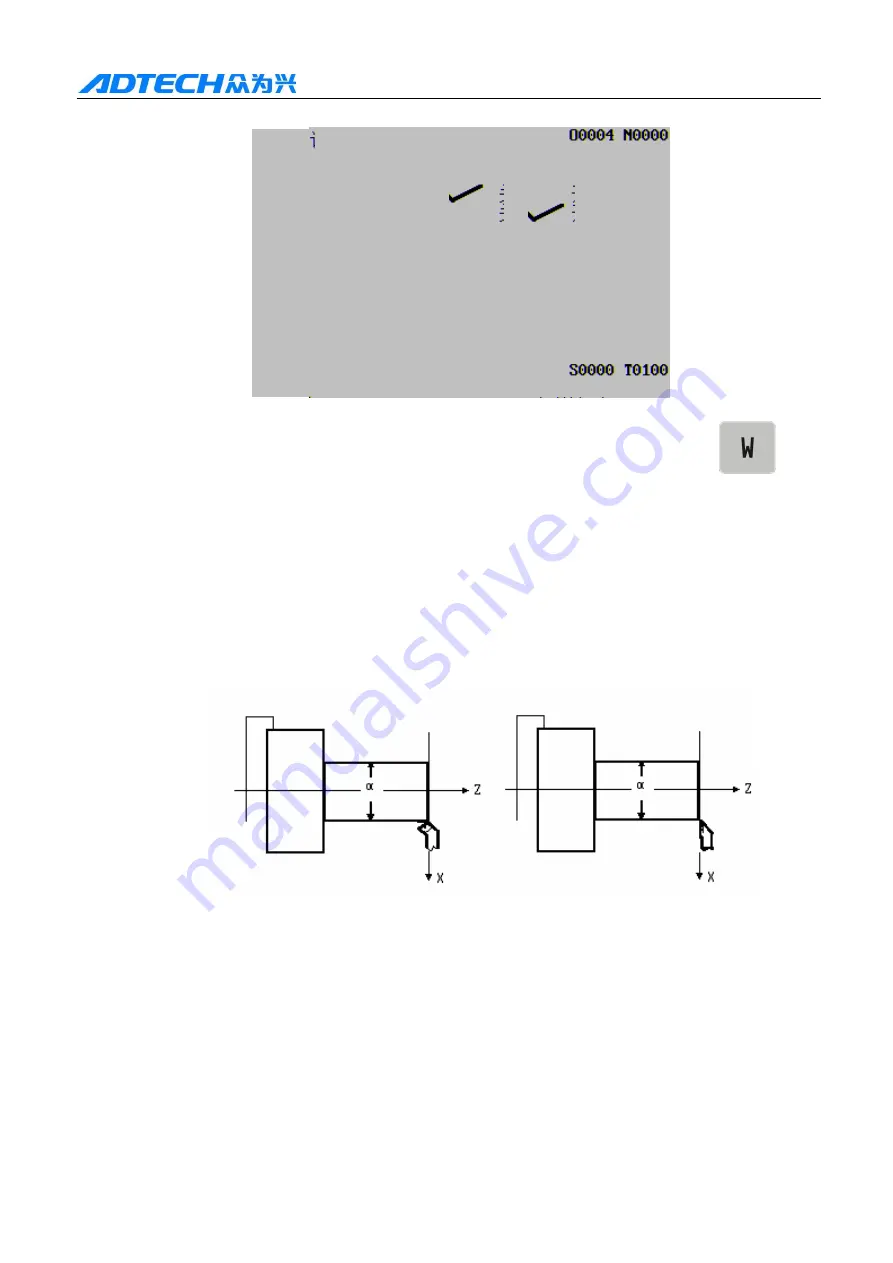
C N C 4 2 2 0 M a c hi ne Too l Op e ra t ion an d Te st
36
To set the program switch: Press Settings to switch to setting switch page, and press the
key
to switch the state to off.
7.
Knife bias and alignment
7.1.
Fixed knife alignment
The fixed knife alignment is valid if the system parameter 45 is 0. The operation follows:
Fig. A Fig. B
1) Select a knife as the reference, and set the bias number in the knife to 0 (e.g. T0100, T0300);
2) Locate the tip of the reference knife to a point (the knife alignment point), and measure the diameter "α"
(suppose α=10), as Fig. A;
Setting
Parameter switch (W): OFF ON
Program switch (H): OFF ON
Manual mode
















































