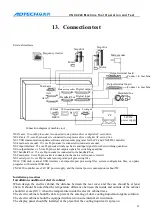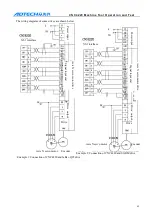C N C 4 2 2 0 M a c hi ne Too l Op e ra t ion an d Te st
47
Note 2: after the mechanical origin operation, the system cancels the knife length compensation.
9.2.2
OTHER OPERATIONS IN ORIGIN MODE
Main axis/positive
: press this key and the main axis rotates in positive direction;
Main axis/stop
: press this key and the main axis stops rotating;
Main axis/reverse
: press this key and the main axis rotates in reverse direction;
Cooling
: press this key to switch the state of cooling liquid.
Replace knife
: press this key to replace the knife manually.
In addition, in program origin/mechanical origin, you can also adjust the main axis
magnification, quick magnification and feeding magnification.
10.
Data setting and saving
10.1.
Data setting
10.1.1
OPTIONS IN SETTING INTERFACE
Setting page I (above figure):
A. Press the Setting
key to enter the switch setting page;
B. Press the
key to switch the parameter state, and press the
key to switch the
program state
Note: you can edit the parameters only when the parameter switch is on, and edit the programs
only when the program switch is on.
Setting
Parameter switch (W): OFF ON
Program switch (H): OFF ON
Manual mode