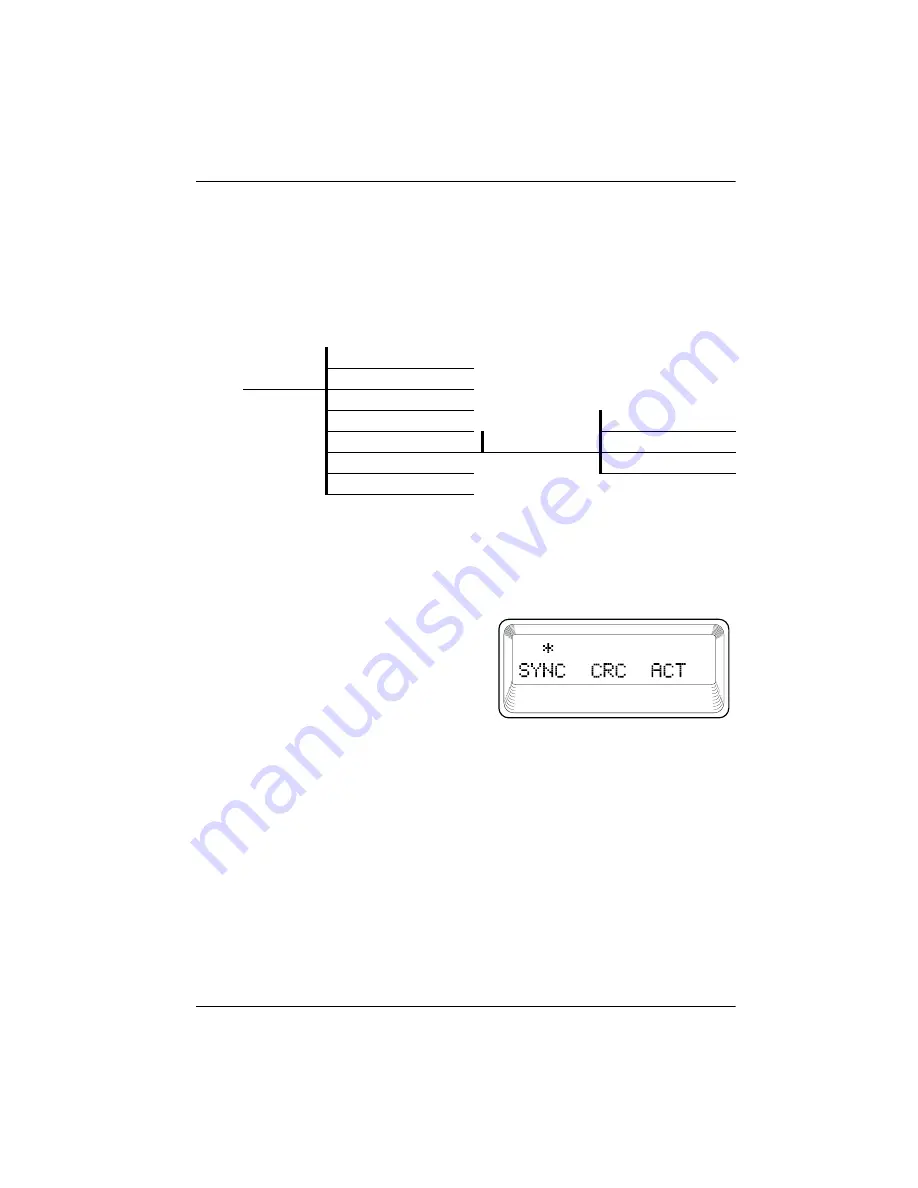
Chapter 3. Operation
61200107L1#HS-1
Dual U-BR1TE Plug-in Option Card User Manual
3-3
P
ORT
S
TATUS
P
ORT
S
TATUS
, a submenu of TSU 100/120/600 main menu
item
S
TATUS
, displays active status information about the
Dual U-BR1TE interface. When
P
ORT
S
TATUS
is displayed,
place the cursor on it and press
Enter
to display the first
available port. Scroll to select
1.1 U-BR1TE
and press
Enter
to activate either of the submenus shown in Figure 3-2.
Figure 3-2. P
ORT
S
TATUS
Submenus
LOOP
STATUS
There are three information fields: SYNC, CRC, and ACT.
See Figure 3-3. An asterisk indicates an item is active.
Figure 3-3. L
OOP
S
TATUS
Display
SYNC
An asterisk is present if the U-interface has achieved syn-
chronization.
CRC
An asterisk is present when a CRC error has been
detected on the U-interface.
ACT
An asterisk is present if an NT1 is communicating with
the ISDN switch.
1)NI PERF REPORTS
STATUS
2)NI ERRORS
3)ACTIVE ALARMS
4)VIEW HISTORY
1)LOOP STATUS
5)PORT STATUS
1.1 UBR1TE
2)T1 STATUS
6)REMOTE PORT
3)LOOP MONITOR
7)CLEAR PORT ALM
Summary of Contents for 1200107L1
Page 12: ...List of Figures xii Dual U BR1TE Plug in Option Card User Manual 61200107L1 HS 1 ...
Page 14: ...List of Tables xiv Dual U BR1TE Plug in Option Card User Manual 61200107L1 HS 1 ...
Page 24: ...Chapter 2 Installation 2 6 Dual U BR1TE Plug in Option Card User Manual 61200107L1 HS 1 ...
Page 40: ...iv ...














































