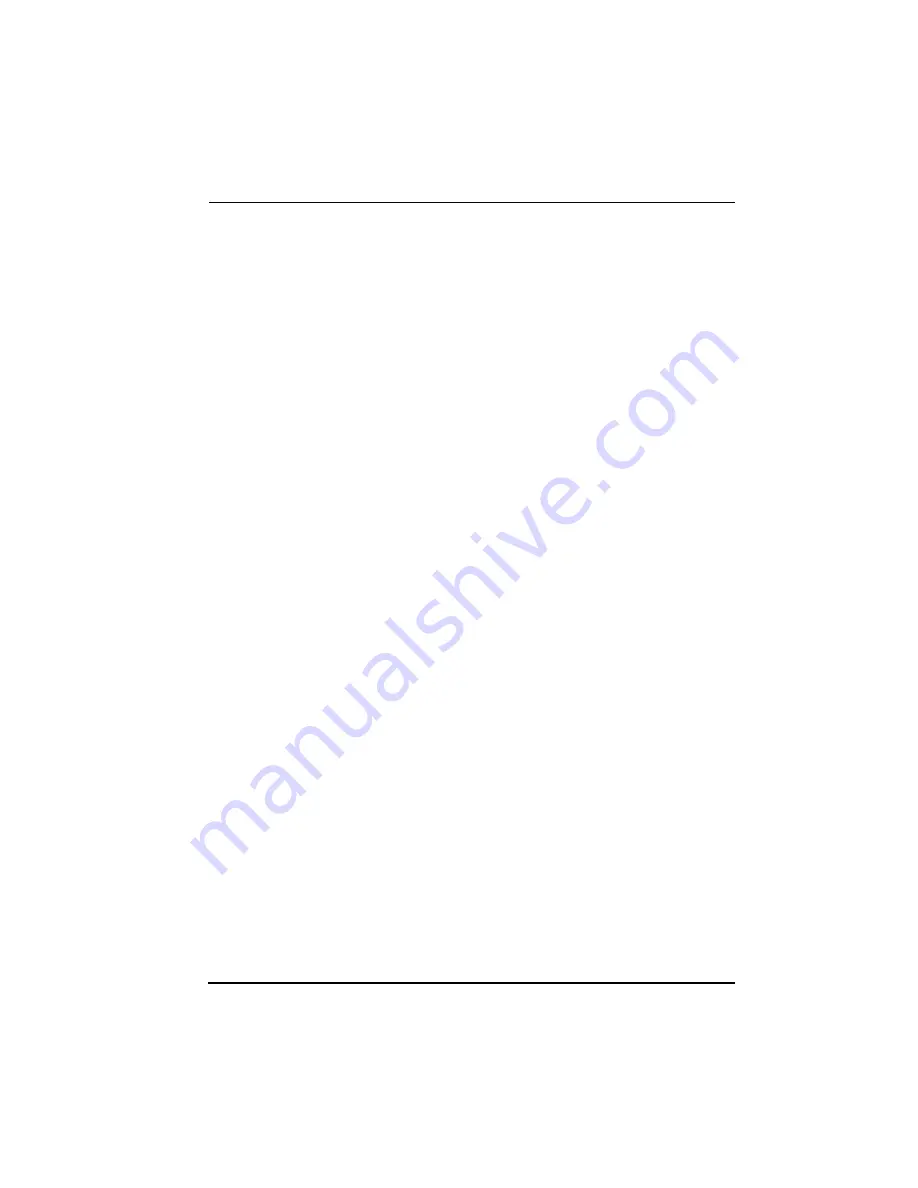
Chapter 5. Configuration Menu
61200410L1-1B
ESU LT User Manual
47
CNTRL Port
Used to set the unit up as the master or slave on a chain of
units, and to initialize a modem and the control port data
rate. Sets baud rate for communications with PC or modem.
Position
Determines whether this ESU LT is at the head of a chain of
units (directly connected to the modem or PC). The head of
the chain is referred to as the master unit. Units down the
chain are referred to as slaves or a slave unit. The setting of
the
P
OSITION
S
ELECTION
is necessary only when using a
modem, in which case the head unit should be
M
ASTER
. For
all other cases, select
S
LAVE
. (The master is in charge of
control of the modem.)
Choices:
M
ASTER
,
S
LAVE
Modem Init
The ESU LT can initialize a modem. This menu selection is
used to perform this initialization and should be selected
only when the ESU LT is serving as the
M
ASTER
unit. Prior to
modem initialization, it should be physically connected to
the ESU LT and the power turned on. At this point, an
industry-standard AT command string is used to initialize
the modem. The string is also used following future power-
up sequences.
Choices:
ENA
;
DISA
Data Rate
Selects the data rate for the control port. This should be
consistent with all units on a chain and with the modem
and/or PC serial port.
Choices:
1200
;
2400
;
9600
Alarms
Used to initialize the method by which the control port
handles alarm conditions.
Traps
Determines whether alarm conditions should automatically
send alarm messages (traps) to the controlling PC. The
setting is for this unit, or for slaves if this unit is a master.
Choices:
ENA
,
DISA
Summary of Contents for 1200410L1
Page 1: ...ESU LT User Manual Part Number 1200410L1 61200410L1 1B February 2003 ...
Page 12: ...Table of Contents 12 ESU LT User Manual 61200410L1 1B ...
Page 14: ...List of Figures 14 ESU LT User Manual 61200410L1 1B ...
Page 16: ...List of Tables 16 ESU LT User Manual 61200410L1 1B ...
Page 20: ...Chapter 1 Introduction 20 ESU LT User Manual 61200410L1 1B ...
Page 28: ...Chapter 2 Installation 28 ESU LT User Manual 61200410L1 1B ...
Page 34: ...Chapter 3 Operation 34 ESU LT User Manual 61200410L1 1B ...
Page 40: ...Chapter 4 Status Menu 40 ESU LT User Manual 61200410L1 1B ...
Page 64: ...Chapter 7 Test Menu 64 ESU LT User Manual 61200410L1 1B ...
Page 79: ...Index 61200410L1 1B ESU LT User Manual 79 W wiring 69 ...
















































