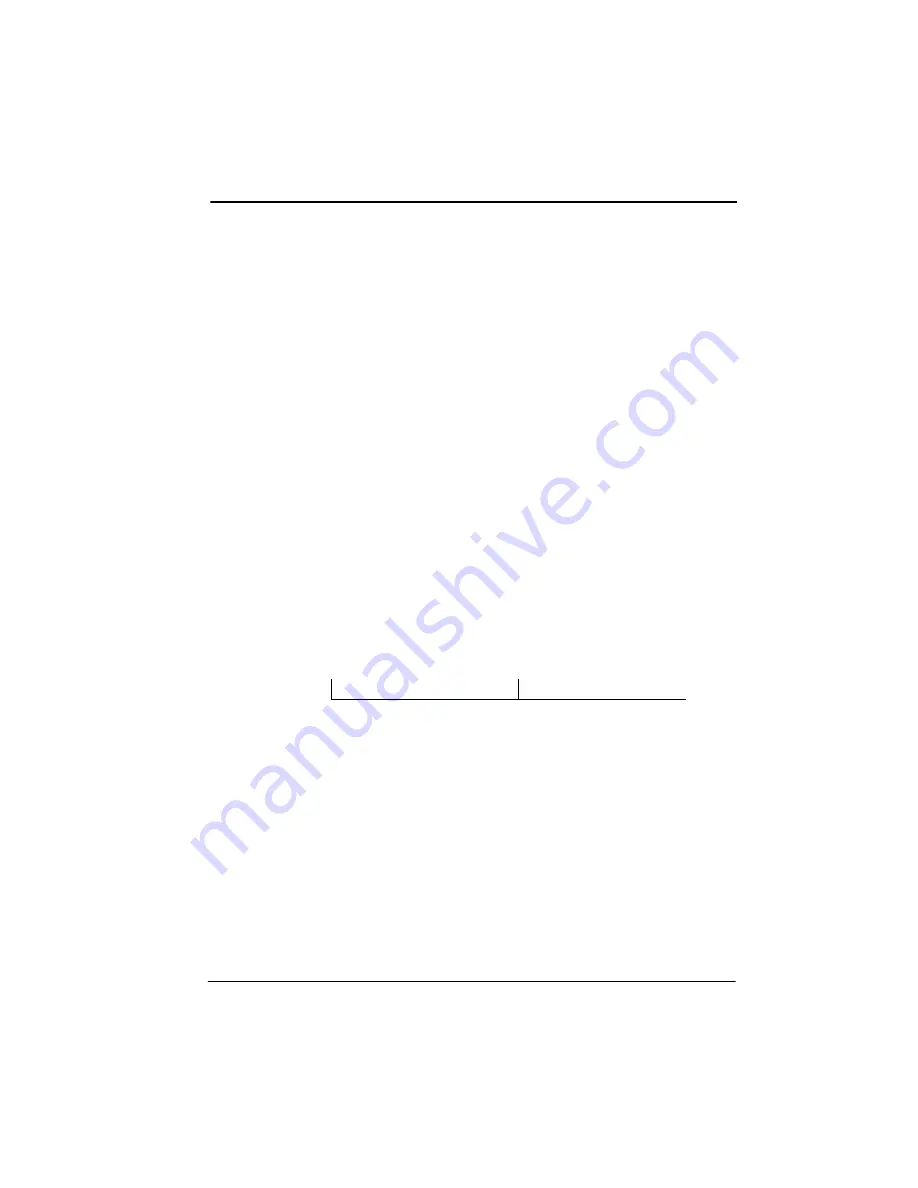
Chapter 5. HDSL Network Interface
61200610L2-1
TSU 610 User Manual
5-31
Port Tests
The Port Tests menu is used to activate testing of specific data
ports. It controls the activation of loopbacks and the
initiation of data test patterns. Test results are displayed in
the LCD window.
The execution of Port Tests will disrupt normal data flow in
the port being tested.
Cancel Tests
Use this menu selection to deactivate all active tests,
including tests on option modules.
Remote Menu Access
Displays Telnet menus for a remote device (may be another
TSU/TDU or any other ADTRAN product that supports
Telnet via its EIA-232 chain port). Aftger selecting this option,
you may choose to connect to a device entered in the Unit
Access Table or enter a Unit ID for a unit not in the Unit
Access Table.
CTRL +X
terminates the session and returns to
the TSU 610 main menu. See Figure 5-14.
Figure 5-14. Remote Menu Access
5) REMOTE MENU ACCESS
Enter Remote Unit ID
Summary of Contents for 1200610L2
Page 20: ...Table of Contents xx TSU 610 User Manual 61200610L2 1...
Page 24: ...List of Tables xxiv TSU 610 User Manual 61200610L2 1...
Page 56: ...Chapter 3 Operation 3 12 TSU 610 User Manual 61200610L2 1...
Page 94: ...Chapter 4 T1 Network Interface 4 38 TSU 610 User Manual 61200610L2 1...
Page 142: ...Appendix B Understanding TR 08 B 4 TSU 610 User Manual 61200610L2 1...
Page 156: ...Appendix E Specifications E 4 TSU 610 User Manual 61200610L2 1...
Page 168: ......
















































